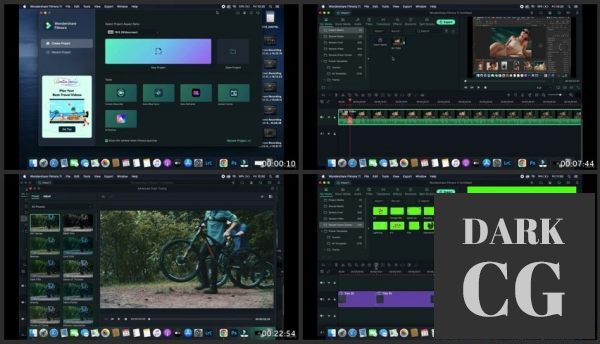
Complete Beginner Course Wondershare Filmora 11
What you’ll learn
Learn all the Tabs and Uses in Wondershare Filmora 11
Learn how to trim some parts of a video
Learn how to delete some parts of a video
Learn Color grading of a video/clip
Learn how to add text in a video ( Introduction and Outro)
Learn how to animate text (Text animation)
Learn how to edit video( add exposure/brightness and other important features)
Learn how to save and Export videos
Learn how to import videos
Learn how to add voices in a clip (adding Voice over)
LeLearn how to record screen
Learn how to edit a video (with practical)
Learn how to use green screen/chroma (beginner level)
Learn how to crop/zoom, pan and zoom
Requirements
No knowledge of wondershare filmora required as I teach from the basics
Zeal to learn video editing in wondershare filmora
Description
This course is constantly being revised and updated with new lessons.Learn video editing with Filmora!Edit like a pro!Have you ever wanted to edit your own videos but were too intimidated by all the editing programs out there? There are plenty of programs to choose from, but hardly any of them make editing easier for beginners. With Filmora, you can easily edit your clips with minimal effort. The program is designed for everyone, meaning that you can use it even if you have no knowledge about video editing! With instant templates, your videos are just a few clicks away from being perfect! By providing both basic and advanced tools, Filmora is the perfect place to start if you’re looking to become an editor!In this course, we’re going to go through this amazing program and learn about every part of it. From audio design to cinematic color grading, you’ll learn everything about professional editing and with some practice you’ll become an editor too!Our instructor has years of experience not only in video editing, but also in teaching, and the expertly-crafted syllabus is designed to be easy to follow and thorough. You will learn how to make your videos great with on screen examples and resources for you to follow and improve. That’s why this is the only Filmora course you’ll ever need to create professional and great looking videos!Start creating and editing your own videos today!After taking this course, you will be able to:Import, edit, and export your videosDo screen recordingsDo text transitions and effectsDo audio design for your videosMake video transitions and add effectsDo masking, motion tracking, and color gradingInclude stickers and graphics to your videos
Password/解压密码:www.tbtos.com





