
4K YouTube to MP3 was specifically created to extract audio from YouTube, Vimeo or Facebook and save it in MP3, M4A, OGG. No annoying and complicated settings to deal with, just a clean, friendly and functional interface. Downloading is simple and straightforward: just copy the link from your browser and click ‘Paste Url’. Done!
Features
- Extract audio from YouTube videos and save it in MP3, M4A or OGG in high quality.
- Download full YouTube playlists or channels and generate m3u files.
- Transfer downloaded tracks automatically into iTunes and upload them on your iPhone or iPod.
- Listen music via native built-in music player.
- Download and extract audio tracks from SoundCloud, Vimeo, Flickr and DailyMotion videos.
- Download audio books from YouTube.
- Extract audio tracks even from embedded in HTML page videos.
- Use 4K YouTube to MP3 on your PC, Mac or Linux, doesn’t matter what OS you prefer.
What’s New:
Version 4.6.0:
- Release notes were unavailable when this listing was updated.
Screenshots:

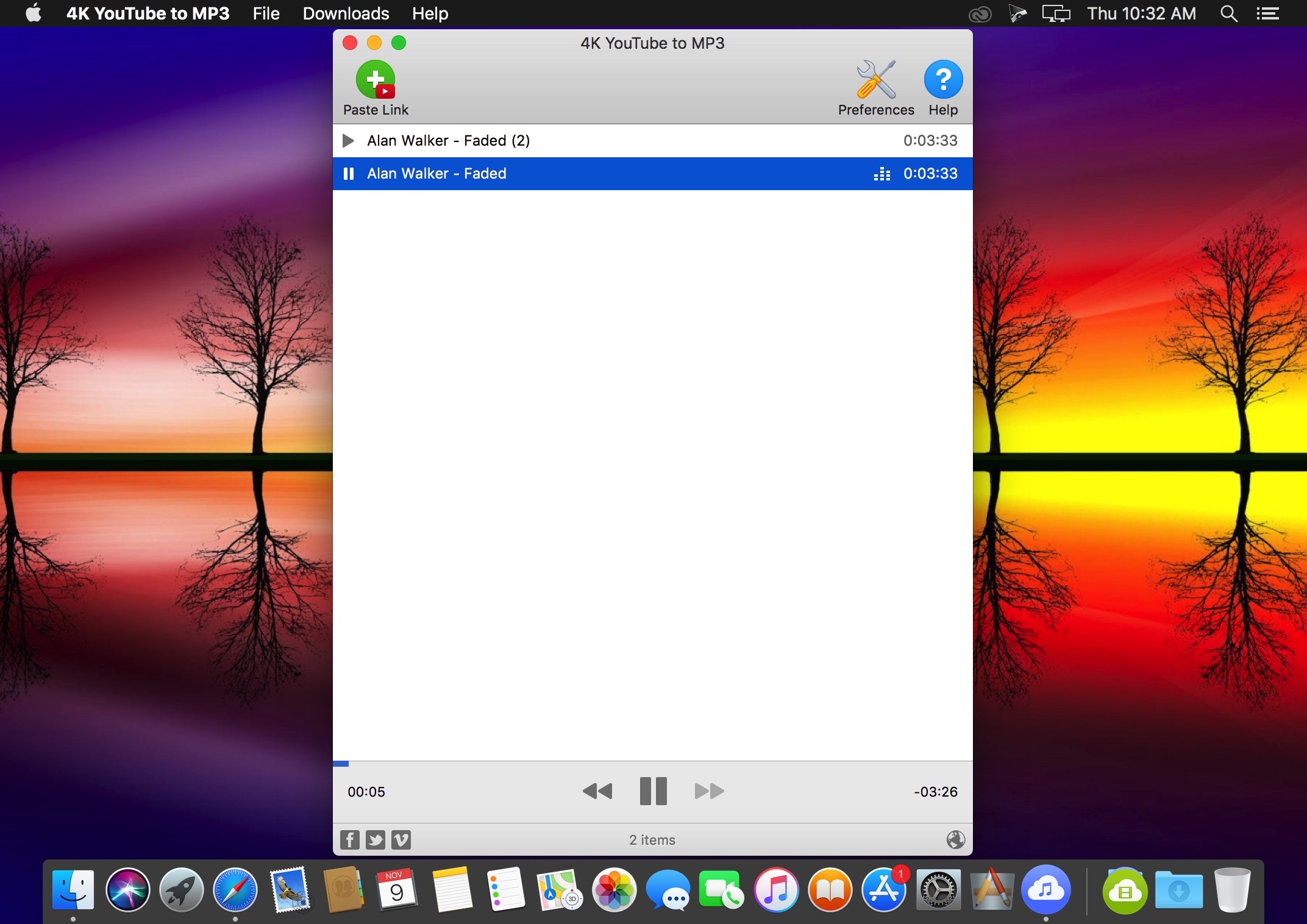
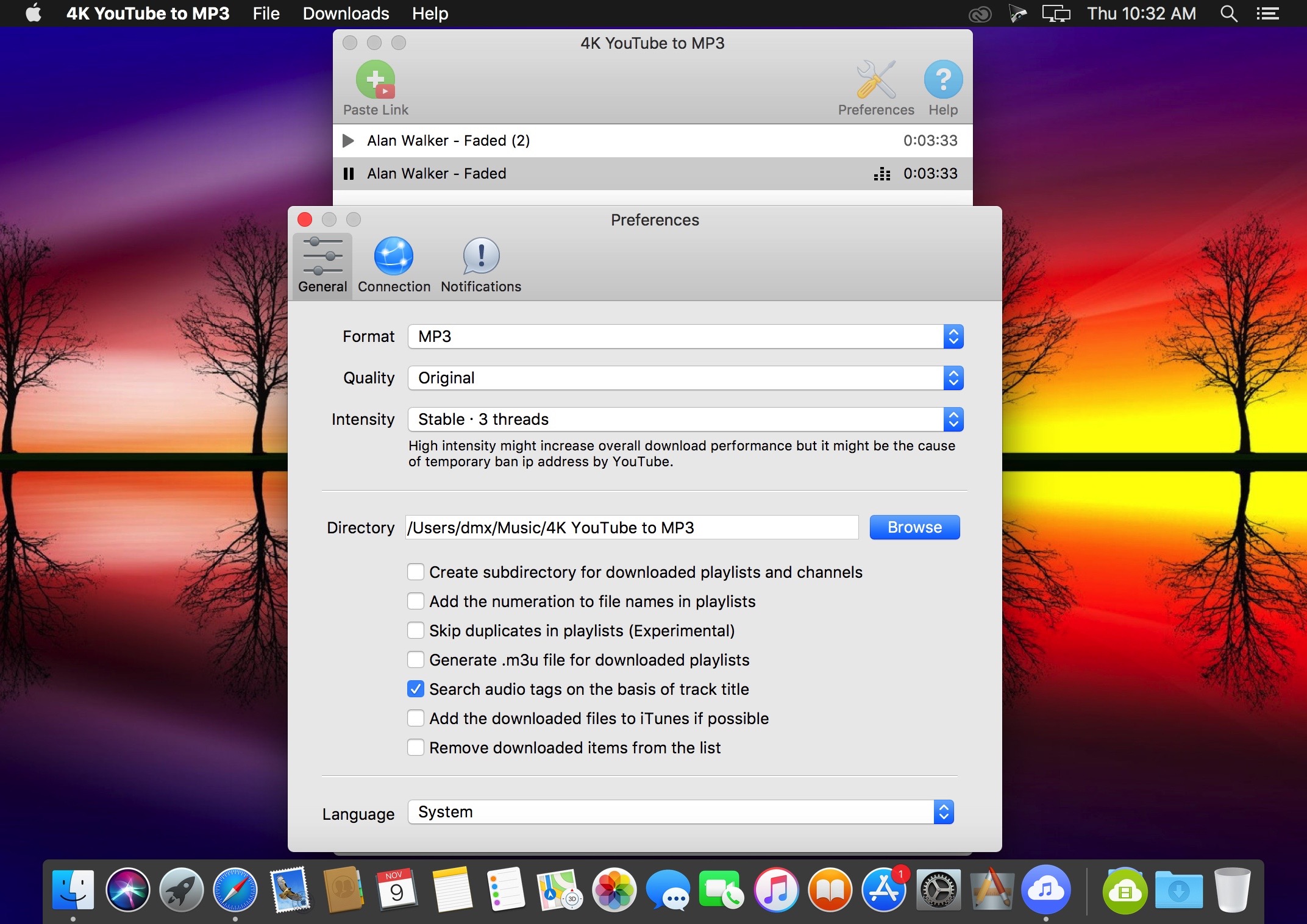






评论10