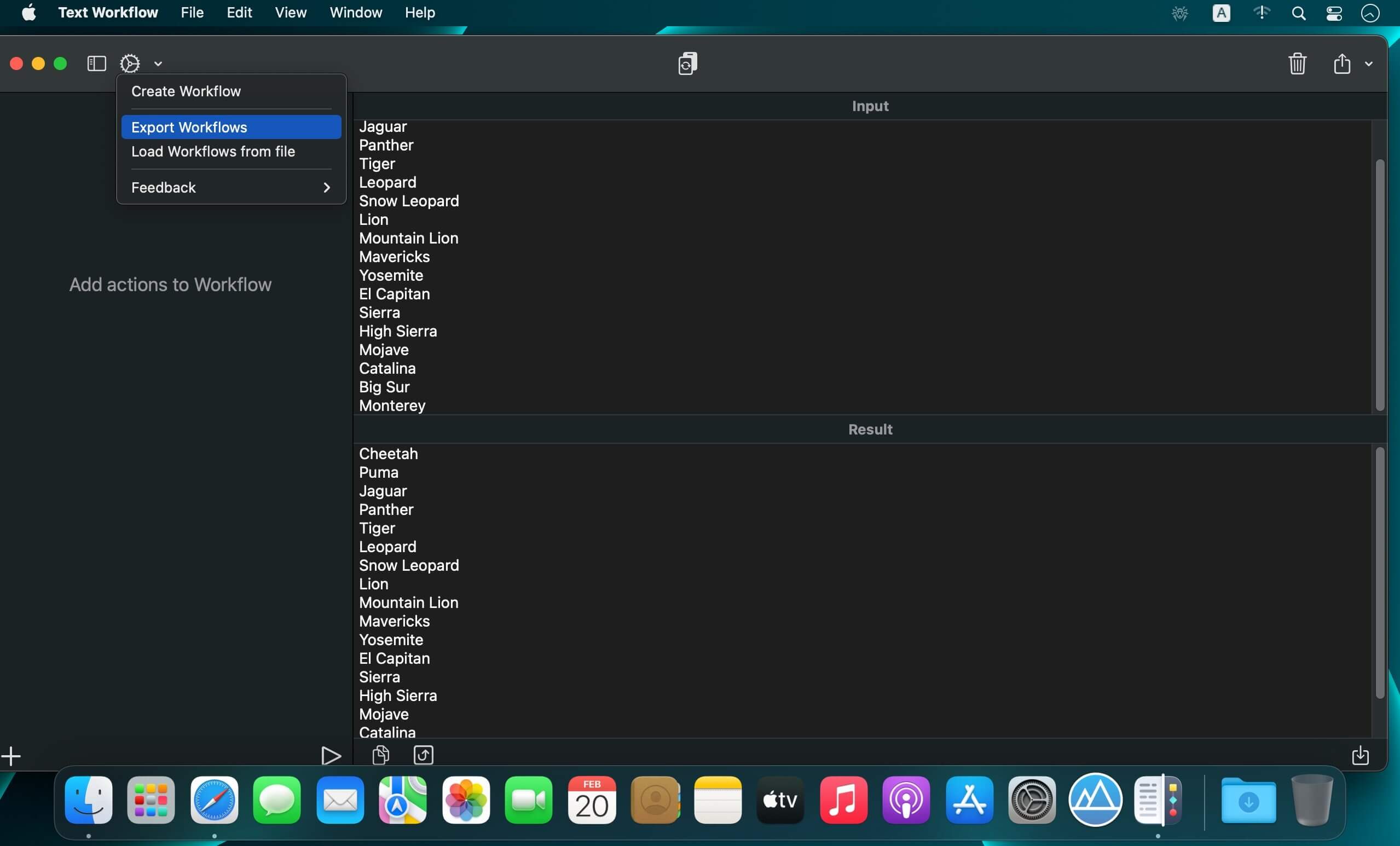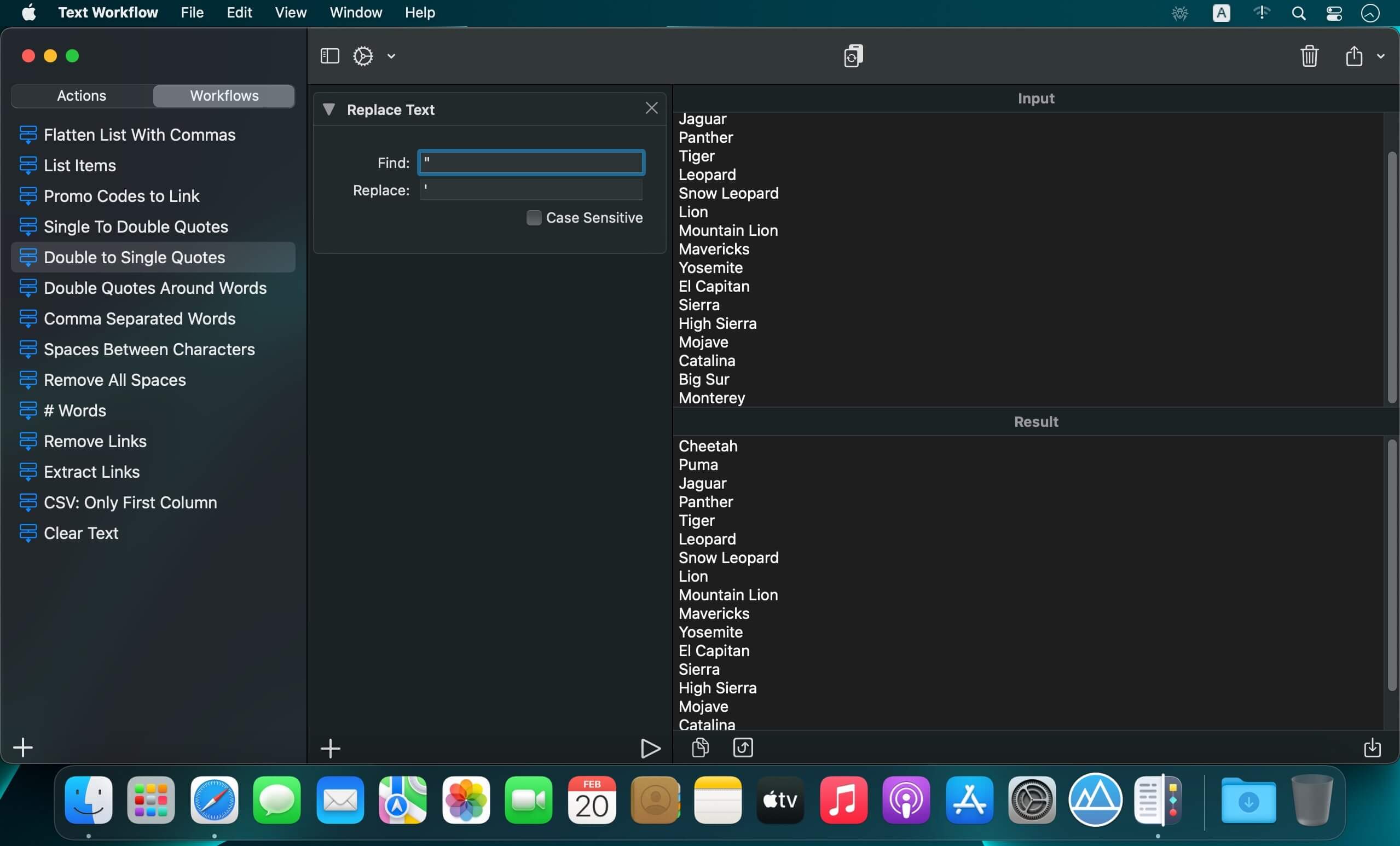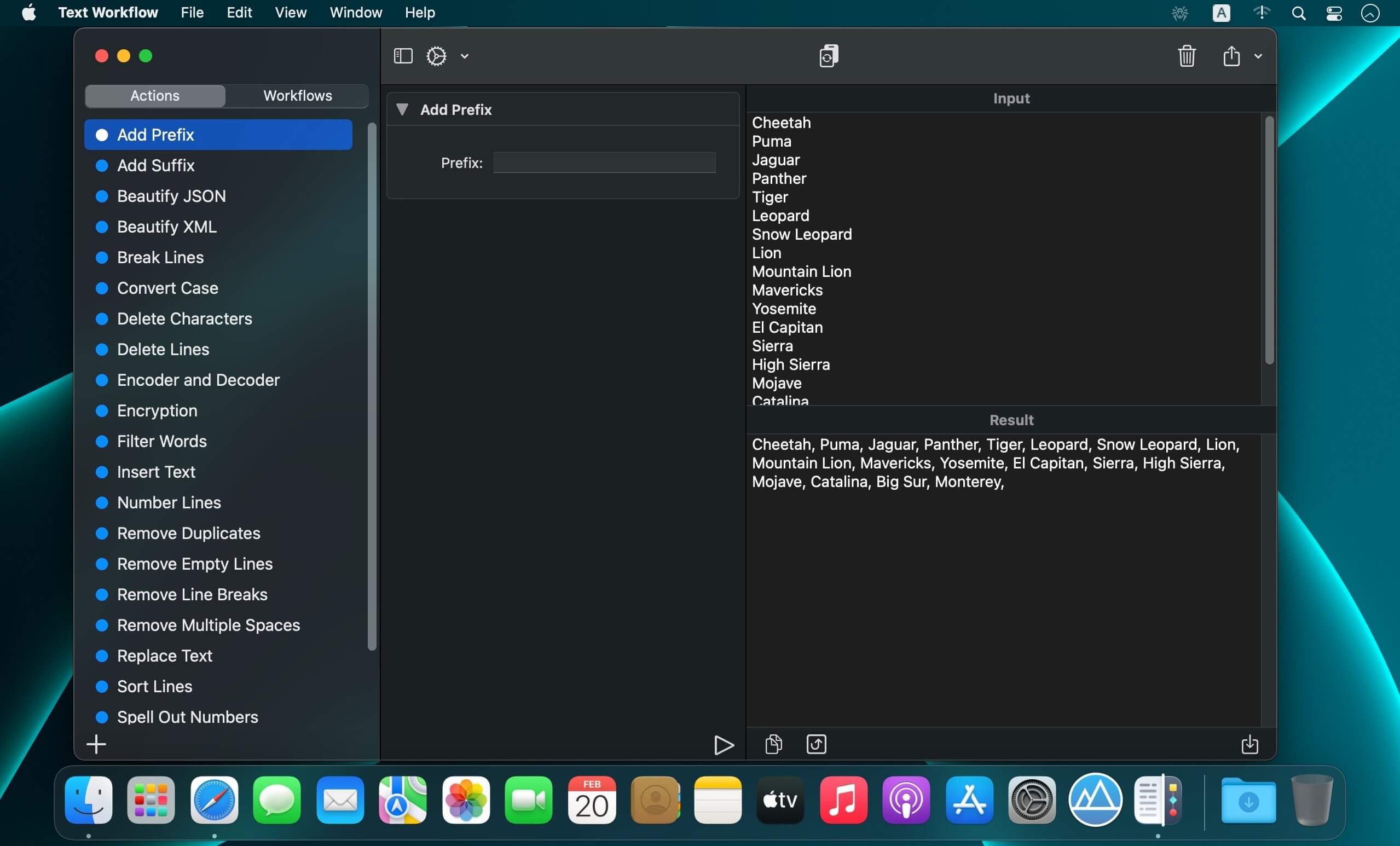A powerful and easy to use tool that will help you transform your text.
Text Workflow removes the need to perform repetitive tasks manually on your text.
Combine transformation actions to create powerful automations for your text.
Save your transformation workflows to use them any time you want.
Available text transformation actions:
•Add prefix
•Add suffix
•Replace text
•Sort lines:
-alphabetically
-reverse
-shuffle
-by length
•Trim Lines
•Add line number
•Break lines:
-after every word
-after every sentence
-after text
-before text
•Convert Case:
-uppercase
-lowercase
-title case
-camel case
-pascal case
•Delete Characters:
-selected characters
-non-alphanumeric
-numeric characters
-non numeric
-tabs
-spaces
-characters after position
-characters before position
-last characters
-emojis
-characters after text
-characters before text
•Insert Text:
-at first line
-at last line
-every line (position)
-before every word
-after every word
-before text
-after text
-after every character
•Delete Lines:
-containing text
-starting with text
-not containing text
-not starting with text
•Remove line breaks
•Remove multiple spaces
•Remove duplicates lines
•Remove duplicates words
•Remove empty lines
•Delete/Filter words:
-containing text
-starting with text
-not containing text
-not starting with text
•Spell out lines
•Get Statistics:
-count characters
-count words
-count lines
•Encode/Decode
-Base64
-URL
•Encrypt/Decrypt Text with password
•Beautify JSON
•Beautify XML
What’s New:
Version 1.3.0
- This version improves application performance and stability.
- Add option to disable live results. If you disable this option you will need to press the “Update results” button to get new results (you can also use cmd+r or cmd+enter shortcut).
- Add text info view with info about the number of characters, word and lines. You can view/hide this info view with the info button (bottom right of main window).
- When the app processes new results there is a loading indicator under the results panel.
- New action: Markdown->HTML
- This action will convert Markdown text to HTML.
- When this action is enabled there 2 view option: HTML or Preview
Screenshots: