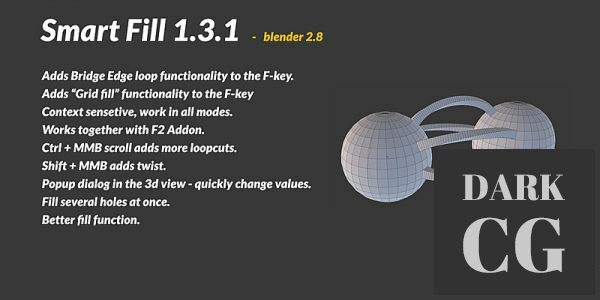
This add-on extends the functionally of Blenders native fill command, default mapped to the F key by adding context sensitive operations – all on the f key!
Latest features added:
New options in the add-on settings to easily change all of Smart Fill’s hotkeys.
Updated Smart Fill code to work on Blender 2.93
should work on earlier versions as well.
This add-on extends the functionally of Blenders native fill command, default mapped to the F key by adding context sensitive operations – all on the f key!
The functions that can be reached through the F key are:
Make Edge/Face
Grid Fill
Fill
Bridge edge loops
FEATURES:
1. Depending on your selection pressing F will toggle between different fill modes.
2. Selecting two edge loops and pressing F activates the bridge edge loops command, this also work when to faces are selected. Pressing F a second time will cap each face loop instead of creating a bridge.
3. After you have created a bridge between two edge loops you can now press down Ctrl +MMB scroll wheel to add more loopcuts, Shift +MMB scroll twists the result.
4. An option inside the settings has been added to display a popup dialog box in the 3d view once you press f. This will be changed in the coming version to a modal operator (text on the screen) that allows you to change settings.
5. Select two faces after your latest operation and instead of pressing F you can now repeat your latest values. repeating by default for the f key can also be activated in the preferences.
The add-on is fully compatible with the F2 add-on.
Keep in mind that the fill tool uses two different tools in one so a lot of time you will be forced to use the shift key and rotate you mouse to get the last portion of the filled hole correct.
Password/解压密码:www.tbtos.com





