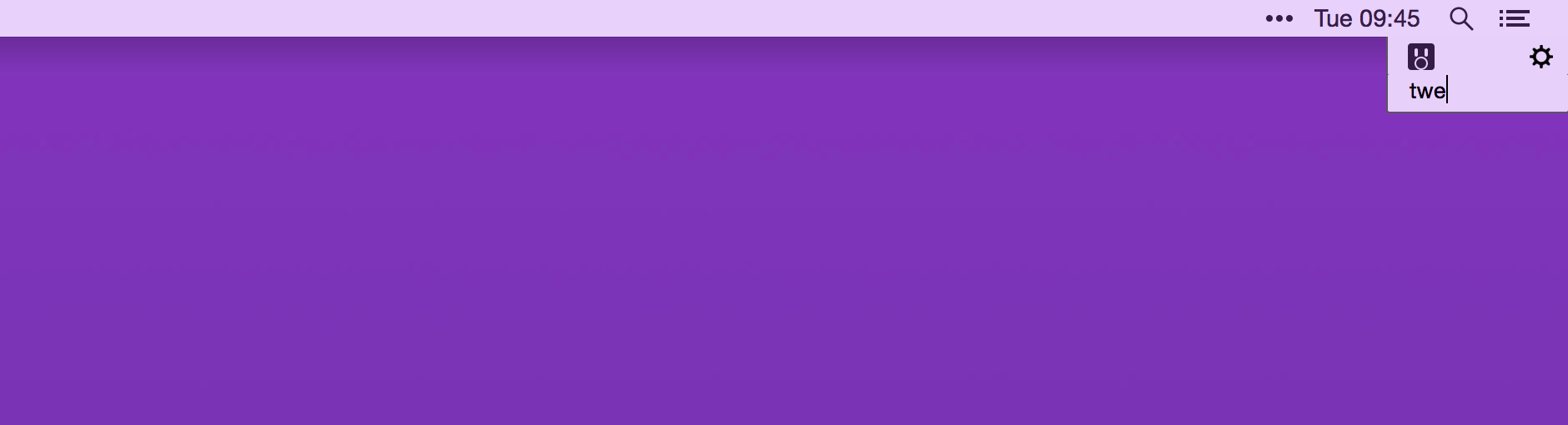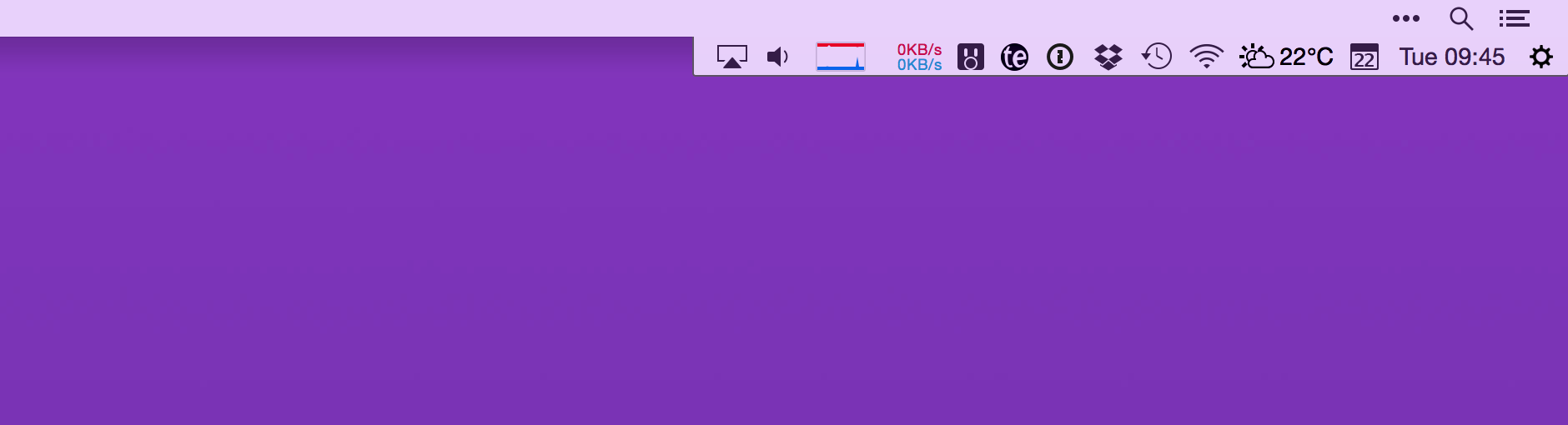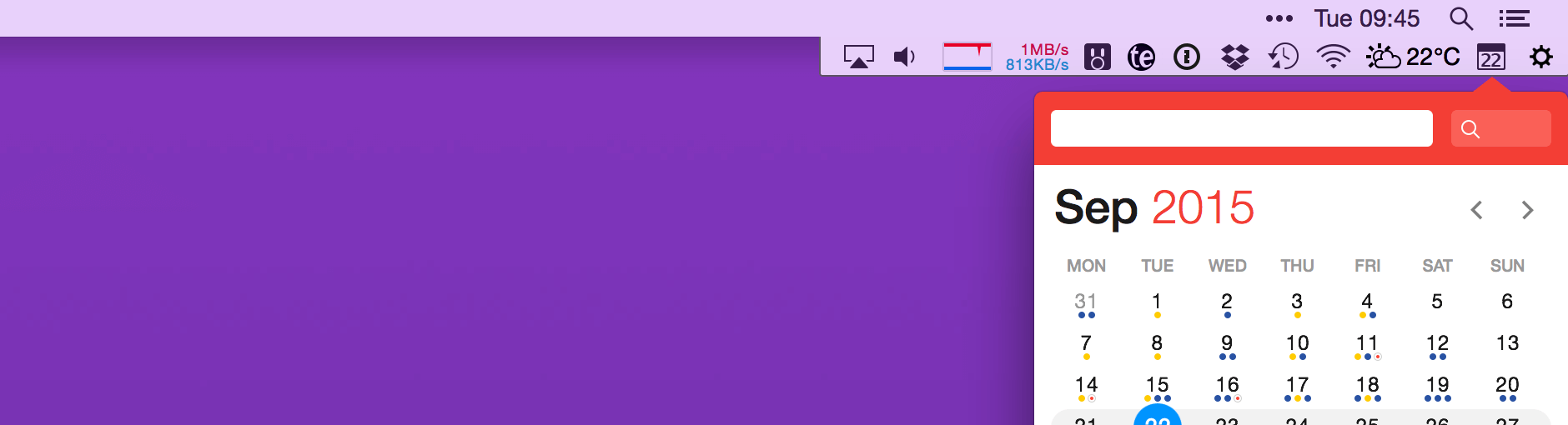Bartender lets you organize your menu-bar apps by hiding them, rearranging them, or moving them to Bartender’s Bar. You can display the full menu bar, set options to have menu-bar items show in the menu bar when they have updated, or have them always visible in Bartender’s Bar.
Features
- Lets you tidy your menu bar apps how you want.
- See your menu bar apps when you want.
- Hide the apps you need to run, but do not need to see.
- Have the clean looking menu bar you want.
- Rearrange your menu bar items as you wish.
What’s New:
Version 4.1.50:
Bug Fixes
- Fix for macOS 12.4 beta 4 & clock and date. macOS 12.4 beta 4 introduces an option, turned on by default to only show the date when there is room in the menu bar, this means the date is not visible when Bartender is running unless you turn this to “always” in System Preferences > Dock
- And Menu Bar > Clock.
- The changes in macOS 12.4 to support this also upset Bartenders logic, this has been fixed.
- Crash Fix. Bartender 4.1.49 had a possible crash condition when opening Preferences, this has been fixed
- Bartender not hiding items on 6K screens. This has been fixed.
- Bartender script editor replacing quotes. This has been fixed.
- Bartender script editor not resizing to window size. This has been fixed.
- Spacers stated size changing in popup. This has been fixed.
- Items clicked on in Bartender Bar not moving to shown space if previously shown recently. This has been fixed.
- Screens slider labels overlapping with many screens. Made this clearer.
- Accessibility Labels for Bartender menu bar items. Added more accessibility labels.
- UI glitch in Bartender Bar with Full Keyboard Access enabled in macOS. This has been fixed.
- Show for Update comparison returning 0% difference in Advanced Image Comparison. This has been fixed.
- Autohide menu bar in macOS getting stuck in fullscreen. This has been fixed.
Screenshots: