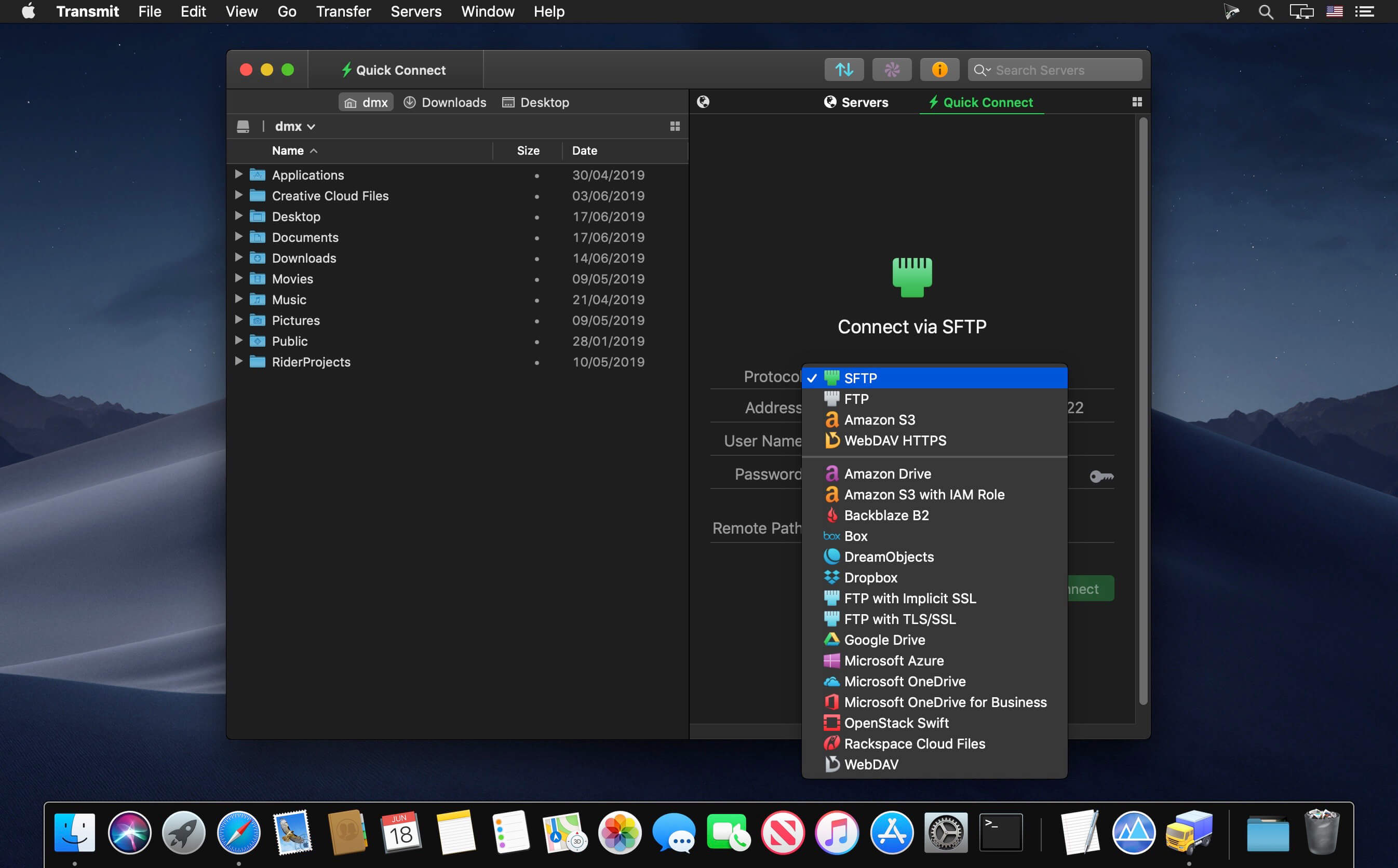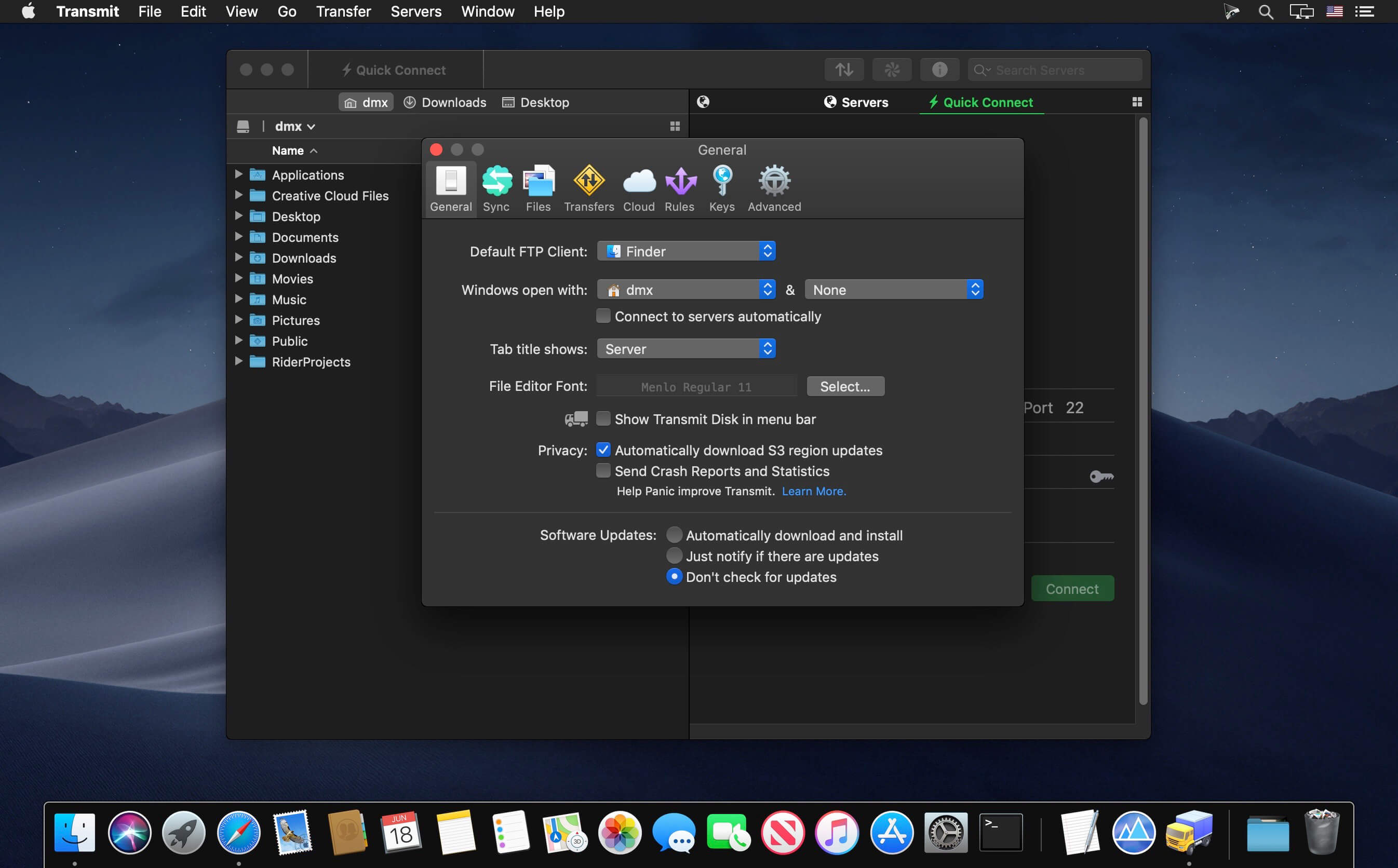The gold standard of macOS file transfer apps just drove into the future. Transmit 5 is here. Upload, download, and manage files on tons of servers with an easy, familiar, and powerful UI. It’s quite good.
More Servers.
Transmit now connects to 10 new cloud services, like Backblaze B2, Box, Google Drive, DreamObjects, Dropbox, Microsoft Azure, and Rackspace Cloud Files.
And yes, Transmit still handles the classics — FTP, SFTP, WebDAV, and S3 — better than any. We make complex services drag-and-drop simple.
More Sync.
Transmit 5 now includes Panic Sync, our secure and fast way to sync your sites. (You can learn about Panic Sync here.) And our File Sync feature adds support for local-to-local and remote-to-remote sync, while also giving you more fine-grained control.
More Speed.
We disassembled Transmit’s engine and rebuilt it, again, to significantly boost speed. T5 is better at multithreading and smarter about complex folders. Plus it’s got a new activity view to better focus on what Transmit is doing right now. It’s very fast.
Much More.
It’s been a very long time since the last major Transmit update, and we had a lot to do. Put simply, almost every corner of Transmit has been improved. Some examples:
What’s New:
Version 5.8.5
New
- Added a preference for setting the default terminal used for “Open In Terminal”
- ProxyCommand: added support for sourcing %% %h %p and %r values from ssh_config
- Added a setting to disable file editing conflict checking if desired
- Box: Added support for chunked file uploads, enabling transfers of files larger than 32GB
- SFTP: Added support for the ServerAliveInterval ssh_config directive
Improved
- S3: “Copy Signed URL” options are now sorted by duration
- File synchronization operations now always use binary mode for improved detection of changes
- FTP: When configured to use a passive connection, Transmit now attempts passive mode whether or not a server lists it in its FEAT response
Fixed
- Addressed an accessibility-related crash
- Resolved a potential hang when using the file browser in Gallery view
- Fixed a potential deadlock when attempting to retrieve a directory listing on an unreadable volume
- macOS application packages can now be copied using a file synchronize operation
- Simulating local file synchronize operations now works as expected for file or folder names that contain a forward-slash
- Fixed an issue where changing a Server’s local path would not be saved unless a connection was made
- List View: Compressing files within a disclosed folder now creates the archive in the target’s parent folder
- List View: Pressing “home” now moves the selection to the first row of the file browser
- OpenStack Swift: Fixed a potential crash when attempting to connect to server without using a password
- OneDrive: Addressed an issue where Transmit could fail to reauthenticate during very long transfer operations
- B2: Fixed an issue with listing directories when their name contains a forward-slash and name prefixes are enabled
- S3: Addressed an ACL error when creating or renaming a folder and Object Ownership Control is set to “BucketOwnerEnforced”
- S3: Resolved an issue where file/folder names containing a double forward-slash // could result in a recursive directory listing
- Preferences: Addressed a potential issue that could cause file browser selection to change when creating a new rule
- Preferences: Changes to default file permissions are now applied to active connections
- When navigating /Applications in the file browser, all applications are now listed
Screenshots: