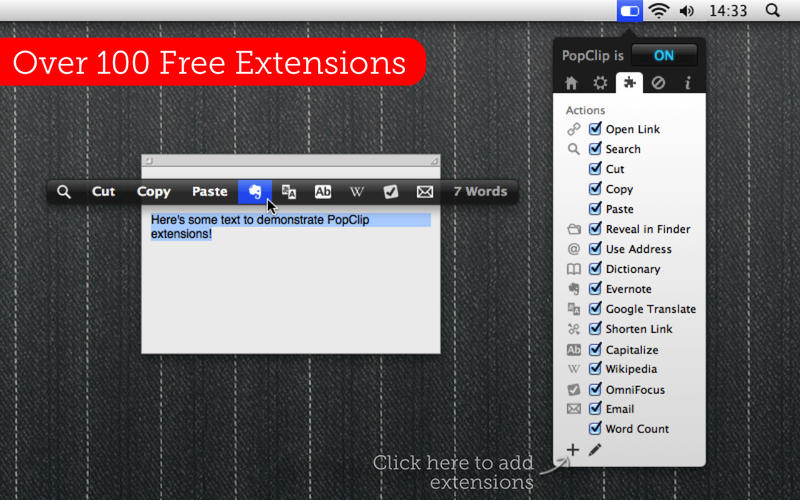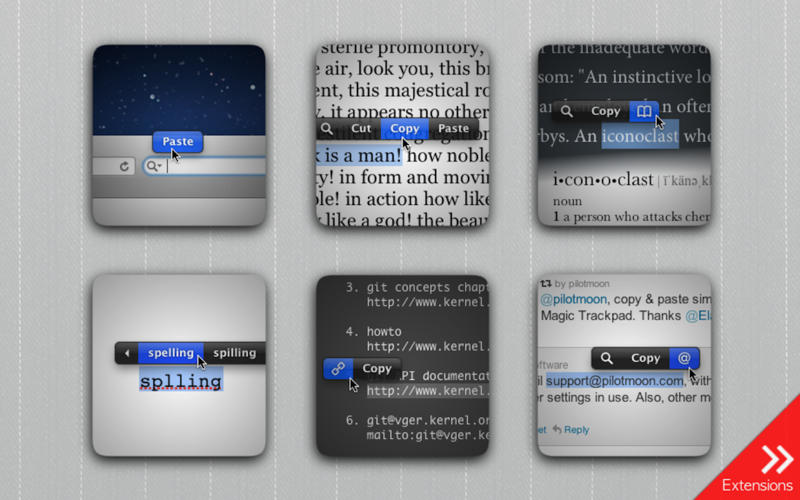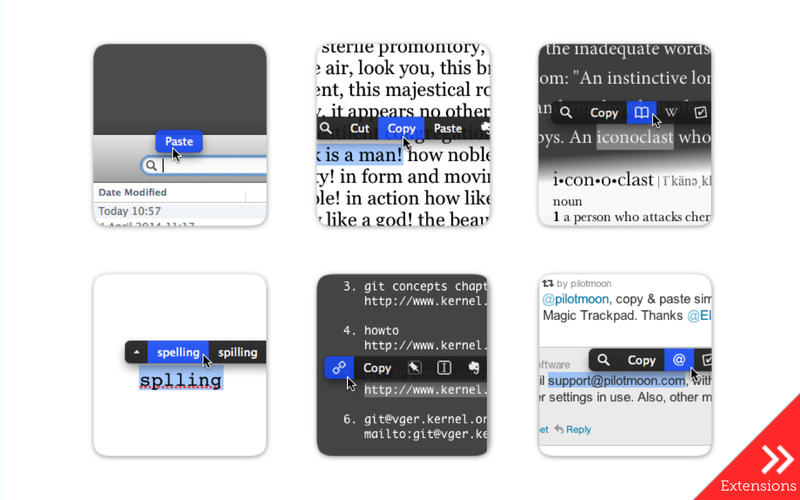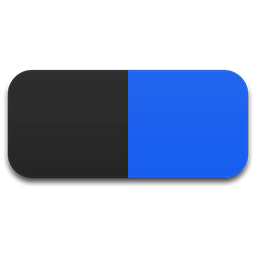
PopClip puts Cut, Copy and Paste (and more!) at your fingertips, with a popover menu which appears when you select text on your Mac.
How to use:
- Use your mouse pointer to select some text
- PopClip appears!
Features
- Beautifully rendered user interface looks great on your Mac display
- Instantly search the web for the text you select
- Open web links with one click
- Get dictionary definitions and spelling corrections.
- Adjust the size of the popover, from small to very large
- Small, fast and convenient. PopClip is a great way to work with text on your Mac.
What’s New:
Version 2022.5
This release focuses on fixes and improvements to your PopClip experience. It also adds capabilites that will allow new kinds of extensions in future.
- Fixed bug where using the Select All extension could result in an endless spinner.
- Fixed bug where PopClip might fail to pop up if you had set custom mouse pointer colors (in Accessibility preferences).
- VoiceOver will now describe PopClip as “PopClip” instead of just “system dialog”.
- PopClip can now appear for very large selections – up to 10 million characters. (Now you can Word Count the complete Shakespeare.)
- Recognises the new DuckDuckGo browser for performing web searches.
- Compatibility with PDF Expert 3.
- Allows Formatting extension to work in Visual Studio Code.
- Plus other small fixes. Thank you all for reporting things!
Screenshots: