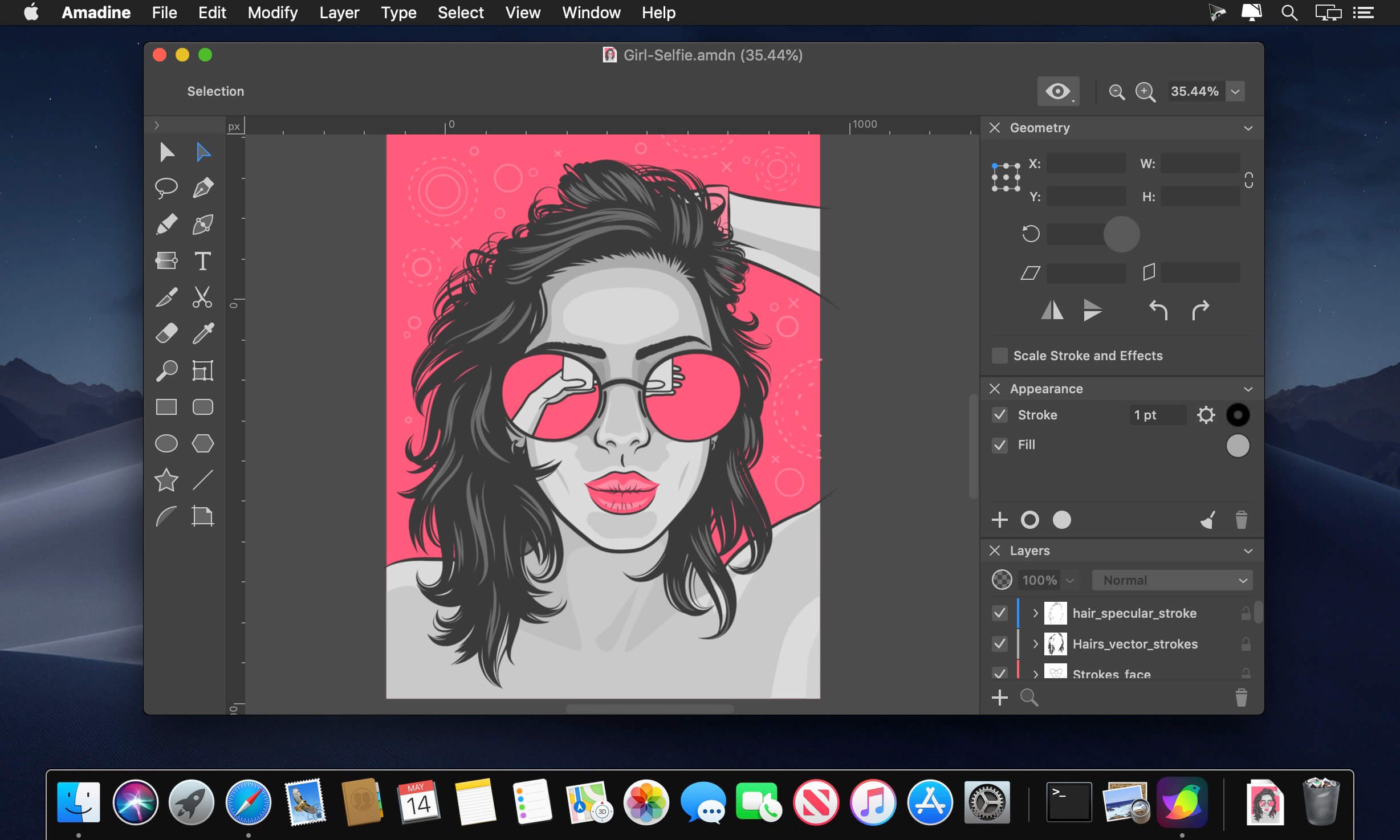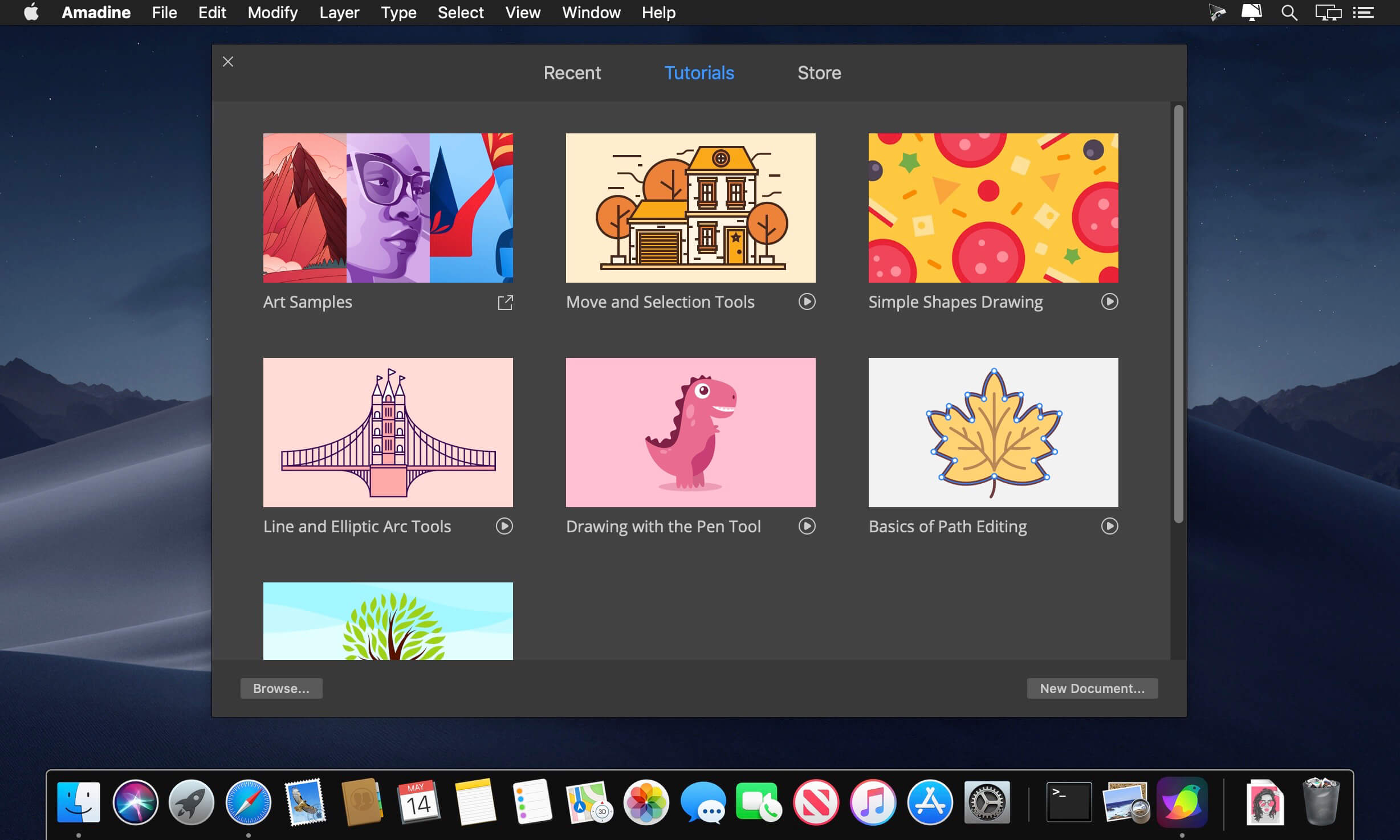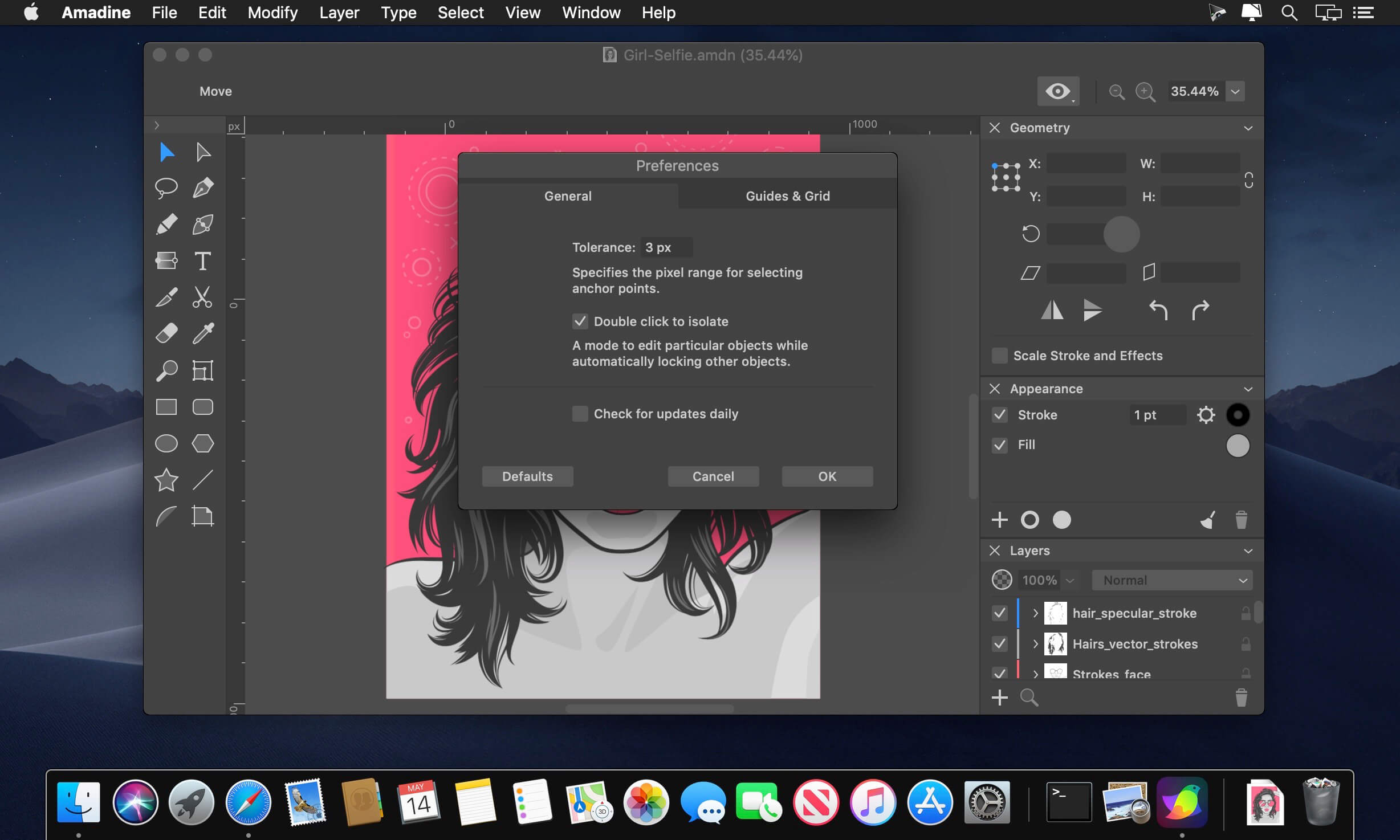Amadine is a vector drawing software with perfectly balanced UI that guarantees smooth workflow and quick learning. The app is perfect for illustrations, designing websites, user interface, laying out flyers and brochures, creating logos and icons.
Developed with precision and attention to what users need, Amadine offers everything you may require to bring the craziest illustration ideas to life.
Tools:
- Use more that 30 tools for selecting, drawing, editing, slicing and typing.
- Select and modify objects: Move, Selection, Lasso, Eyedropper, Scissors, Eraser, Zoom.
- Draw and edit paths: Pen, Convert, Draw (combines Pencil and Brush), Width, Gradient, Rectangle, Rounded Rectangle, Ellipse, Polygon, Star, Line, Arc.
- Transform shapes: Free Transform, Symmetrical Distortion, Free Distortion.
- Organize artboards: Sheets.
- Type and edit text: Text (combines text in place and text in box), Text on Path, Text in Shape.
What’s New:
Version 1.3.0:
New features:
- Updated the way of creating and pasting new objects. A new object can now appear above a currently selected object, which allows design editing in place. ‘Draw/insert above the selection’ option introduced in the program Preferences dialog.
- User’s brushes library is now stored in the document, which simplifies the library transfer between platforms and devices.
Fixes:
- Fixed the problem with the font size changing while moving the Distortional text object.
Screenshots: