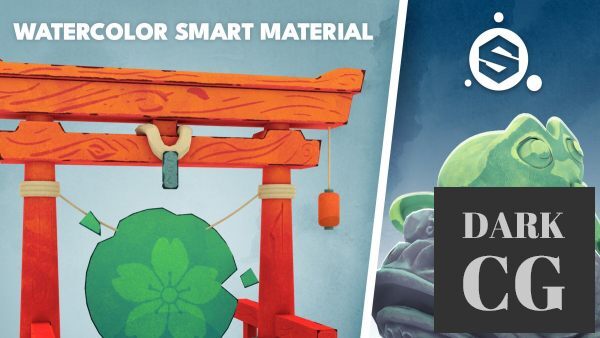
You will get a zip with :
– .spsm files
– substance file
How to install:
Go to import files, select the .spsm file and import it in your project
If it doesn’t import try to copy the .spsm file into this path : C:\Users\*yourPCname*\Documents\Allegorithmic\Substance Painter\shelf\smart-materials
you should see your new material here correctly imported
How to use:
Drop the smart material on your mesh.
– You can change the line easily with Toon layer
– You can change the settings of the effect in the “effect” group
– you can desactivate any layer you want to fit with your art
– there is a “postprocess” group that is optional but recommanded
– you can change the color gradient layer to change the color
– The water color is based on grayscale model so you can use in many ways (color gradient, color tone etc…)
– it’s a layer system, you can use a specific layer into another group or project
The base groupe is a simple grayscaled setup to speed up your workflow by adding automaticaly the baked texture and grayscale with good settings.
Password/解压密码:www.tbtos.com





