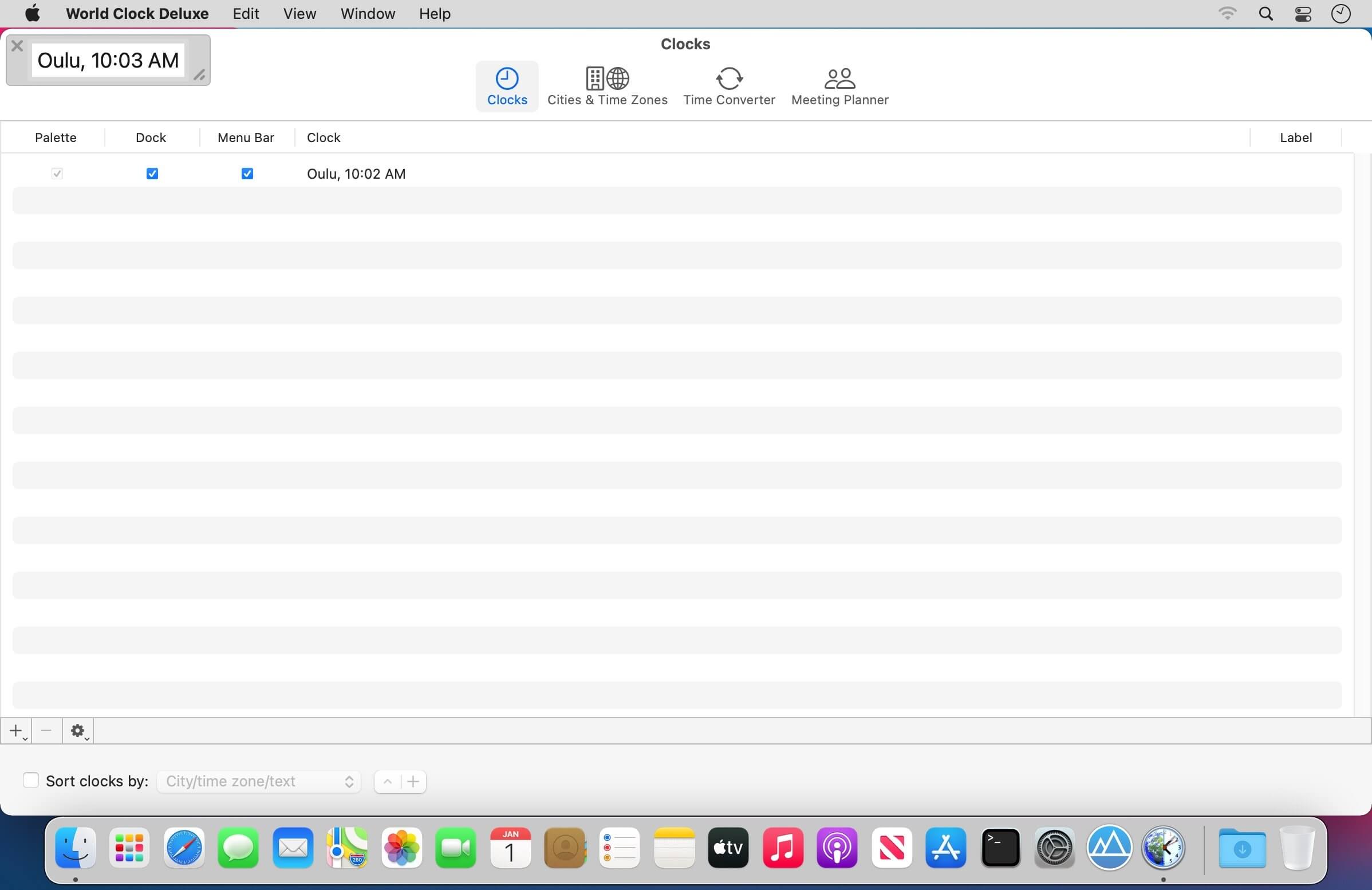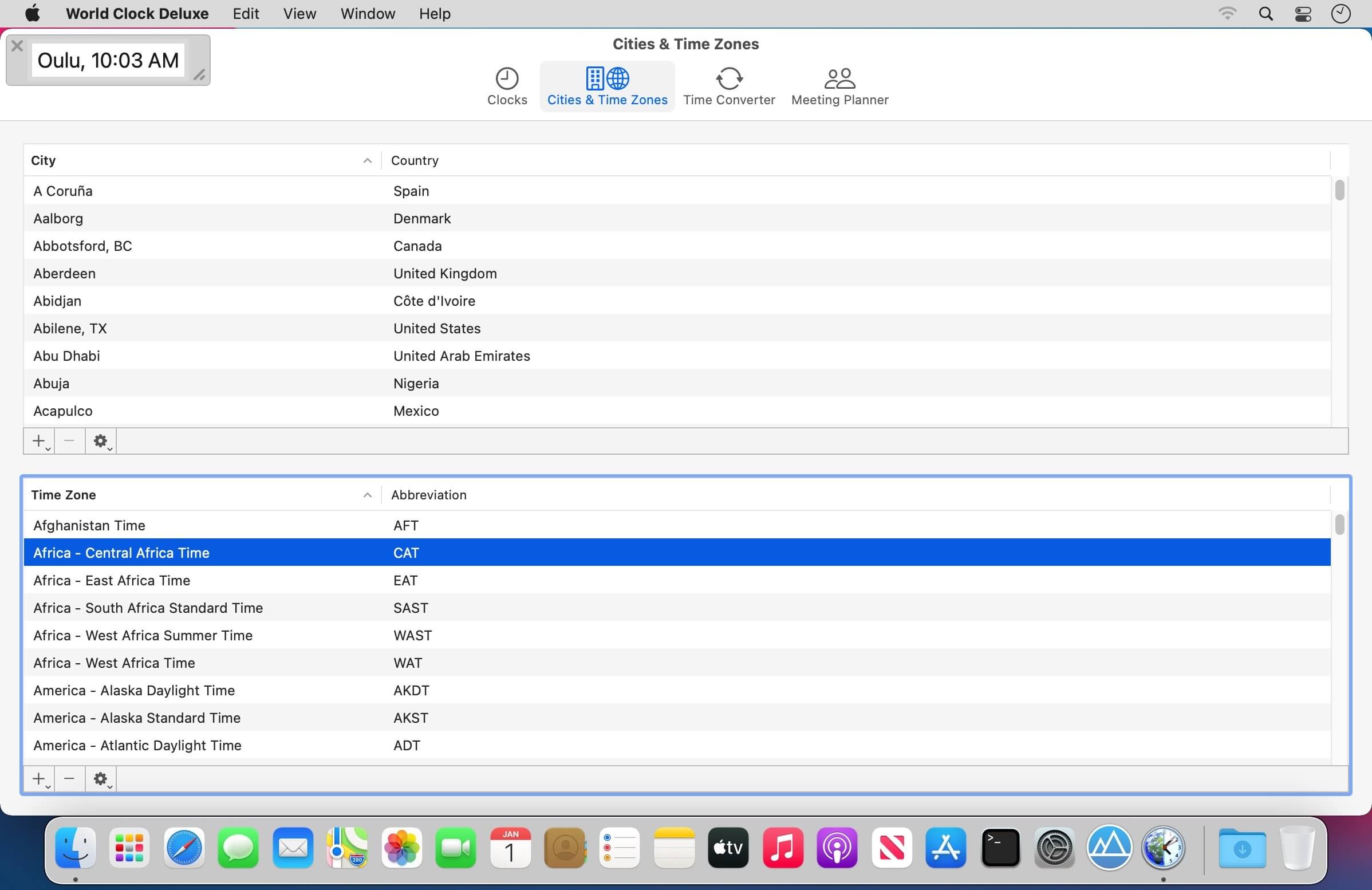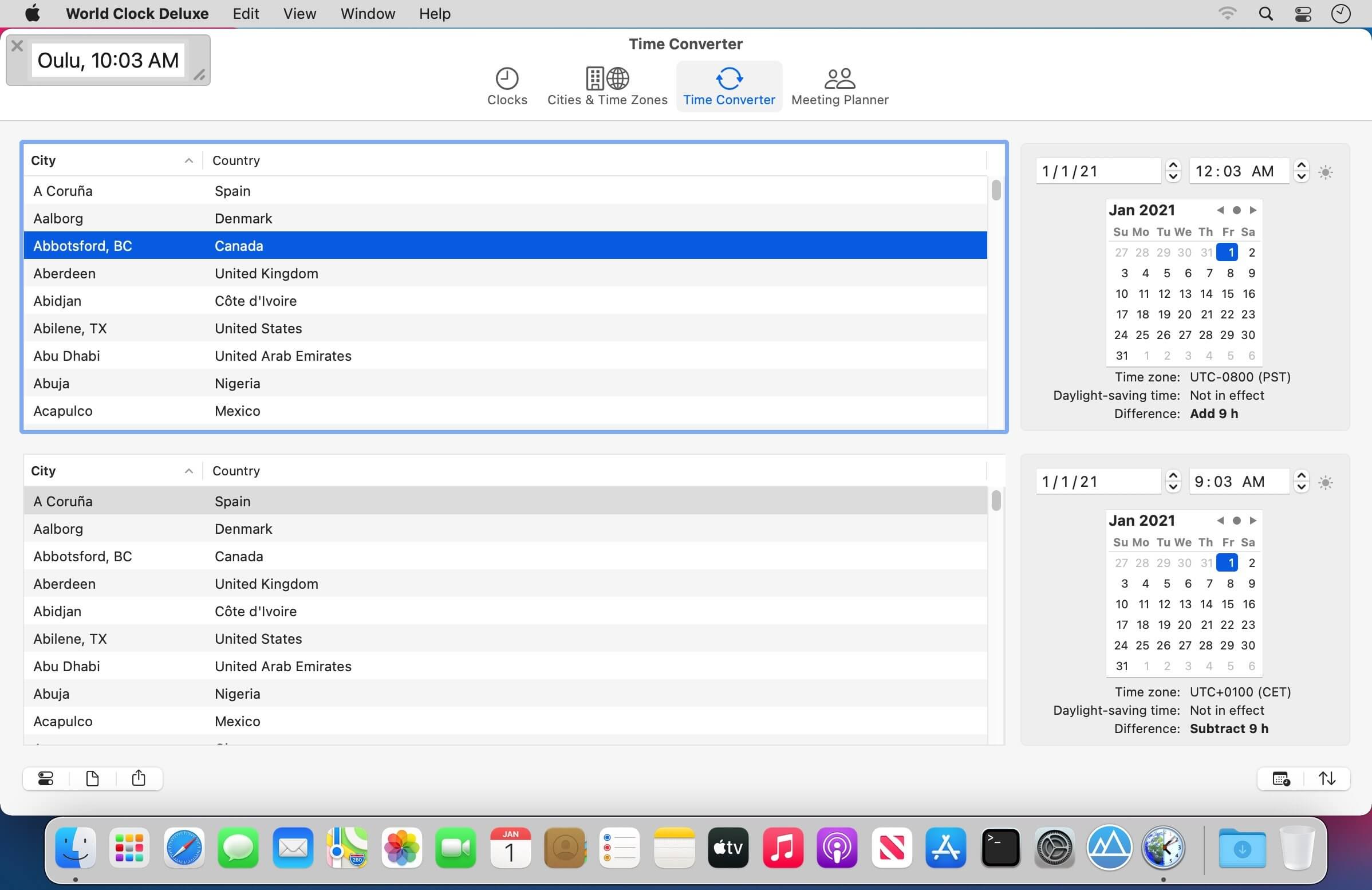World Clock Deluxe 4 18 1 4 18 1 1 download
World Clock Deluxe is a reliable and easy-to-use time tool. With World Clock Deluxe you can display multiple clocks in a horizontal or vertical palette, in the menu bar and in the Dock, show Greenwich Mean Time and Coordinated Universal Time, easily identify the best time for conference calls or videoconferences across multiple time zones, quickly calculate time conversions between different cities or time zones, and show the current weather all over the world.
What’s New:
Version 4.18.1
- The “Automatically set current date” option has been added to the Meeting Planner. If selected, the Meeting Planner will automatically show the current date when you open it for the first time after having launched World Clock Deluxe. To select the option, click the Options button in the Meeting Planner.
- Button icons in the Time Converter and Meeting Planner panes and the World Clock Deluxe icon in the menu bar have been revised on macOS 10.15 or earlier and now match the icons used on macOS 11 and 12.
- An incompatibility of the show/hide palette keyboard shortcut with the Romaji input mode has been solved.
- A bug, introduced in version 4.16, that could cause colors in the UTC column of the Meeting Planner to be incorrect on macOS 10.13 or earlier has been fixed.
- A bug, introduced in version 4.17, causing the Save Reports and Delete Reports buttons to be initially disabled in the Weather Reports window on macOS 10.15 or earlier until new weather reports are downloaded has been fixed.
- Some other minor fixes and improvements have been introduced.
Screenshots: