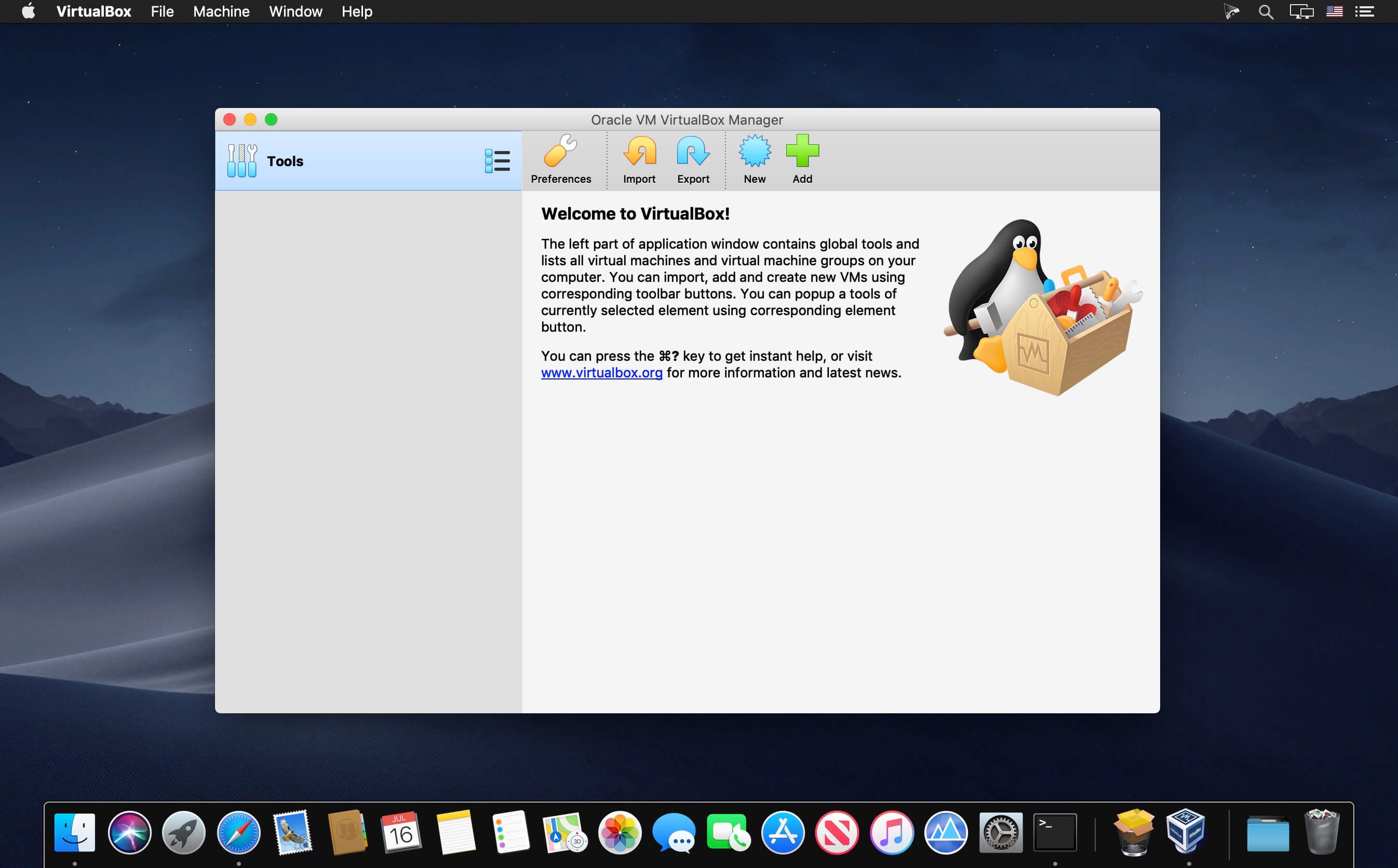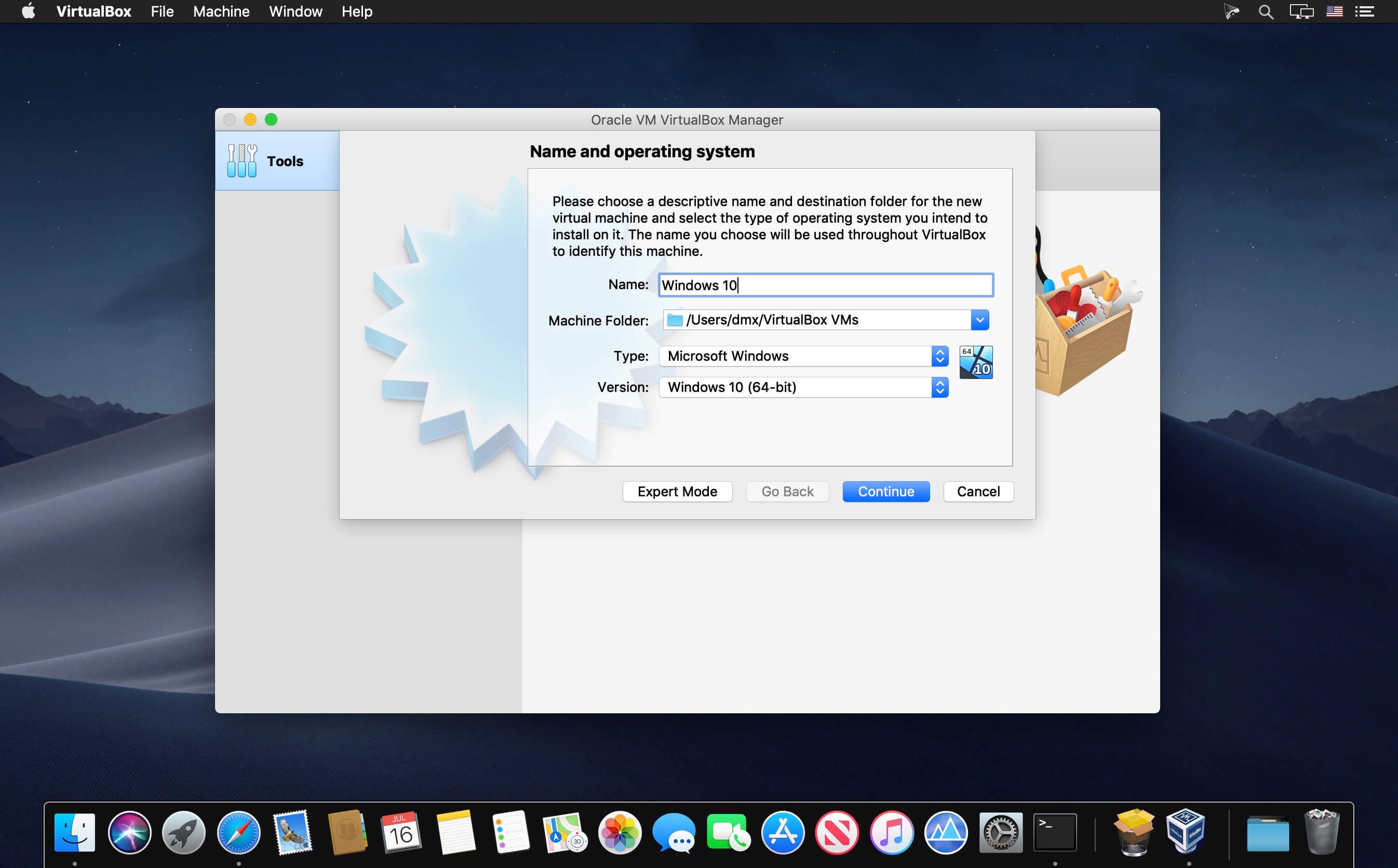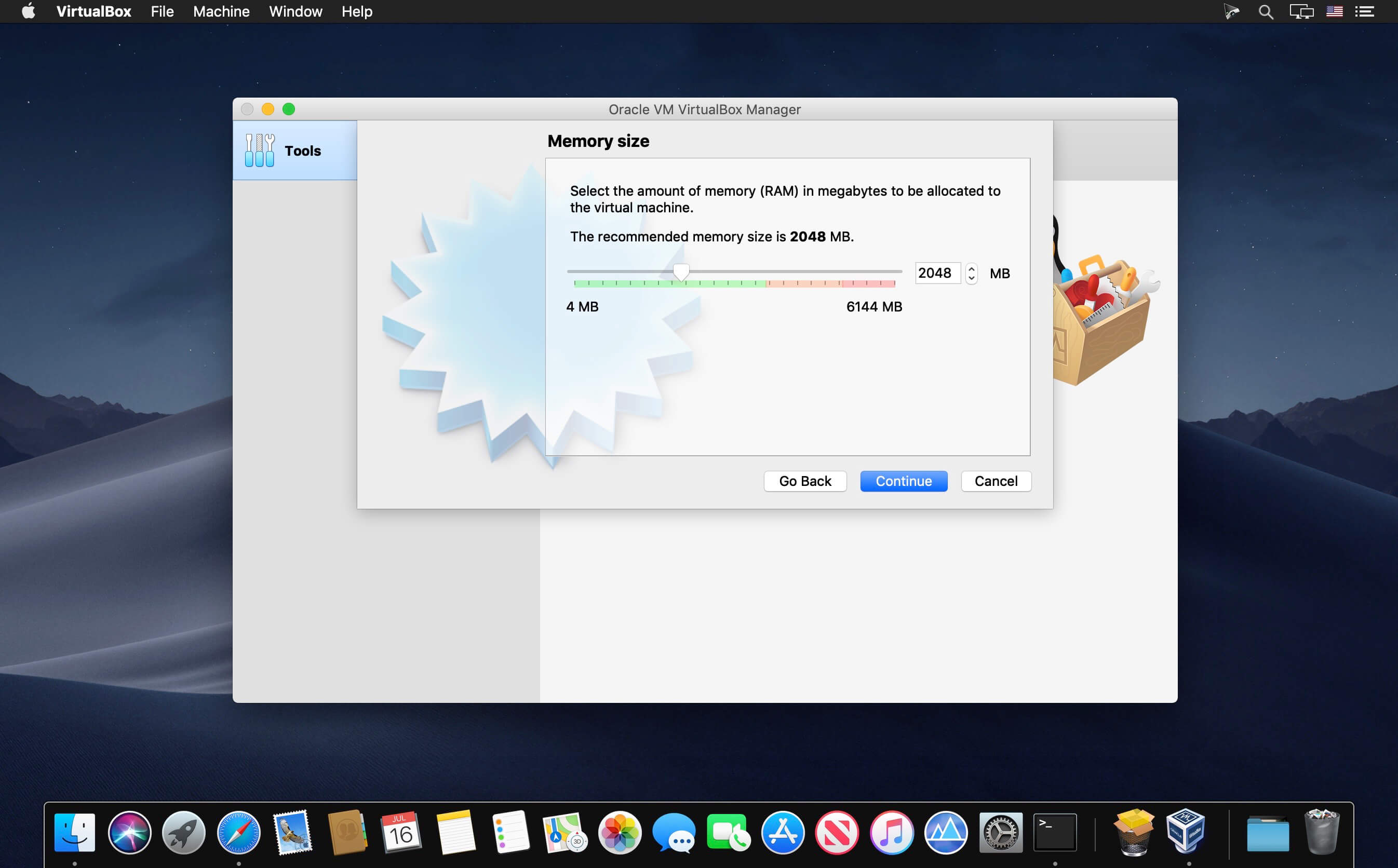Oracle VM VirtualBox is an open source and cross-platform virtualization utility that makes it possible to extend your computer’s capabilities so that it can be used to run a large number of operating systems (inside multiple virtual machines), using the same hardware you use for your daily tasks.
Operating system virtualization solution for multiple-platforms
Thus, with the help of Oracle VM VirtualBox, users can easily have Windows and Linux applications running on a Mac, have Windows Server 2008 running on a Linux server, run Linux programs on a Windows based PC, and so on.
Moreover, Oracle VM VirtualBox is designed to enable you to install and run as many operating systems on as many virtual machines as you need.
The only physical and practical limitations in the number of virtualized OSs and virtual machines that you can run at the same time, is your computer’s limited memory and disk space.
Virtualize any OS on embedded, desktop or cloud-based environments
More importantly, the Oracle VM VirtualBox virtualization app is very simple to use, yet it also packs a vast selection of powerful tools and features, making it easy for one to run it on almost any platform, from small desktop class machines and embedded systems, all the way up to massive data centers and even Cloud-based environments.
Oracle VM VirtualBox’s most important advantage is that it can be used to run software belonging other operating systems on Mac OS X, Windows, Linux, and Solaris hosts.
Support for a diverse range of OSs and a large variety of virtualization uses
Thus, Oracle VM VirtualBox comes with extensive support for a substantial number of guest operating systems including, but absolutely not limited to, Mac OS X (10.5 or later), DOS/Windows 3.x, Linux (2.4 and 2.6), Windows (NT 4.0, 2000, XP, Server 2003, Vista, Windows 7), Solaris and OpenSolaris, OpenBSD, and OS/2.
Besides effortlessly virtualizing a large assortment of operating systems on any platform, Oracle VM VirtualBox can also be employed for installing and configuring a virtual appliance, test software within a controlled and easy to alter platform.
As an added bonus, if needed, Oracle VM VirtualBox can also be used to drastically reduce energy and hardware costs by using the same computers to run multiple computing platforms on the same physical hardware platforms.
Powerful and open source virtualization solution
On the whole, Oracle VM VirtualBox should be the virtualization software of choice to anyone with a focus on open source solutions.
Furthermore, although it is a community-driven project, Oracle VM VirtualBox is designed to provide you with any tool you may need to successfully virtualize almost any operating system on a vast array of hardware.
What’s New:
Version 6.1.36 Build 152435
- VMM: Fixed possible Linux guest kernel crash when configuring Speculative Store Bypass for a single vCPU VM
- GUI: In the storage page of the virtual machine settings dialog, fixed a bug which disrupted mouse interaction with the native file selector on KDE
- NAT: Prevent issue when host resolver incorrectly returned NXDOMAIN for unsupported queries (bug #20977)
- Audio: General improvements in saved state area
- Recording: Various fixes for settings handling
- VGA: Performance improvements for screen updates when VBE banking is used
- USB: Fixed rare crashes when detaching a USB device
- ATA: Fixed NT4 guests taking a minute to eject CDs
- vboximg-mount: Fixed broken write support (bug #20896)
- SDK: Fixed Python bindings incorrectly trying to convert arbitrary byte data into unicode objects with Python 3, causing exceptions (bug #19740)
- API: Fixed an issue when virtual USB mass storage devices or virtual USB DVD drives are added while the VM is not running are by default not marked as hot-pluggable
- API: Initial support for Python 3.10
- API: Solaris OS types cleanup
- Windows host: Fixed regression in 6.1.32 leading to guest hangs when Hyper-V is used (bug #20787)
- Windows host: Fixed possible issues with saving and restoring VM state when using Hyper-V/NEM mode
- Linux and Solaris hosts: Allow to mount shared folder if it is represented as a symlink on a host side (bug #17491)
- Linux Host and Guest drivers: Introduced initial support for kernels 5.18, 5.19 and RHEL 9.1 (bugs #20914, #20941)
- Linux Host and Guest drivers: Better support for kernels built with clang compiler (bugs #20425 and #20998)
- Solaris Guest Additions: General improvements in installer area
- Solaris Guest Additions: Fixed guest screen resize in VMSVGA graphics configuration
- Linux and Solaris Guest Additions: Fixed multi-screen handling in VBoxVGA and VBoxSVGA graphics configuration
- Linux and Solaris Guest Additions: Added support for setting primary screen via VBoxManage
- Linux and Solaris Guest Additions: Fixed X11 resources leak when resizing guest screens
- Linux and Solaris Guest Additions: Fixed file descriptor leak when starting a process using guest control (bug #20902)
- Linux and Solaris Guest Additions: Fixed guest control executing processes as root
- Linux Guest Additions: Improved guests booting time by preventing kernel modules from being rebuilt when it is not necessary (bug #20502)
- Windows Guest Additions: Fixed VBoxTray crash on startup in NT4 guests on rare circumstances
Screenshots: