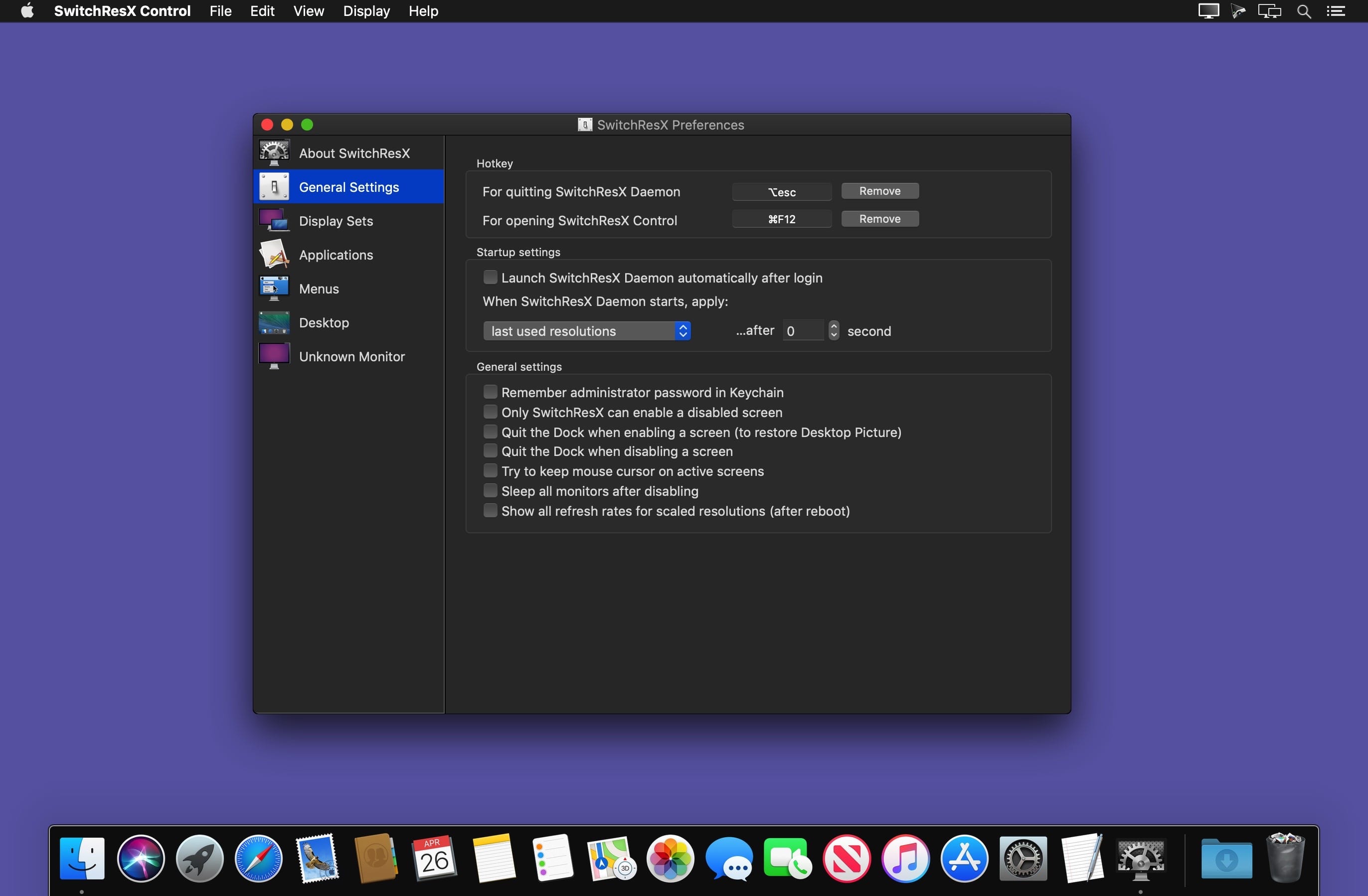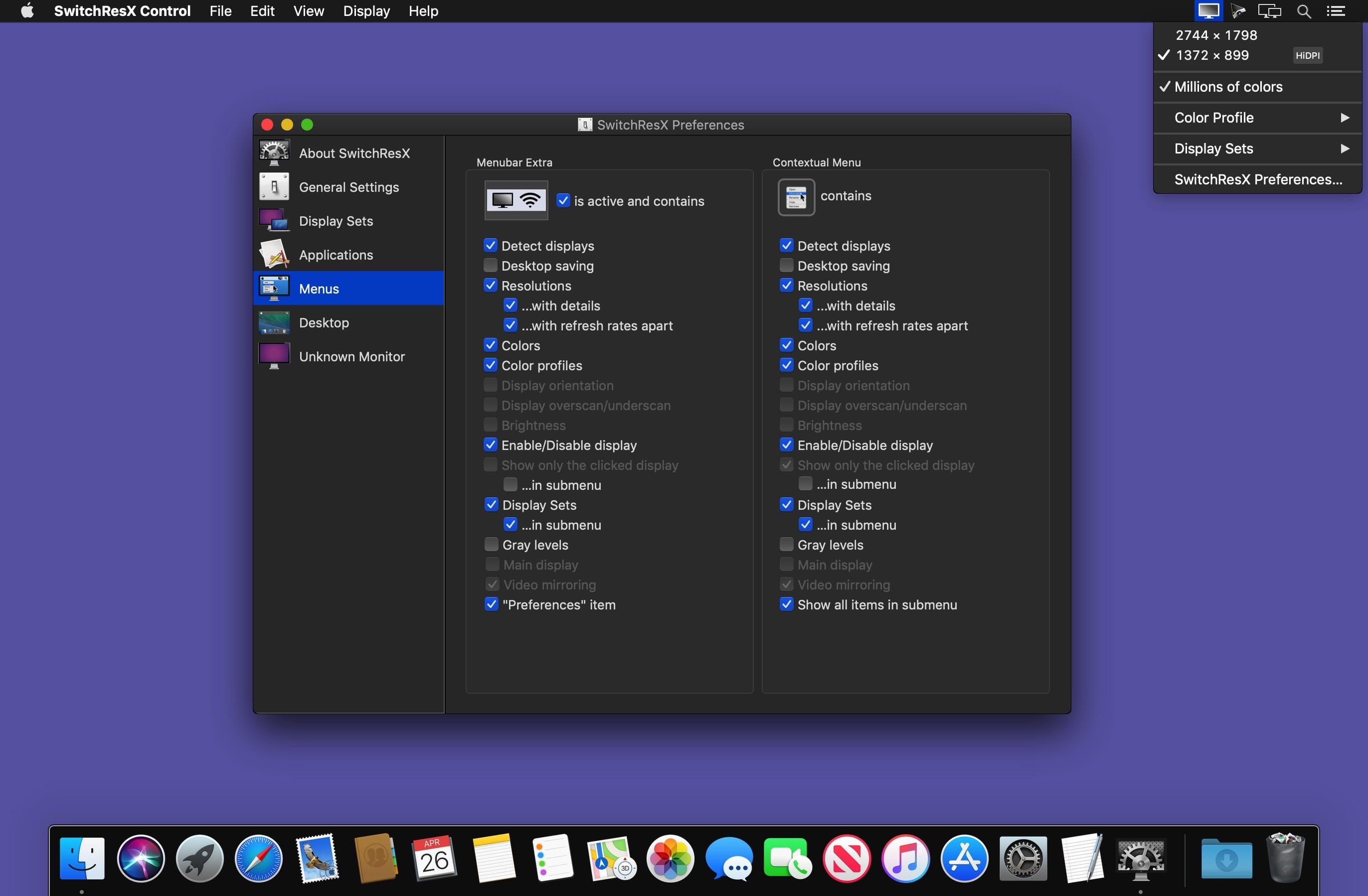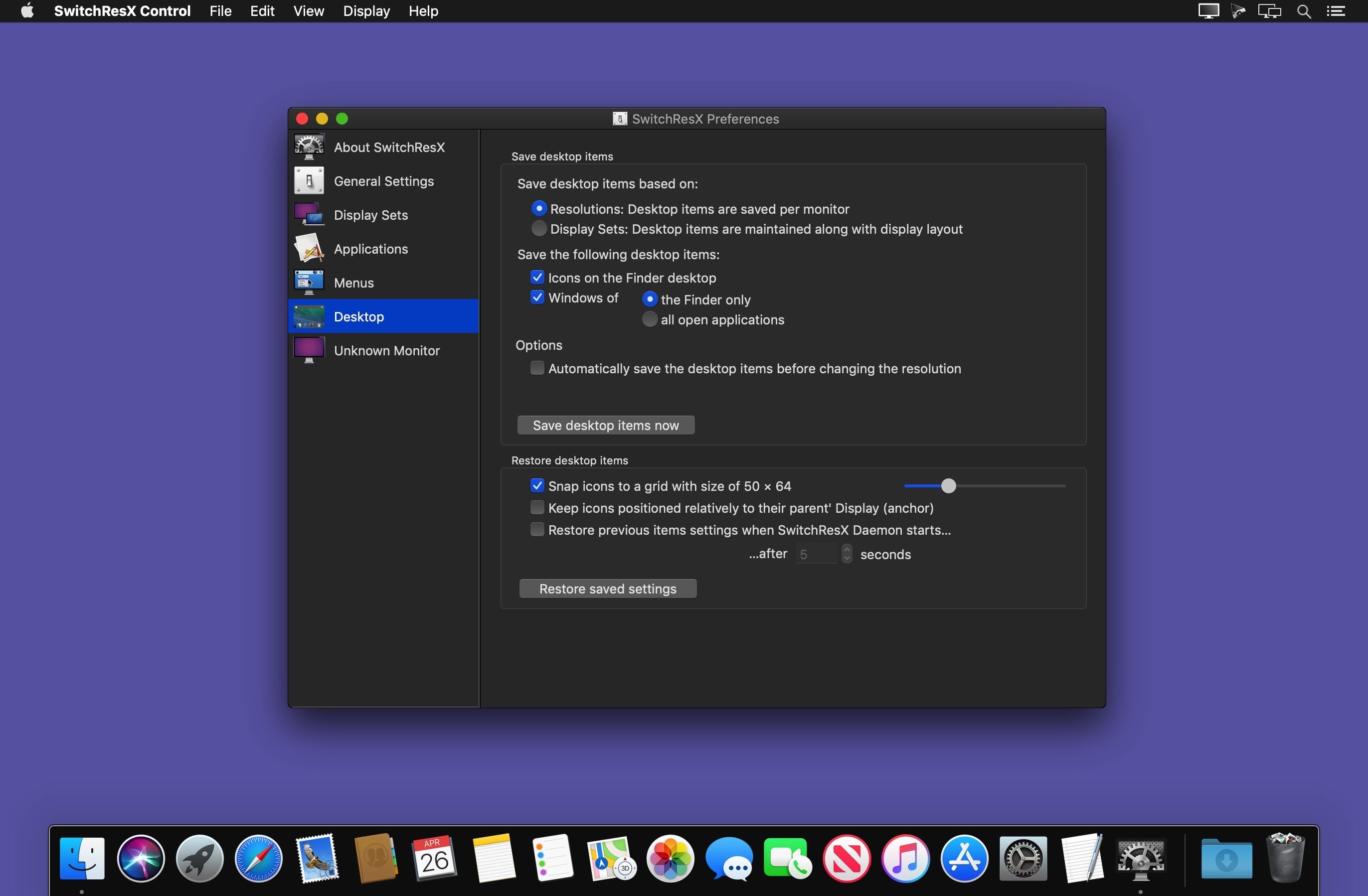SwitchResX 4 12 1 download
SwitchResX gives you unparalleled control over your monitor’s resolution.
Resolution Management
Whether you prefer to use the menu bar or nested contextual menus, SwitchResX gives you constant, simplified access to the resolution management options you need.
Controls include:
- Monitor Resolution
- Color Depth
- Video Mirroring
- Display Rotation
- Display Overscan
Bountiful Features
Save your desktop layout, locking and maintaining icon and window positions for all of your open applications every time you start up your Mac. SwitchResX lets you instantly restore your desktop even after resolution-altering events like connecting or disconnecting your external monitor.
Disable or deactivate a monitor without physically unplugging it, allowing you to use your MacBook in clamshell mode with an external monitor, keyboard and mouse.
Link your monitor settings with system events: Key shortcuts, Apple Scripts, Application launches and more.
Take complete control over your display resolution: Advanced features let you create and enable new resolutions for your monitor, HDTV, Plasma or LCD screen or Video Projector.
What’s New:
Version 4.12.1:
- Allows to display the resolutions in main menu with the different frequencies in submenus. Also allows to sort the resolutions hierarchically in the preferences application
- Shows a full featured contextual menu with all options again, but separated from the Finder contextual menu, and shown with command key pressed on the Finder desktop
- Changes the look for brightness and underscan sliders in the menus
- Adds some properties to AppleScript dictionary when managing the DisplaySets
- Solves an issue where settings from a Display Set couldn’t be applied from AppleScript any more
- Solves an issue where new created custom resolutions would not show in the list after reboot, on M1 Macs
- Tries to be smarter when reading settings and matching displays for configuration with identical displays
- Solves an issue where all displays would be noted having a notch if the first display has a notch (M1 Macs only, obviously)
- Solves an issue when trying to get resolutions parameters on resolutions with similar frequencies
- Solves an issue when the display number was added twice to the display name
- Solves an issue where the brightness was not correctly set and not correctly recorded in AppleScript editor
- Solves an issue where SwitchResX would save Finder icons positions before resolution changes, even if not asked, and this would lead to long response times on macOS 12+
Screenshots: