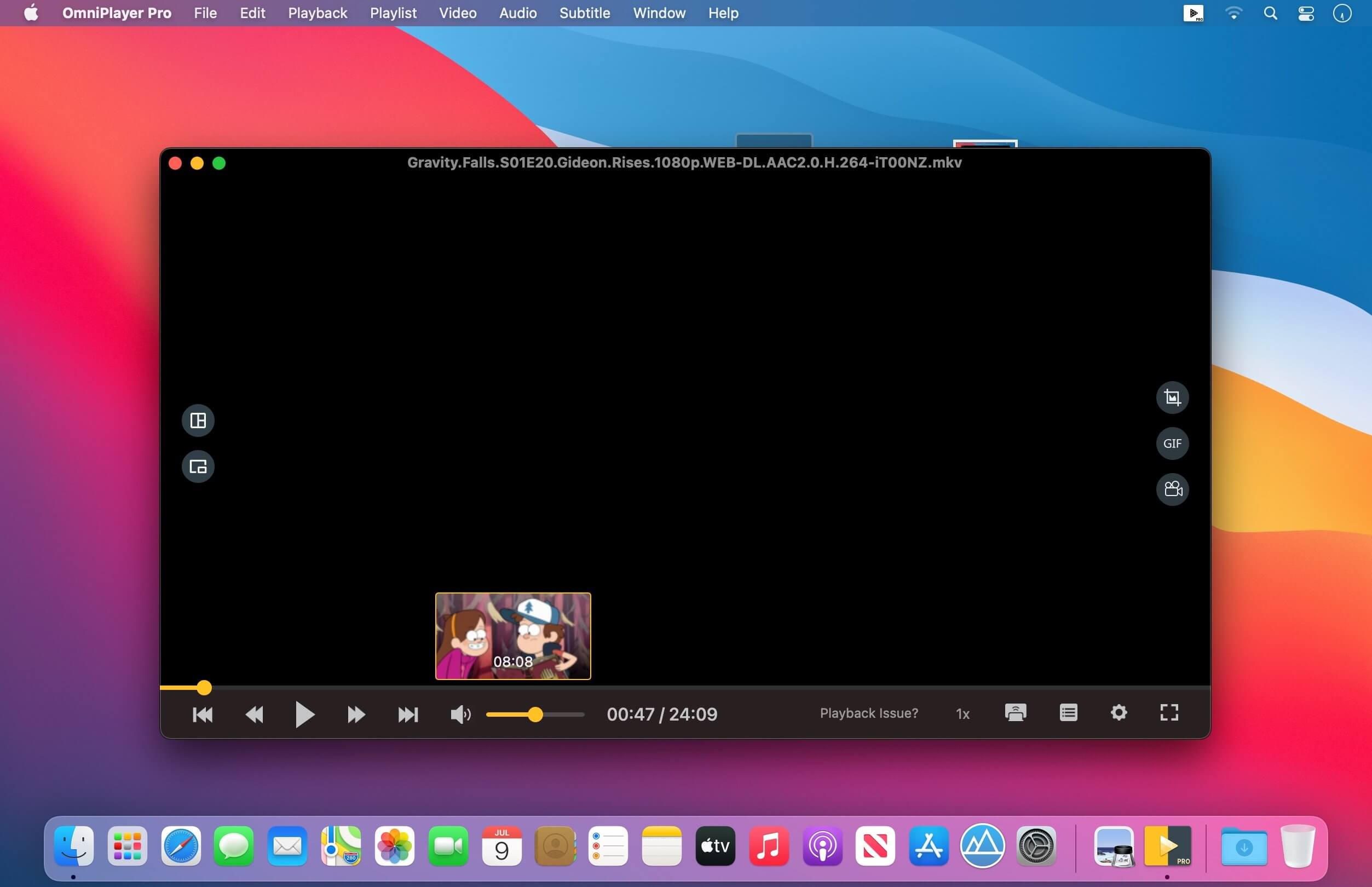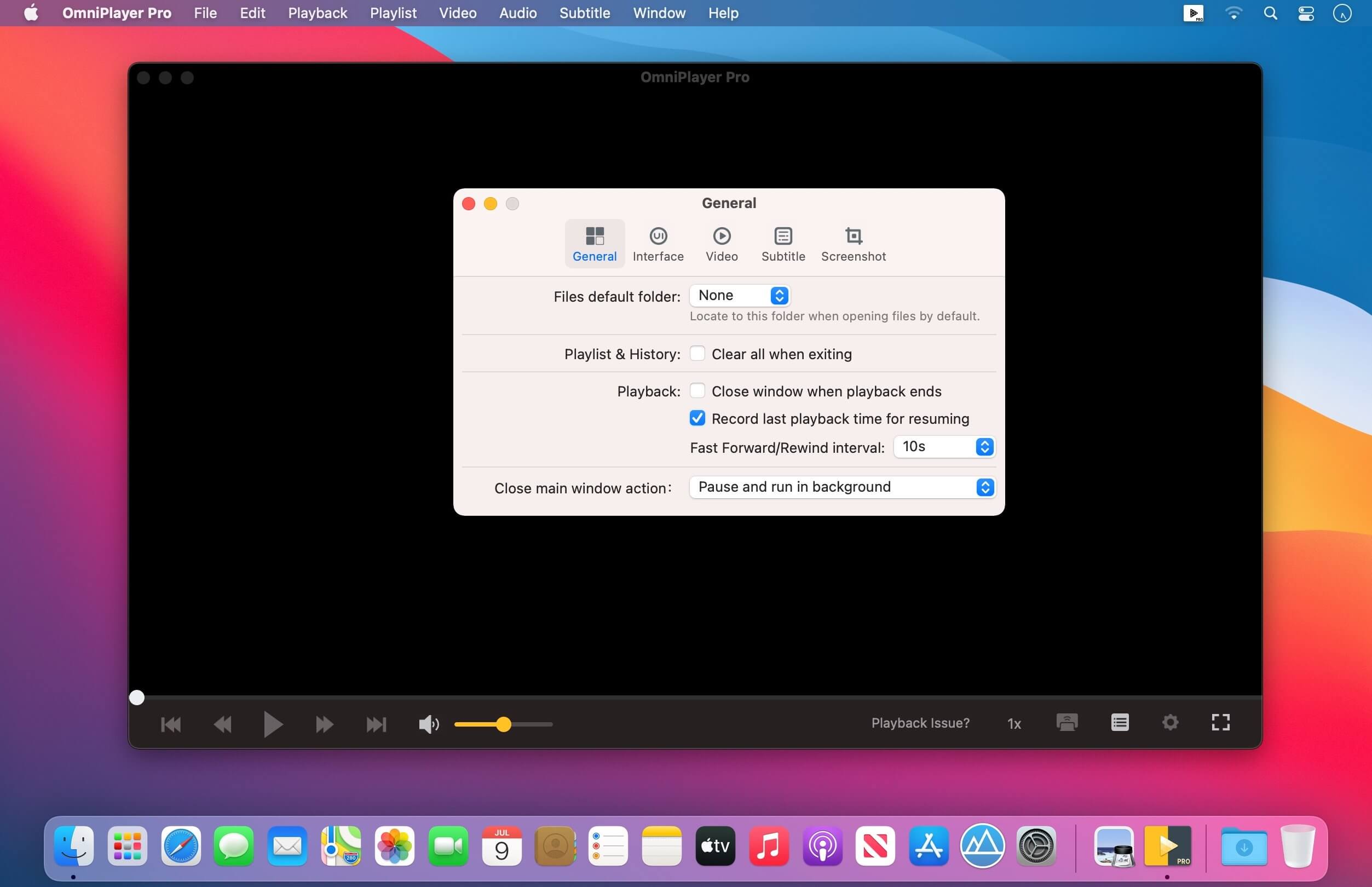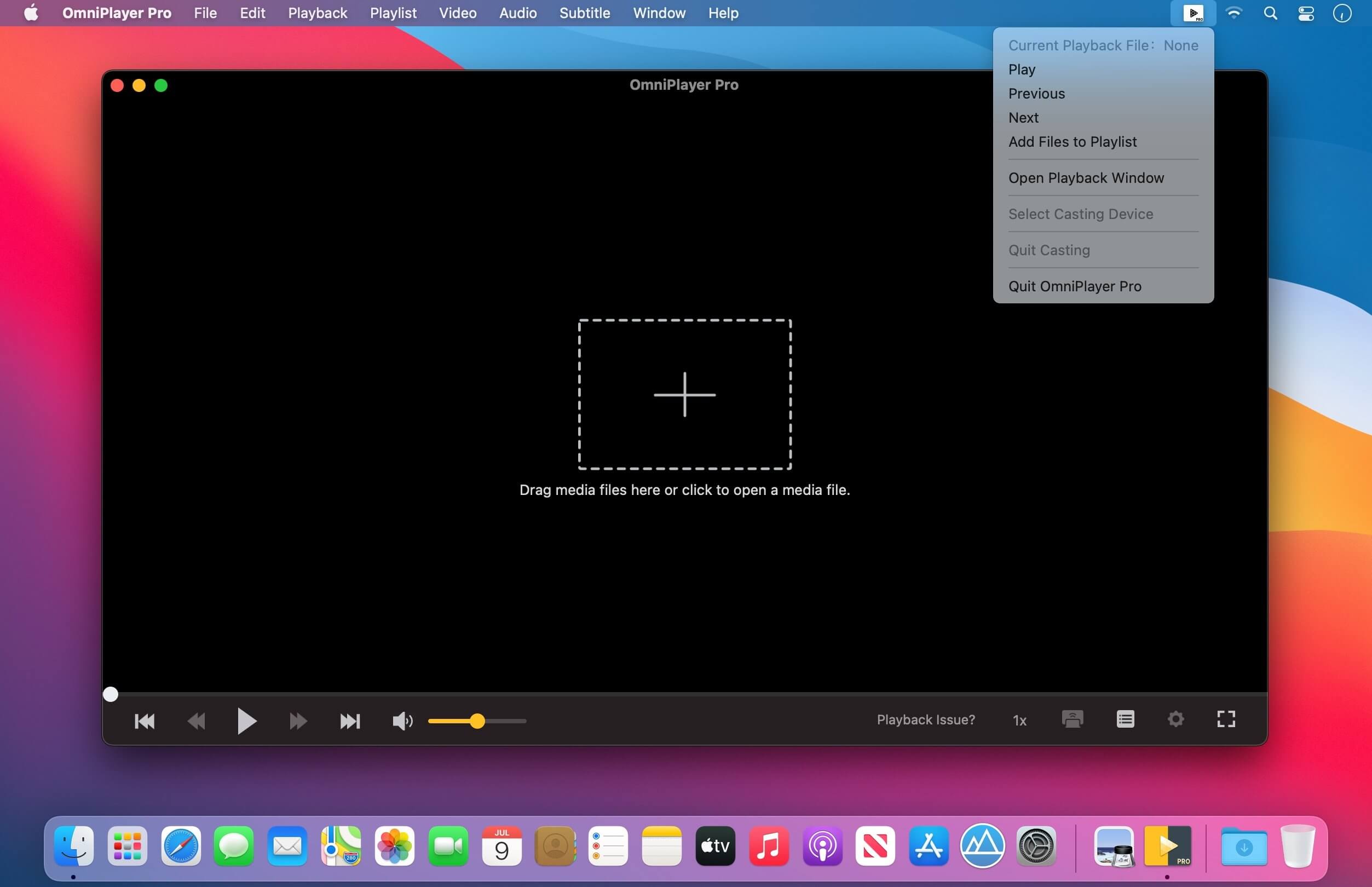OmniPlayer Pro for Mac is a comprehensive media player for almost any video and audio format on macOS. It has powerful features with a modern and clean design. You can use it to play various 4K/1080P/720P HD videos and normal/lossless audio easily with hardware decoding. OmniPlayer’s rich features let you conveniently control and adjust the playback, playlists, video images, audio tracks, subtitles, and screenshots, etc.
Supported Formats:
Videos: mkv, rmvb, rm, avi, mov, wmv, flv, f4v, f4p, f4a, f4b, swf, mpg, mpeg, mpeg1, mpeg2, m1v, m2v, mpv, mp4, mpeg4, m4v, 3gp, 3gpp, 3g2, 3gp2, m2p, ps, ts, m2ts, mts, mt2s, ogm, ogv, divx, dv, asf, wtv, webm, m3u, m3u8 etc.
Audios: flac, ape, m2a, mp1, mp2, mpa, mp3, mpg3, m4a, m4b, wma, wav, wv, xm, aiff, aif, ac3, a52, aac, opus, ogg, oga, mid, midi, mka etc.
Subtitles: ass, ssa, srt, idx&sub
Features:
Supports Multiple Media Types
- Play almost any format of the local and remote server videos and audios (SAMBA/FTP protocol).
- Supports online videos and audio with HTTP/HTTPS protocols.
- Play Youtube and Vimeo videos using the webpage URL directly without online ads.
Playlist Control
- Record media files to playlists automatically and automatically clear all when exiting the player.
- Play, search, delete, change repeat mode of media items in the playlist.
Playback Control
- Pause, resume, fast forward, rewind and jump to a specified progress time.
- Record last progress time of playback when stopping automatically.
- Show preview images on the progress bar when playing a local video.
- Hide controls automatically to display pure video view without any occlusion.
- Adjust playback speed from 0.25x to 4x.
Video Image Adjustment
- Adjust window size and video image aspect ratio quickly.
- Adjust video image rotation in all directions.
- Adjust video image equalizer including brightness, contrast, and saturation.
Audio Control
- Change audio delay time to synchronize audio and video.
- Choose different audio tracks in the video.
- Choose audio mode such as Stereo, Dolby Surround, Headphones, etc.
- Customize audio equalizer or choose predefined equalizer settings such as Classic, Rock, Pop, etc.
Subtitle Control
- Load different formats of local subtitles in real-time.
- Search and load subtitles online with video name or hash.
- Support for most languages. Change subtitle color and size in real-time.
- Change the encoding of subtitles in different languages to fix subtitle display problems.
Screenshot
- Take a screenshot with different formats.
- Generate GIF images up to 60s. Export thumbnails with one click.
Wireless Display
- DLNA protocol, Chromecast protocol, Roku channel
What’s New:
Version 2.0.2
- New app icon
Screenshots: