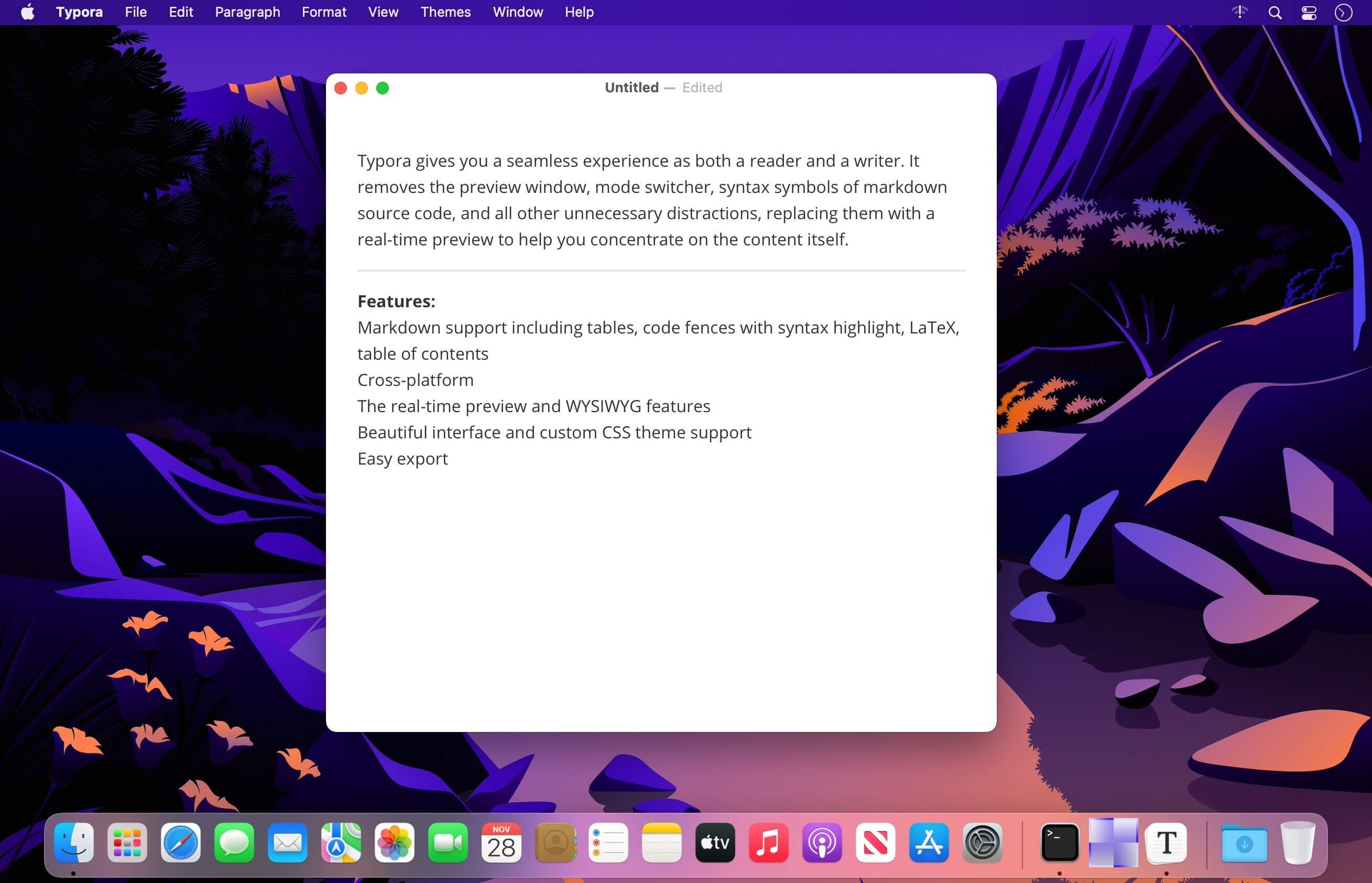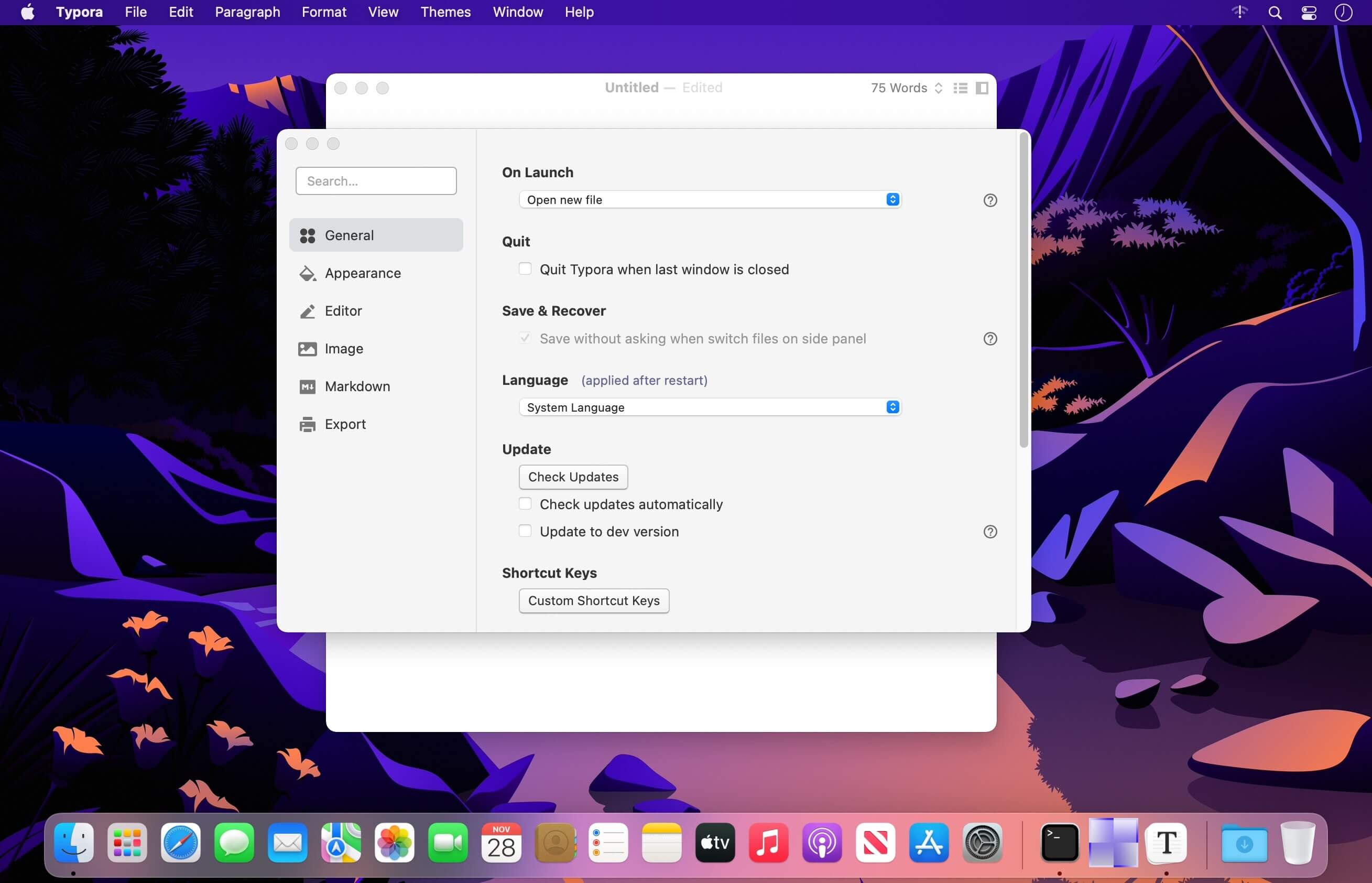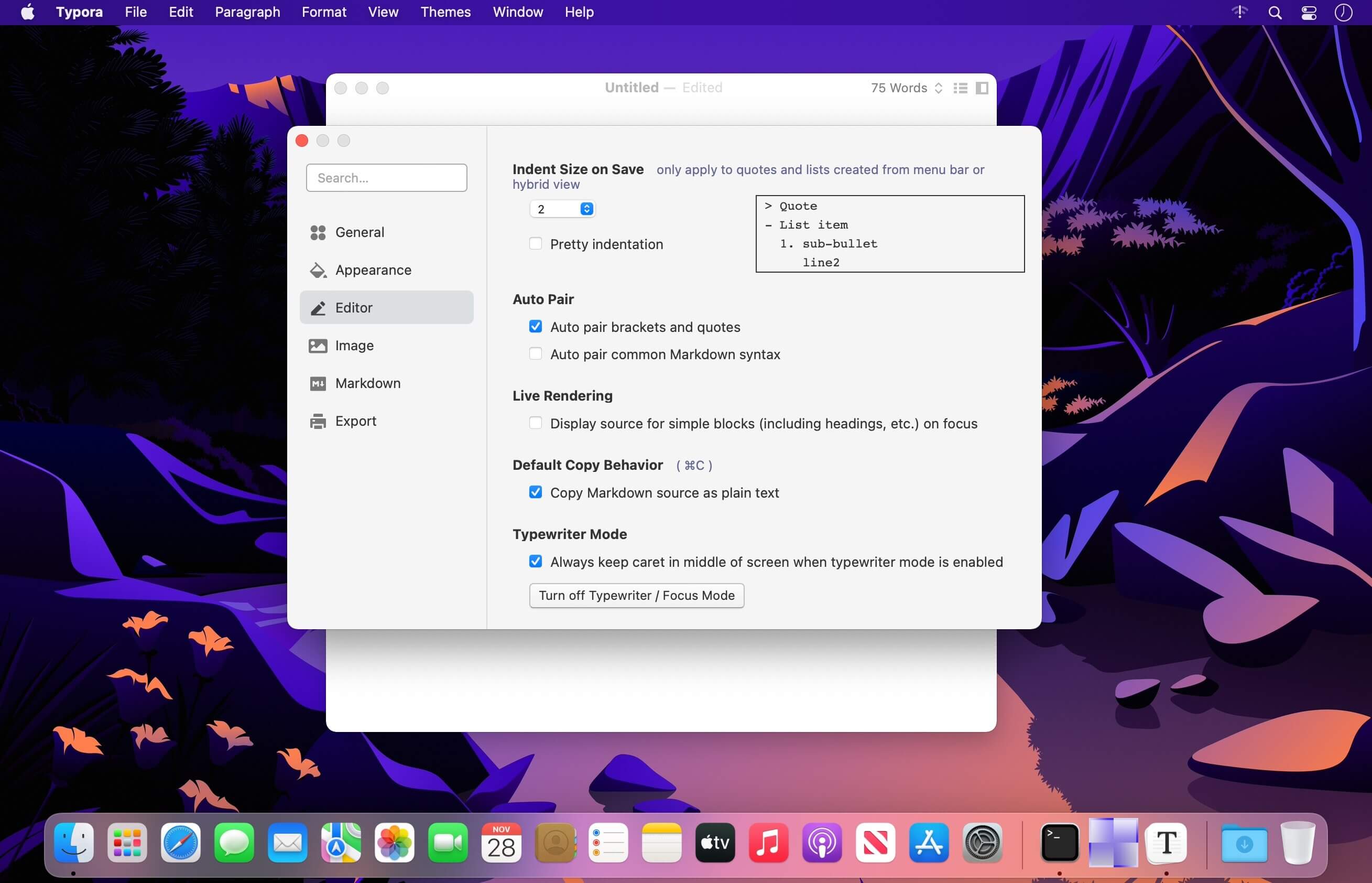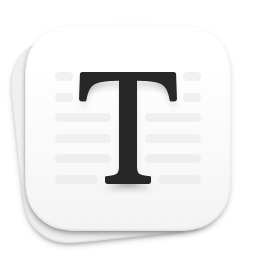
Typora gives you a seamless experience as both a reader and a writer. It removes the preview window, mode switcher, syntax symbols of markdown source code, and all other unnecessary distractions, replacing them with a real-time preview to help you concentrate on the content itself.
Features:
- Markdown support including tables, code fences with syntax highlight, LaTeX, table of contents
- Cross-platform
- The real-time preview and WYSIWYG features
- Beautiful interface and custom CSS theme support
- Easy export
What’s New:
Version 1.3.6:
New / Improvements
- Support copy / move / download all images.
- Add advanced copy / paste action in context menu.
- Support regular expression in file search, find and replace.
- Show match counts in find and replace panel.
- Support auto move image folder when move or rename current opened markdown document.
- Support ${currentFolder} as export command variable.
- Add Hindi language support.
Fix
- Fix window content not displayed under macOS ventura.
- Update translations for Chinese, Polish, Slovenian, Spanish, Arabic, Indonesian, Portuguese, etc.
- Update image and math for replace operation, fix search with html entities.
- Fix learned word not kept in some cases (Window / Linux).
- Support abbreviation like (e.g.) is always marked as misspelled in Window / Linux.
- Reduce laggy when editing file with large set of math expressions.
- Do not auto capitalize words after and inside inline math.
- Fix some bugs about text selection.
- Fix poster support for video element.
- Fix live rendering for footnote.
- Fix parsing rules about hr in lists.
- Fix copy table header may include control elements.
- Fix display issue for code block line number when window resize and export.
- Fix issues about open links to other file with anchor position.
- Fix select line at first char of line.
- Keep unicode quote when import.
- Fix context menu for code fences.
- Fix PDF export pay produce empty page as the last page.
- Other bug fix and performance improvement
Screenshots: