
Default Folder X attaches a toolbar to the right side of the Open and Save dialogs in any macOS-native application. The toolbar gives you fast access to various folders and commands. You just click on the buttons to go to your favorite and recently used folders, manage the folders and files shown in the list, and make changes to your settings. It also fixes a number of problems in Open and Save dialogs, “rebounding” to the last selected file, putting the path listing back in the top menu, and correcting bugs in scrolling column views.
Features
- Directory assistant: You can access the contents of your recent, favorite, and open folders right from Default Folder X’s toolbar.
- Real time saving: If you’re constantly saving things inside the same folder, Default Folder X can remember that folder for you.
- Finder management: Default Folder X lets you open up or save to any Finder window with a single click.
- Instant Recall: To help you quickly return to folders you’ve recently used, Default Folder X remembers them for you.
- Spotlight on the spot: Default Folder X lets you add Spotlight keywords, OpenMeta tags, and Finder labels on the spot, while you’re still in the Save dialog.
- Information central: With Default Folder X you get previews below every Open dialog, expanded to fill the available space. Need to see more detail? Click on the image and it zooms up to full size.
- Workflow without work: Rather than make you learn and set up a new application, Default Folder X blends into OS X.
What’s New:
Version 5.6.6
- Corrected a problem that resulted in Default Folder X not being shown in the Automation section of the macOS privacy settings when freshly installed. This prevented the Finder-click feature from working, and caused Default Folder X to complain that it didn’t have proper permissions every time it was launched
Version 5.6.5
- Files uploaded in a browser or attached to an email are now included in Default Folder X’s Recent Files list.
- Finder-click has been improved in Save As sheets on Monterey and Big Sur, providing better access to open Finder windows.
- If the Finder is not running, Default Folder X’s display and editing of Finder comments is now disabled. This prevents Default Folder X from inadvertently launching the Finder.
- Corrected a bug that prevented items in cloud-synced folders from being ignored by the Recent Files and Recent Folders features when they should be.
- Fixed an issue that prevented Default Folder X from seeing open windows in ForkLift and Path Finder under certain circumstances.
- The Finder’s icon is correctly shown in Default Folder X’s menus again.
- Added support for several Java apps: RazorSQL, RubyMine and WebStorm.
- Fixed a problem with correctly detecting Save As dialogs in macOS 10.12 Sierra.
- You can turn off Default Folder X’s caching of tags, forcing it to query for them with Spotlight each time its Tags pane is shown. To do this, use this command in Terminal:
defaults write com.stclairsoft.DefaultFolderX5 noTagCaching 1
Screenshots:
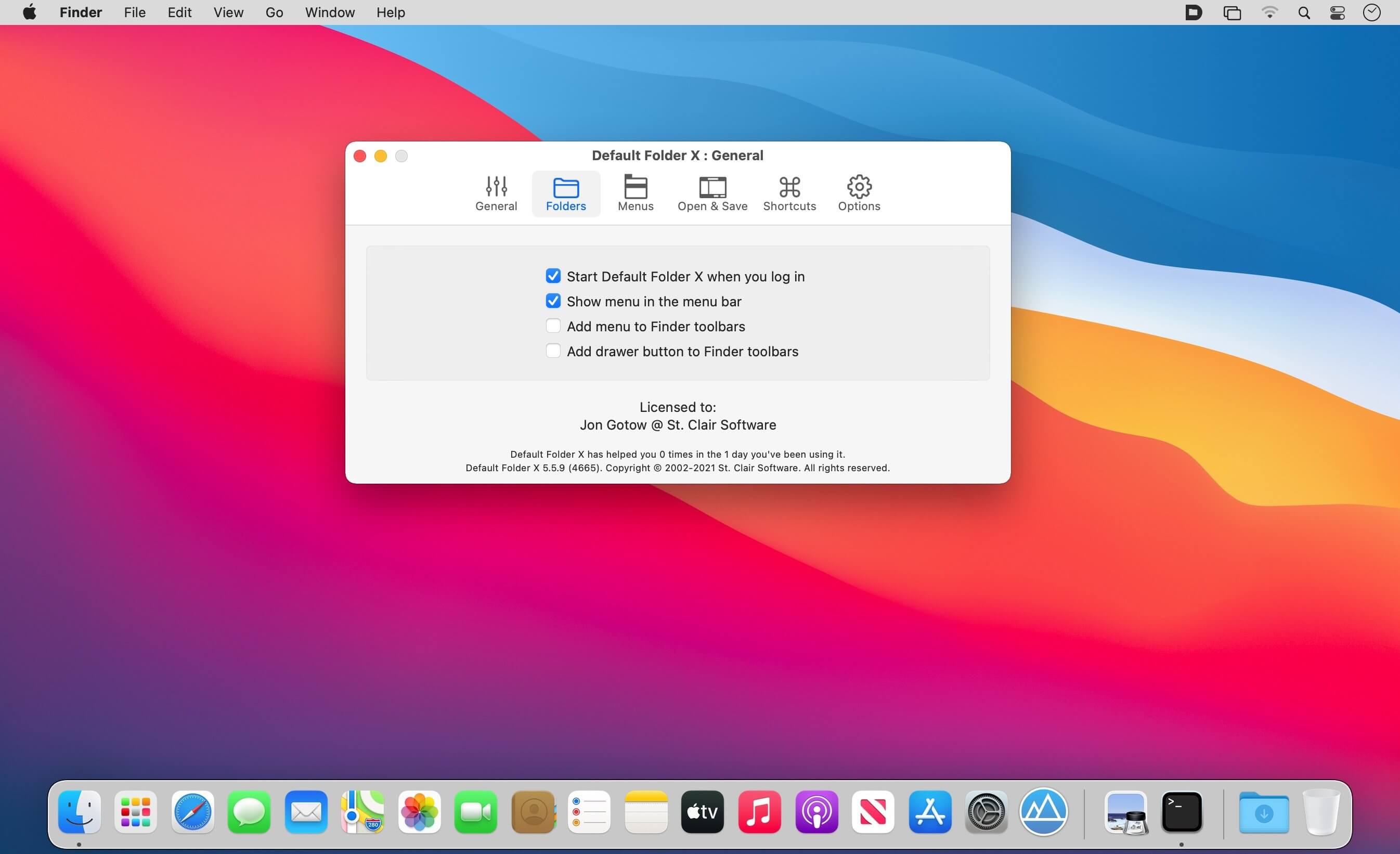

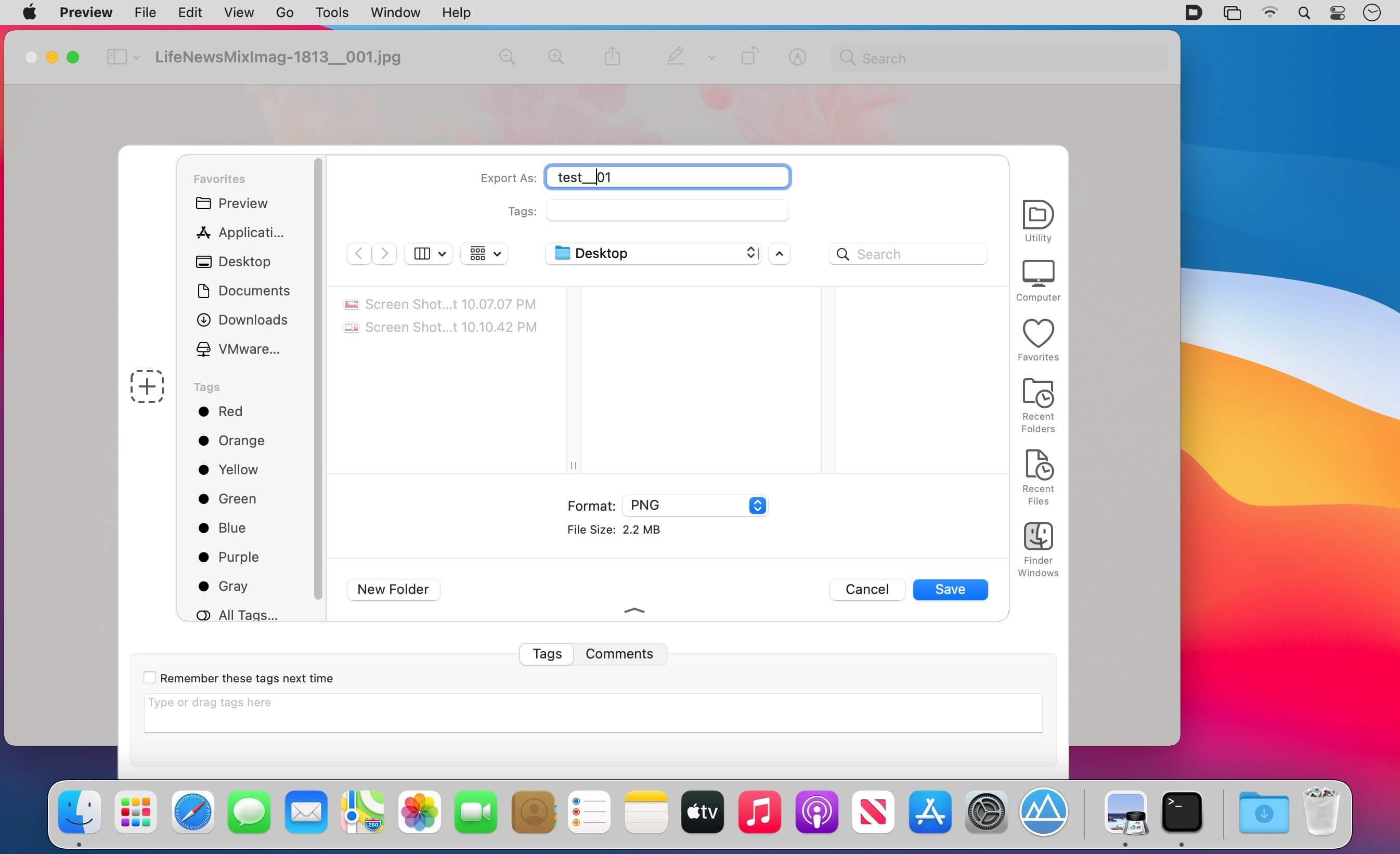






评论9