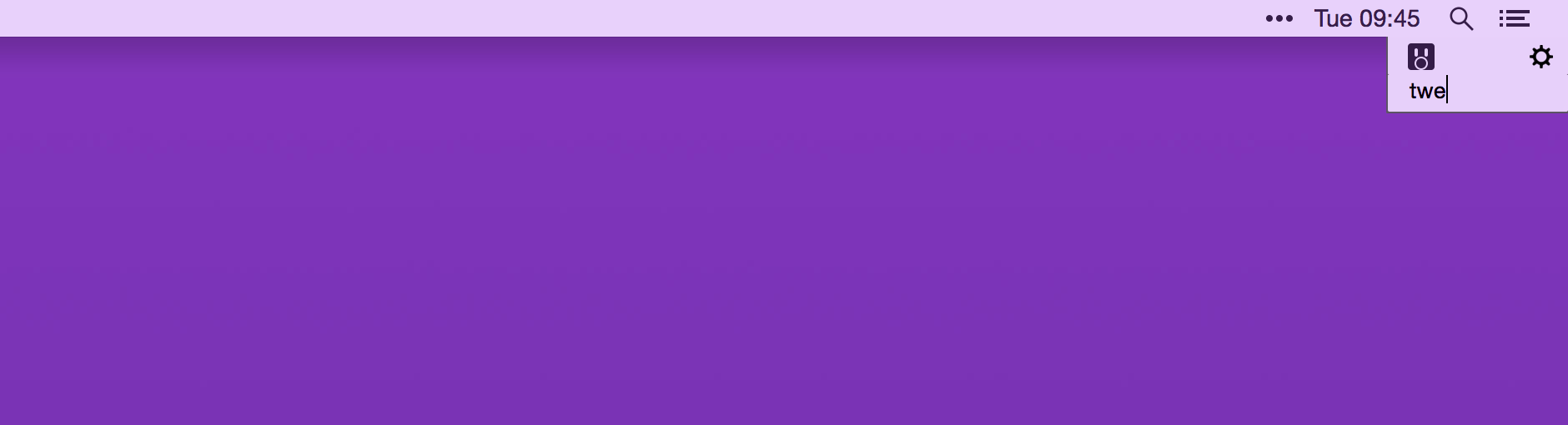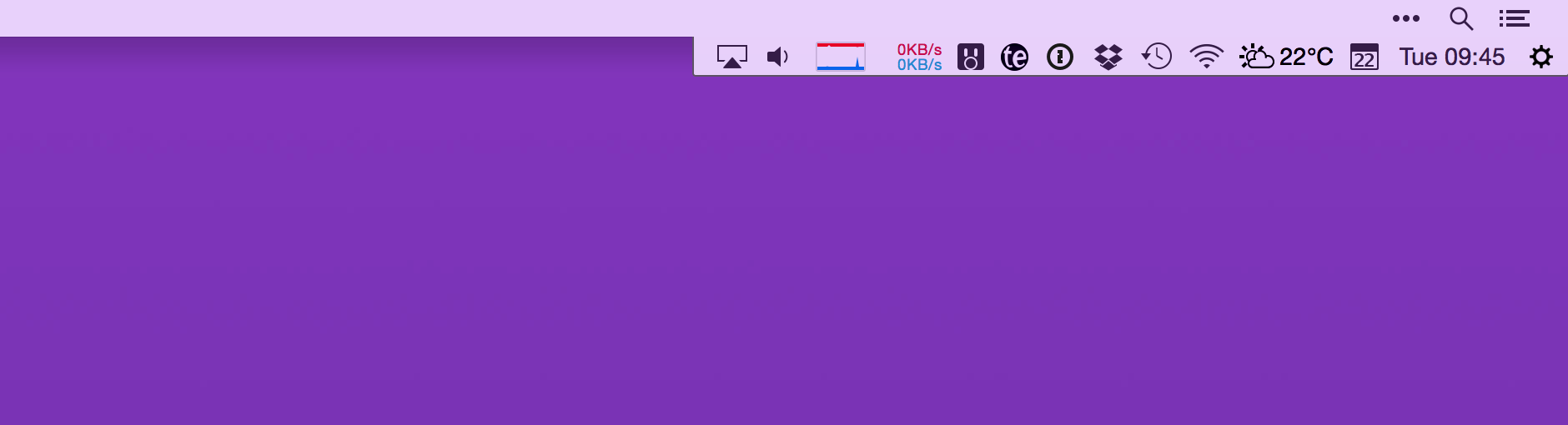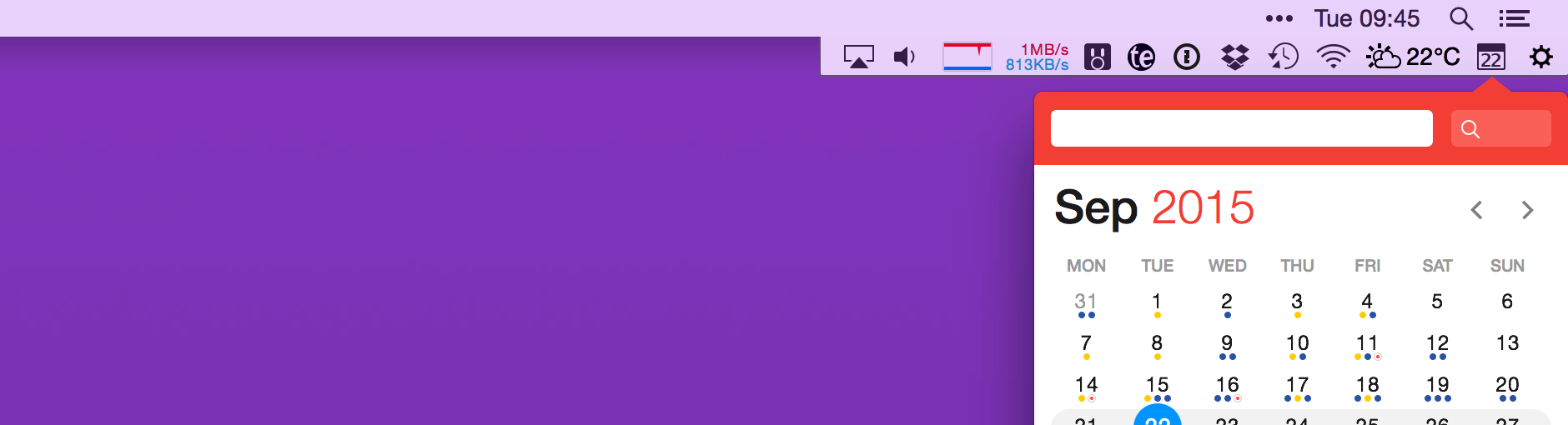Bartender lets you organize your menu-bar apps by hiding them, rearranging them, or moving them to Bartender’s Bar. You can display the full menu bar, set options to have menu-bar items show in the menu bar when they have updated, or have them always visible in Bartender’s Bar.
Features
- Lets you tidy your menu bar apps how you want.
- See your menu bar apps when you want.
- Hide the apps you need to run, but do not need to see.
- Have the clean looking menu bar you want.
- Rearrange your menu bar items as you wish.
What’s New:
Version 4.2.0:
New Features / Improvements
Initial macOS Ventura Support
- This is the initial support for macOS Ventura, supporting the macOS changes that prevented Bartender from working correctly. There are still some updates needed (renaming things to “Settings” instead of “Preferences”) etc.
Known Issues
On macOS Ventura sometimes Bartenders windows/UI will not display
- Restarting Bartender should fix this (you may need to quit Bartender from Activity Monitor, as its menu will not show), this seems like a macOS beta bug, I am waiting on the next macOS beta before looking more deeply into it.
Screenshots: