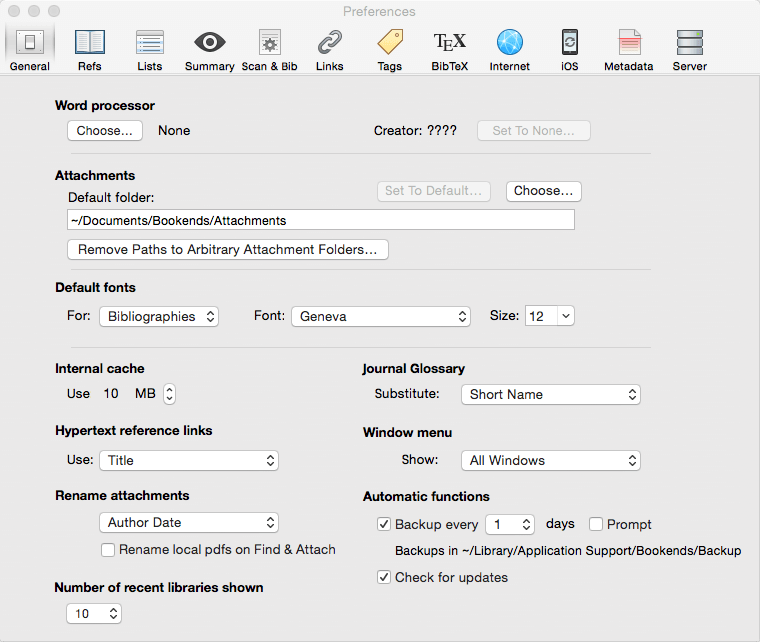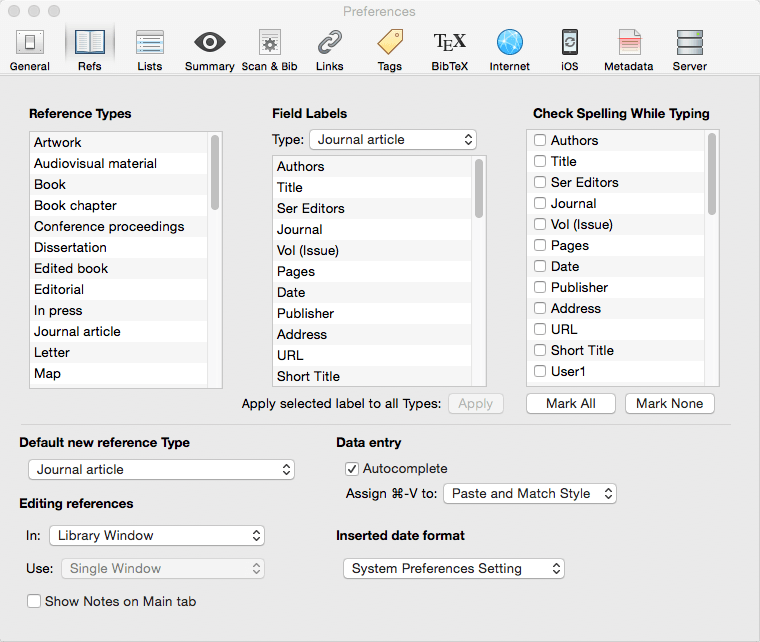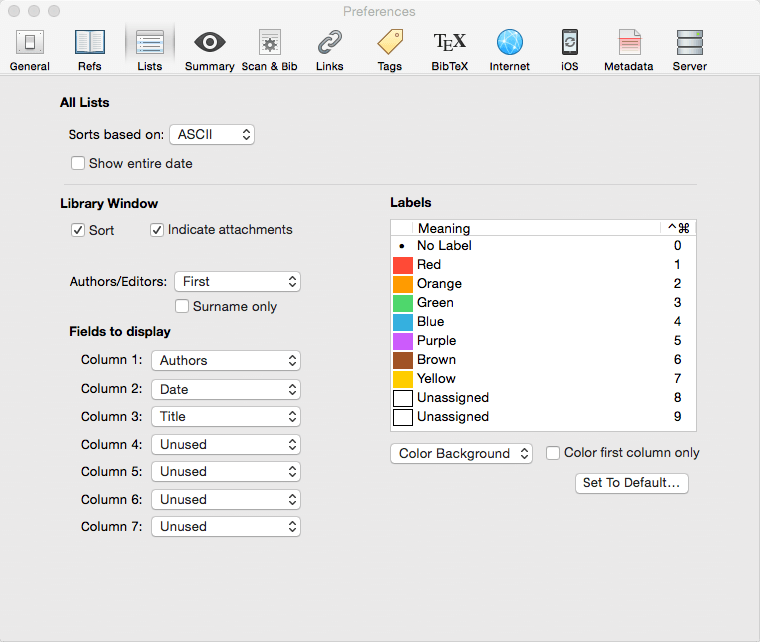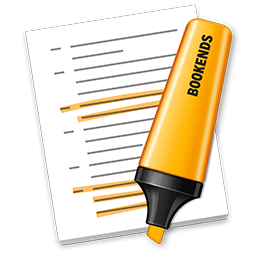
Bookends 14 0 8 download
Bookends is a full-featured bibliography/reference and information-management system for students and professionals.
Bookends uses the cloud to sync reference libraries on all the Macs you use. Access the power of Bookends directly from Mellel, Nisus Writer Pro, or MS Word (including Word 2016): Bookends allows you to scan your existing word-processor files and automatically generate finished manuscripts with properly formatted bibliographies. You can also scan Apple Pages ’08, ’09, and 5, and OpenOffice 3 files, or RTF files saved from any word processor.
Bookends allows you to share your references over the Internet with anyone, on any platform. And with Bookends, you can directly search and import references from numerous sources:
- PubMed
- Web of Science
- JSTOR
- Google Scholar
- Amazon
- Library of Congress
- arXiv
- and hundreds of other online sources.
Or use a built-in browser to download references with PDF’s and/or Web pages. Also, with automatic searches of PubMed, you can discover articles as soon as they’re published. Bookends allows for powerful group-based searches, with static, smart, virtual groups, and smart folders that make hierarchical searches easy.
Bookends also offers a robust assortment of file attachment features:
- Attach any file (such as a PDF) to a reference and view or open it instantly.
- Automatically rename and organize PDF files on-the-fly.
- Automatically download and attach the PDF of an article from the Internet if you have access permission.
- Automatically locate and attach PDF’s on your hard drive.
Easily migrate references and attachments from other reference managers to Bookends.
Sync your library with Bookends On Tap on your iPad, iPhone, or iPod touch, so that you have your references and PDF’s with you, wherever you are.
Annotate and markup PDFs and have the information instantly accessible in notecards.
What’s New:
Version 14.0.8:
Changes in importing data from JSTOR
- Changes in importing data from JSTOR. JSTOR has made substantial changes that require modifications in how their data are accessed. First, note that if you should log into JSTOR, even into a free account you create, because you may then have access to more references. Second, if you then accept the terms and conditions in your profile, the Accept Terms and Conditions pop-up won’t appear each time you download PDFs in a session.
- Third, access to some references requires IP authentication. Therefore the results are often better if you are using Bookends on your institution’s network or via a VPN connection. Bookends will no longer offer to attempt to automatically download JSTOR PDFs. Downloading JSTOR PDFs can still be done, however. If you are using direct JSTOR search, select the reference you want to import and then open Bookends Browser in the bottom pane. Click the Download PDF button (if offered), agree to the Terms and Conditions if necessary, and download the PDF. Import the metadata and PDF using the import pop-up menu at the bottom of the window. If you search with the full screen Bookends Browser and see the down arrow at the top right, click it and import the metadata as usual. Then click the JSTOR Download PDF button in the web page (if offered), agree to the Terms and Conditions if necessary, and download the PDF to Bookends Browser. Once downloaded, either drag and drop the PDF proxy icon onto the Bookends library window, or right-click on the PDF proxy icon and choose among the options. Because of restrictions enforced by JSTOR, Bookends direct search is more likely to be able to download metadata from JSTOR than the Bookends Browser search.
BibTex: improved protection of capitalized words in title
- When you are outputting text as BibTeX Markup, Bookends will compare each title word to the list of words whose case is not to be changed (Scan & Bib preferences). If there is a match, and the word begins with a capital letter, Bookends will output it surrounded by curly brackets (e.g. {Paris} or {United States}). This option can be enabled in preferences, BibTeX tab: Bracket “don’t change case” words in title.
BibTeX: customize citekeys
- In BibTeX preferences tab, you can configure Bookends to create the following citekeys: Author + Year, Author + Year + UniqueID, Author + Year + Partial Title (first 5 meaningful characters), and Author + Year + Library Name. The second and fourth options ensure that the citekey is unique among all of your libraries.
Output linked reference information using a format
- To access linked reference information independently of the Inspector, use the % character in a format. Bookends will output the unique id and reference relationship for each linked reference. If there is more than one, they will be separated with semicolons. This could be useful, for example, if you want to obtain linked references using AppleScript. The % character was previously used to output the absolute reference position in the database, which is now obsolete.
Bookends will recognize Markdown URLs in notecards
- Select the notecard and right-click, then select the URL from the contextual menu to open it in your browser. If the URL begins with www, https:// will automatically be added.
A right-click now selects the format or import filter in the Formats Manager and Import Filter Manager, respectively
- The option to show the import filter in the Finder now only works for items in the Custom Import Filters folder.
Updated right-click behavior in the references, groups, and term lists
- A right-click now selects the row and immediately brings up the contextual menu. Previously you had to left-click to change the selection and then right-click to activate the contextual menu.
Bug fixes
- Fixed: an error when scanning with an Author-Date format or when adding Types to a format. Fixed: the formatting function replaced repeated authors with an en-dash or em-dash failed. Fixed: when in dark mode, some PDF tags in the summary view were displayed in black (i.e. invisible).
- Fixed: the reference selected in the library window could change when switching to another app or the Finder while in the process of creating a new reference. Fixed: selecting nothing from the contextual menu in the groups pane could cause it to resize. Fixed: the same ad hoc attachment folder could be added multiple times. Fixed: eliminated some unnecessary UI updating when syncing references after the library window is deactivated.
- Fixed: Proofreading Word documents, which was broken in the last update, works again. Fixed: group names changed via AppleScript weren’t saved.
- Fixed: group names changed via AppleScript weren’t saved. Fixed: scanning a document containing only citations that were excluded from the bibliography would generate an error.
Screenshots: