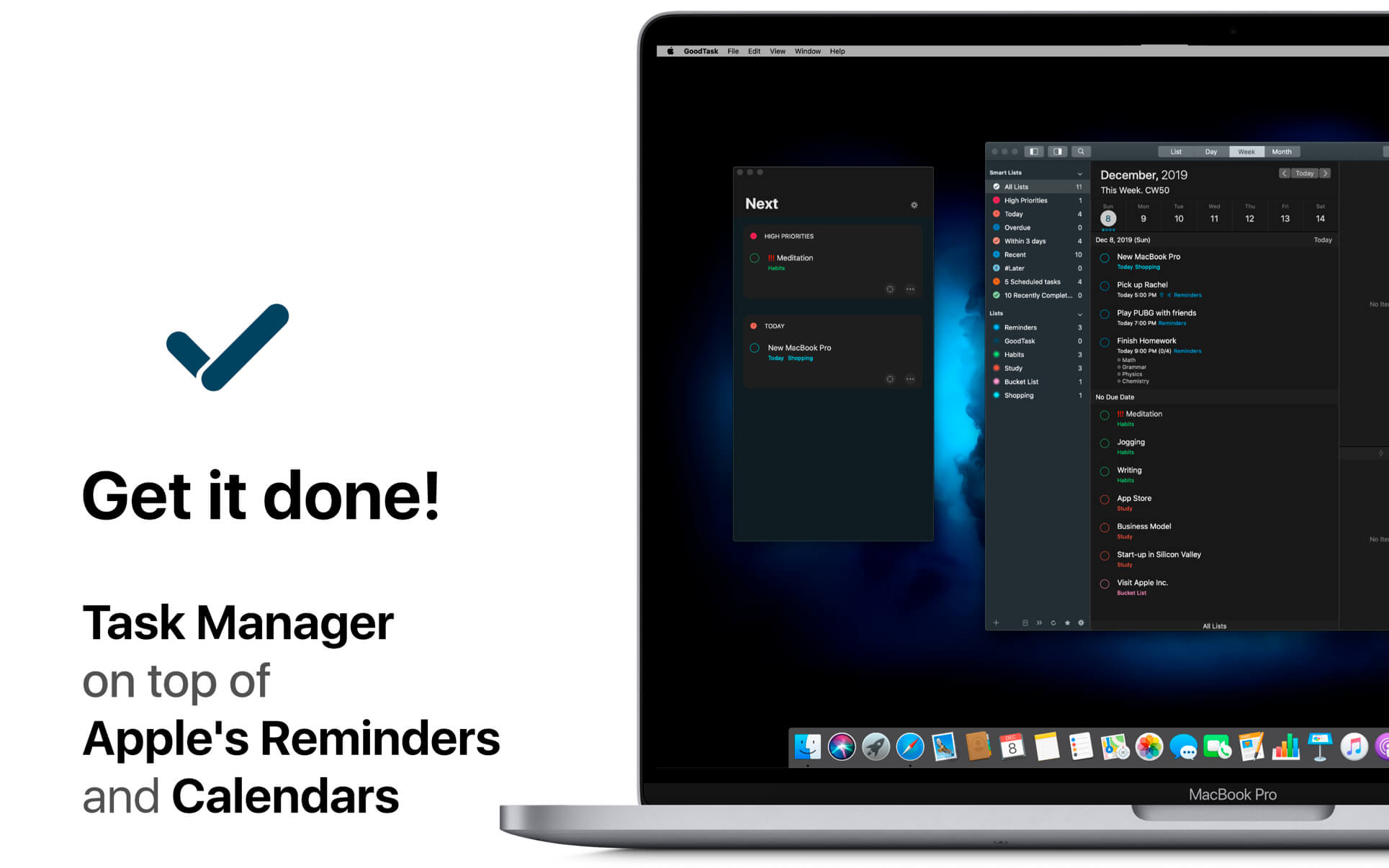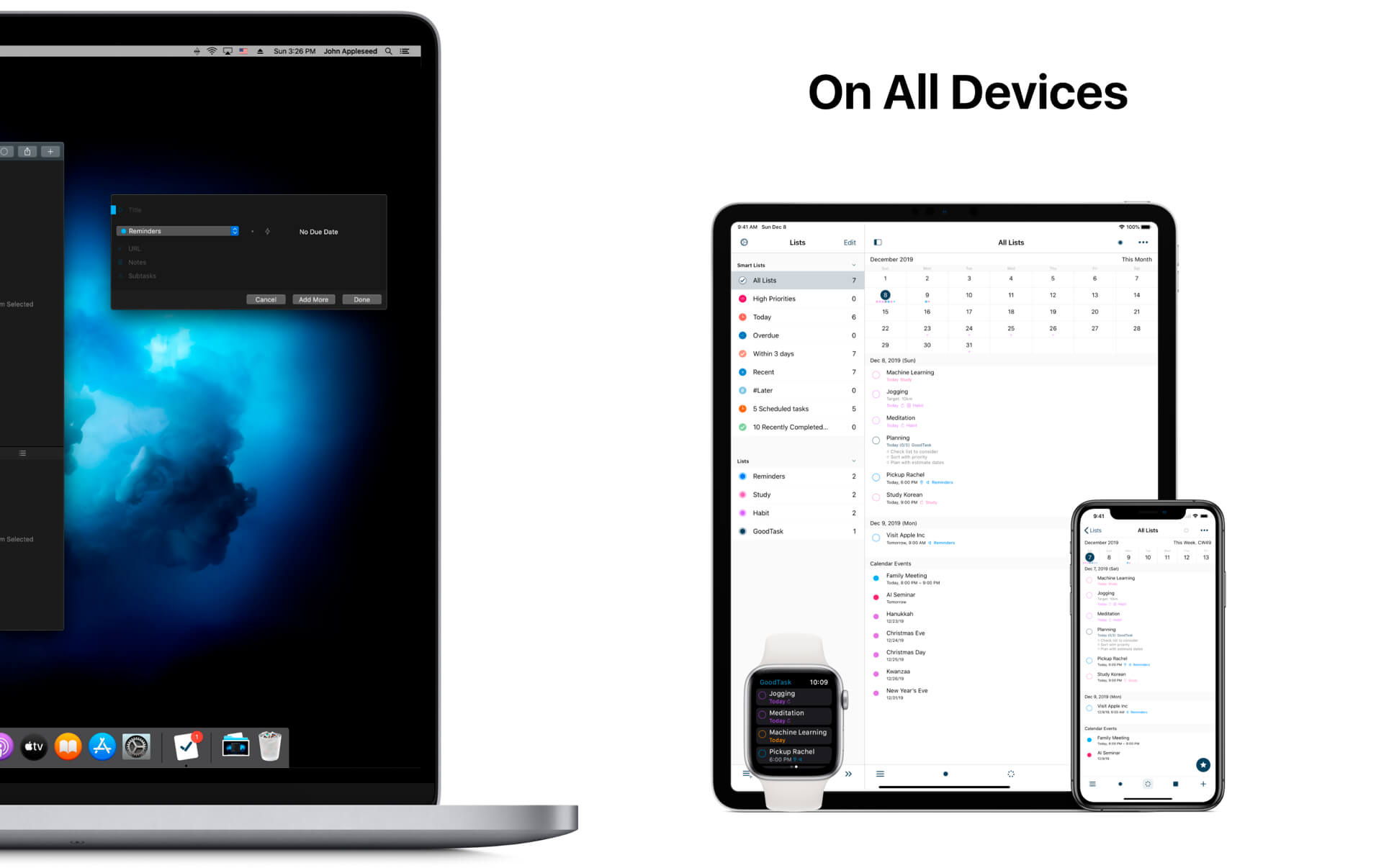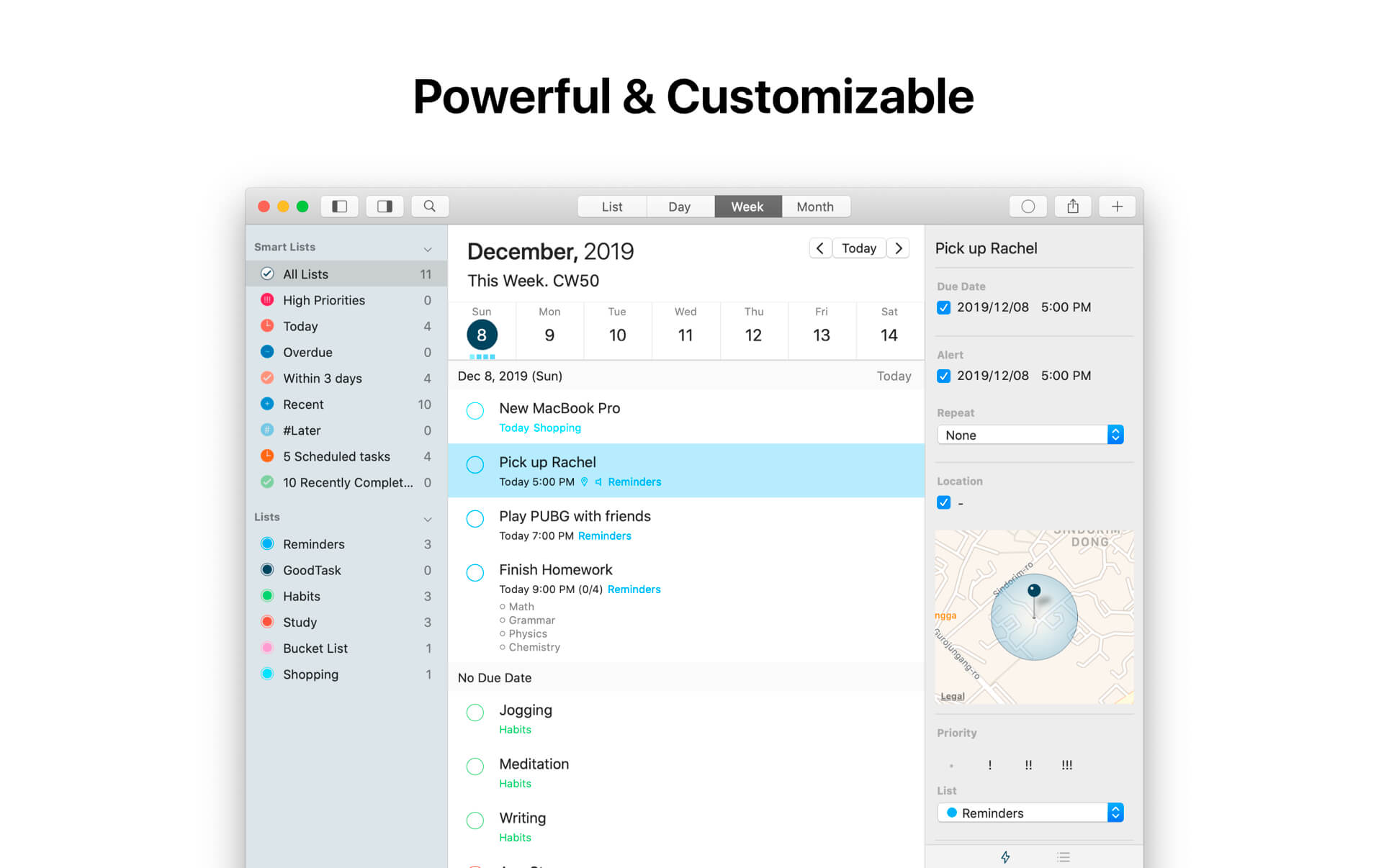GoodTask is a Powerful Task/Project Manager based on Apple’s Reminders & Calendars. You can use it as simple checklist to focus or as complex project management tool to get big things done.
GoodTask provides various viewpoints to the things that you care and need to be done. Manage your tasks, projects and even your life better with GoodTask.
General
- Syncs with default stock Reminders & Calendars (iCloud/Exchange/etc)
- Supports fully customizable recurring tasks
- Manage Reminders Lists and Calendars easily
- List, Day, Week, Month view on each lists
- Add Quickly and Smartly with Quick Actions and Text Snippets
Smart Lists
- List with selective Reminders Lists and Calendars
- Filter by including or excluding text/tags
- Filter by Priorities
- Overdue tasks, Location-based tasks, Recent tasks, etc.
Quick Actions
- Quickly edit tasks on the fly
- Bulk actions to edit/check/delete multiple tasks at once
- Duplicate, Change due dates, add/switch tags/lists, etc.
Other Key Features
- App Icon Badge & Notifications
- Dark Theme
- Today Widget support
- Time Zone support
- Subtasks, Automatic Repeat after Completion & Manual sort (GoodTask 3 only)
What’s New:
Version 7.0
## Better Shortcuts app support
This update brings better Shortcuts app support on GoodTask. Existing shortcuts will be deprecated. It can be used for now but will go away in the future. New ones are supported in both iOS and Mac. Also now the app’s minimum supported versions are iOS 14, macOS 10.15 and watchOS 7.
Using new shortcuts actions will let you do powerful things without opening the app. Key feature is running Quick Actions within shortcut action.
Visit ‘GoodTask Forum’ for examples.
### Open List: Opens GoodTask app with selected list and view
– You can choose a list directly
– You can optionally select specific view.
### Get Task: You can get tasks to use with other actions
– You can get all tasks or tasks inside a list by choosing one or get one by title
– You can optionally filter them with (is completed / is not completed) option and (has subtasks / has completed subtasks / has incomplete subtasks) option
### Create Task: You can create a new task
– You can optionally select list, set title, start date, due date, alert, priority, location, notes and subtasks
### Edit Task: Edit selected task fetched from ‘Get Task’ shortcut.
– Is completed, title, start date, due date, alert, priority, location, notes and subtasks can be edited.
– Notes and subtasks can be replaced or appended.
TIP: Long tap to select task as ‘Magic Variable’ from ‘Get Task’ action if needed
TIP: Use ‘Repeat with each’ script action to run actions on multiple tasks fetched from ‘Get Task’ action
### Delete Task: Delete selected task fetched from ‘Get Task’ shortcut.
### Run Quick Action: Run Quick Action on selected task fetched from ‘Get Task’ shortcut.
– You can select Quick Action directly.
– Prompt selection or text will be shown accordingly
TIP: Prompt text can be number or text. Use it accordingly per Quick Action
### Other improvements
– Most calculations including tags will be done with case-sensitive for better performance
– Ukrainian translation added (Thanks Toma Vovk!)
Screenshots: