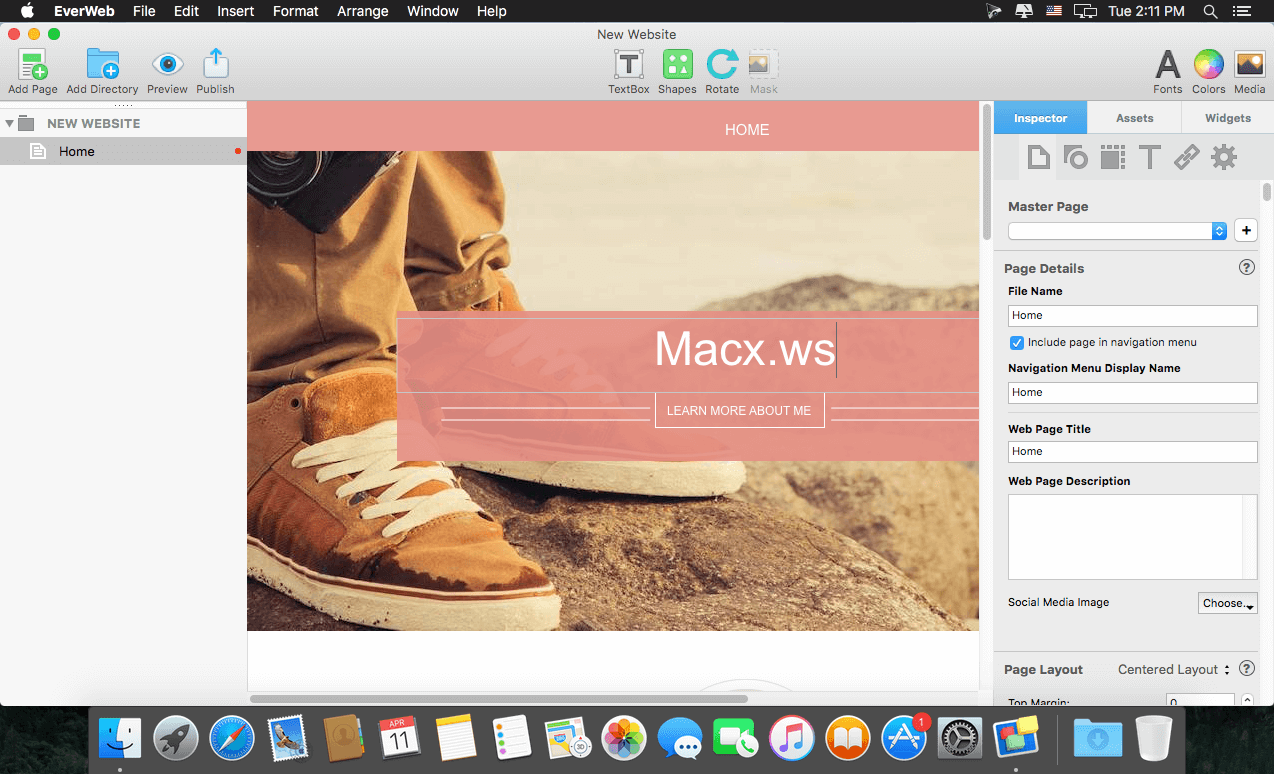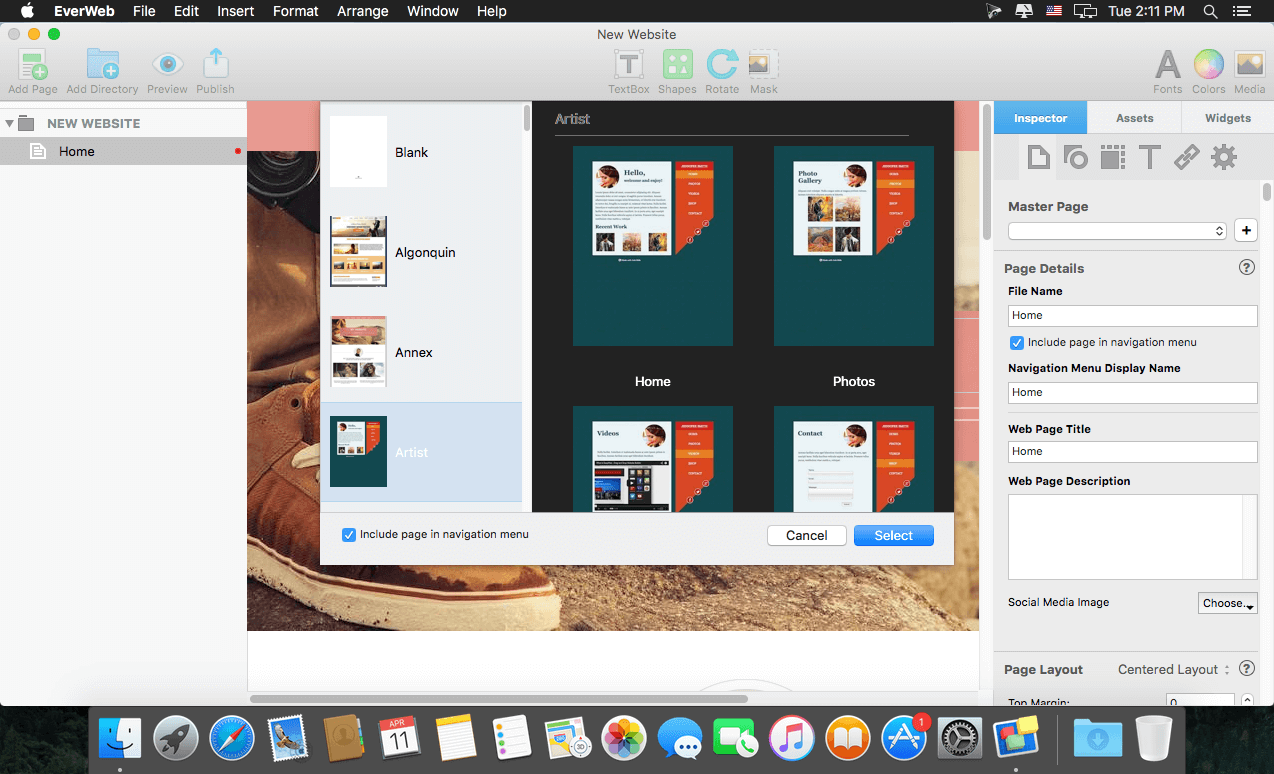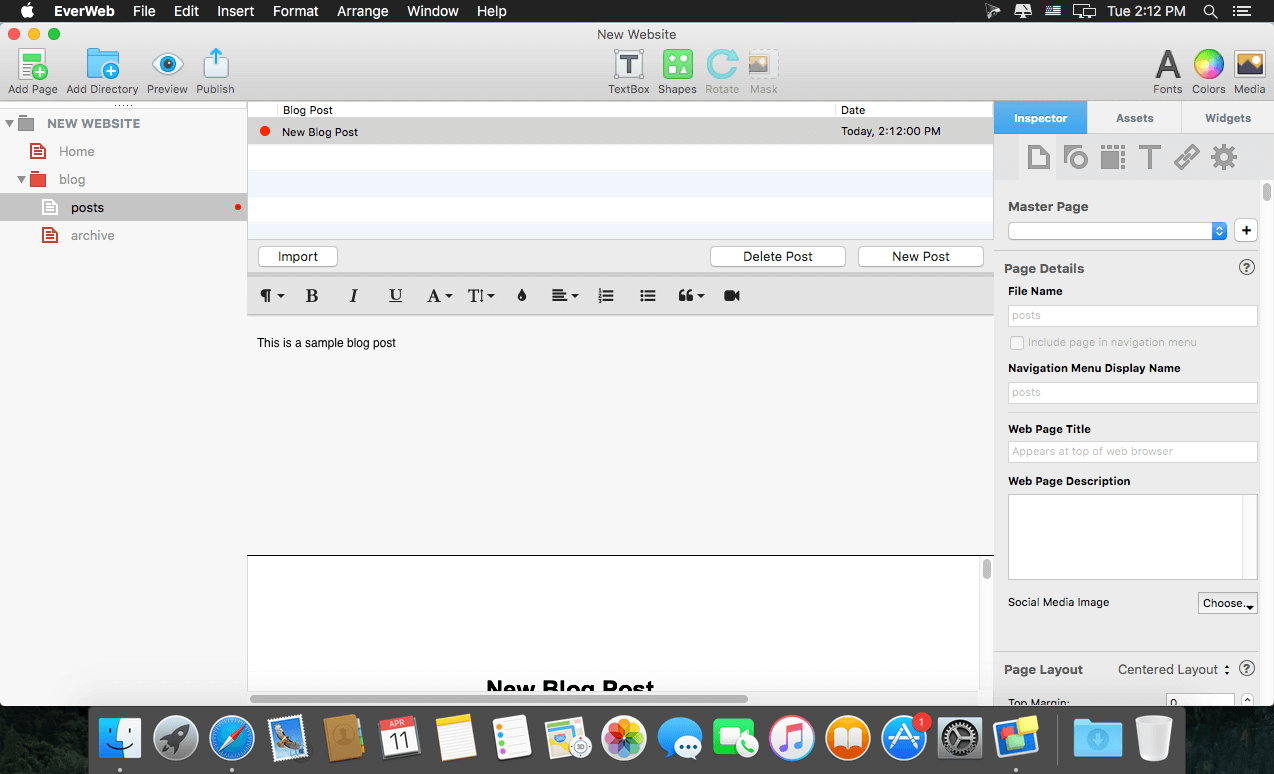With EverWeb, anyone can create a professional website just by dragging and dropping. Use one of the built-in templates, or start completely from scratch and design the perfect website for your business or personal hobby. Add text, photos, video, widgets, and more to easily create the website you want.
EverWeb even creates mobile websites that look great on iPhones and iPads and includes powerful features such as: drop-down menus, social media integration, built-in SEO, Google Fonts support and so much more.
Publish your website online using EverWeb’s one-click publishing solution or publish to your own web hosting provider.
What’s New:
Version 3.7
New:
- Contact Forms: Any file uploads are now included in the submission email received from the forms so they can be easily downloaded
- Contact Forms: Required option for the drop down menus now work
- New PayPal Widget quantity discount options
- Force Download option to tell browser to download linked files (such as PDFs) instead of displaying them in the browser
- The Link Window for Widgets now has the next/previous/current/first page options for links
- The Link Window for Widgets now offers support for scroll positions, popup windows and nofollow options
- Improvements to how Responsive Rows work within the EverWeb Design Canvas. You can easily see which objects you are moving around and where they will drop. Plus some additional fixes
- Header/Footer code sections under Edit Publishing Settings are slightly larger
- Backup preferences has a ’Show On Disk’ option for the Backup folder so you can find your backups if needed
- Under ‘Publishing Settings’ there is a ‘Email Settings’ button to easily see the configuration settings needed to use in your email client
- Duplicate menu item works for Blog posts
Fixed:
- Fixed a bug with Contact Forms Simple and PHP 8
- optimizations for getting very large widget previews (such as blogs)
- Duplicate and Copy menu items for blog pages are disabled appropriately
- Fixes the inspector changing the tab when editing links in a text box
- Fixed responsive full width text boxes not adjusting their height properly
- Fixed shapes with no fill option and borders set
- Improved localizations
- Optimize SEO checkbox properly disabled when publishing
- Show hyperlink indicator now appears for all shapes using fill color
- Using passwords that are only numbers for password protection now works properly
- Duplicate/Copy menus for blog pages are disabled properly
- For blog pages that may add a lot of extra space to the footer of a website
Screenshots: