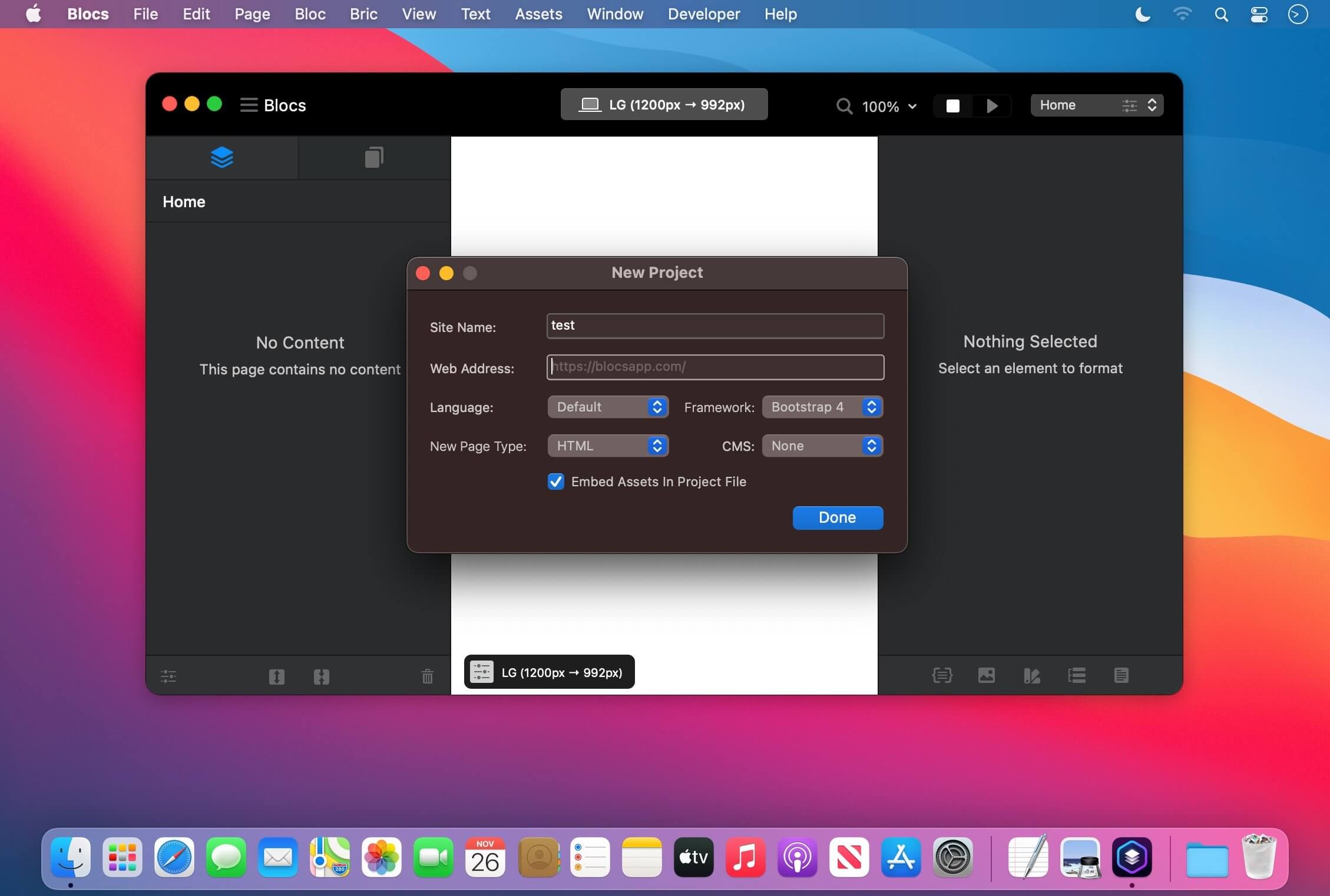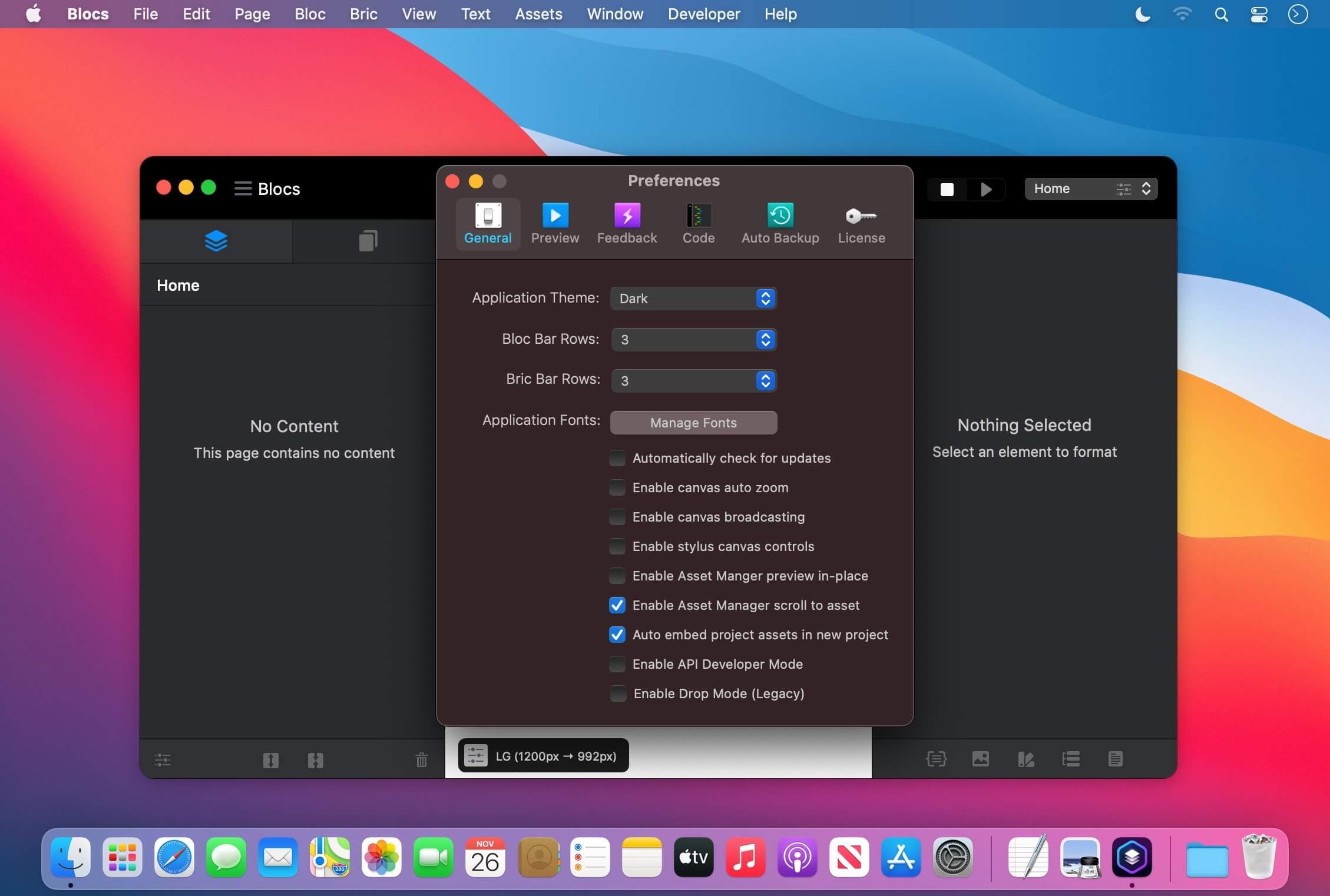Blocs for Mac is a fast, easy-to-use, powerful visual web-design tool that lets you create beautiful, modern websites without the need to write code. Cleverly designed to accommodate complete beginners or those familiar with web design. You will love building with Blocs.
Features
- Designed For Simplicity – Building with Blocs is simple and fun. A clean, intuitive interface makes creating sites unbelievably quick. Simply click, select, edit and enjoy stacking blocks to build your website. Its ease of use will make you feel right at home.
- Powerful Styling features – Behind the simplified interface of Blocs lie some of its more advanced editing features. When you are ready to get more creative with your designs, Blocs will grow with you. You set the pace.
- Create CMS-Driven Websites – Blocs has integrated support for a range of premium (paid) and open source (free) third-party content management systems. It’s now possible to easily create powerful, dynamic websites, that can be updated and contributed to, right from your web browser.
- Time-Saving features – Paint mode, global swatches, auto text colouring and one click animations are just a few of the playful, time saving features in Blocs. You’ll be amazed how quickly you can create a website.
What’s New:
Version 4.5.0 (450) Beta:
New in This Build
- Added convert selected text to list.
- Added insert List Bric to Text insert options.
- Fixed divider migration for half dividers.
New Features
- Added ability to set Font Manager sample text.
- Added ability to tab multiple lines in Code Editor.
- Added support for quick navigation in Code Editor command+arrow keys.
- Added dedicated CSS code input area to Code Editor.
- Added support to display update information for custom Bric updates.
- Added quick Pseudo class creation options (right click in Class Manager).
- Added move options to Layer Tree context menu.
- Added copy and paste options to Layer Tree context menu.
- Added copy and paste options to canvas context menu.
- Improved page name handling for custom slug category and tag WordPress page templates.
- Added generate Lorem Ipsum option to text Brics (right click text Bric).
- Added support for % in border radius Class Editor.
- Added convert selected text to list.
- Added insert List Bric to Text insert options.
- Updated Google font reference file to include all new fonts.
- Improved Divider Bric controls.
- Added column content alignment controls.
- Added reset text alignment option.
- Added remove item classes option.
- Increased Menu Manager limit to 100.
- Improved window handling when window is miniaturized.
- Added attribute support for custom class selectors.
- Improved accessibility support for main window UI.
- Improved support for Moom Mac App.
Fixes
- Fixed issue that prevented Border format values showing correctly Class Editor
- Fixed issue that caused Blocs to crash when selecting Helvetica from the font dropdown menu.
- Fixed issue that caused carousel navigation buttons to be labeled incorrectly in layer tree with Bootstrap 5.
- Fixed issue that prevented adding hosted images in bulk when project is set to embed assets.
- Fixed various undo/redo issues.
- Fixed issue that caused missing font warnings on some installed fonts.
- Fixed issue that prevented assets being added to a group when asset is being replaced.
Fixed issue that caused broken JS link when form used in a WordPress theme. - Fixed issue that prevented asset groups being saved correctly.
- Fixed issue with older projects flagging out of date Brics when there is no supported update method.
- Fixed Bootstrap 5 carousel indicator custom class.
Screenshots: