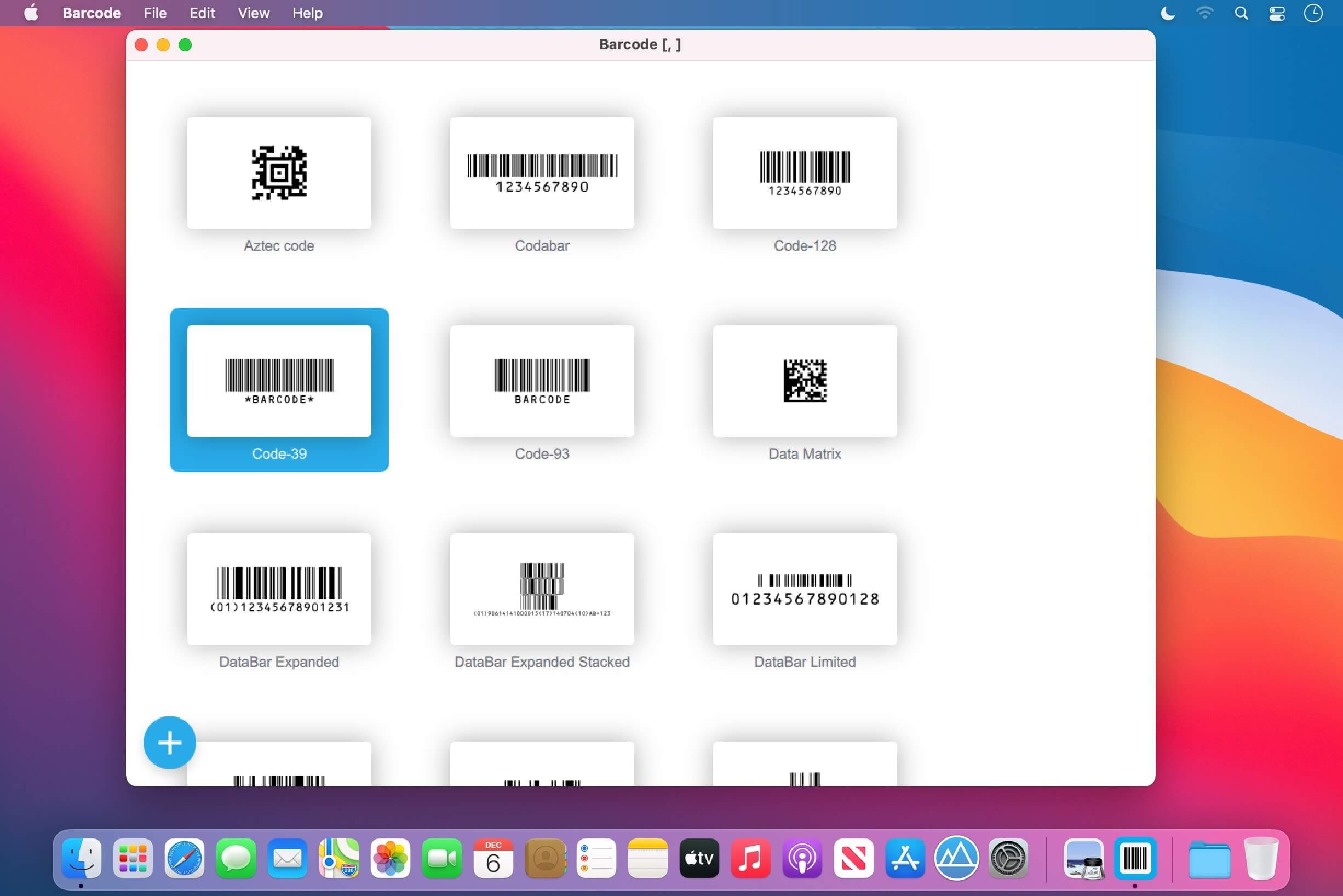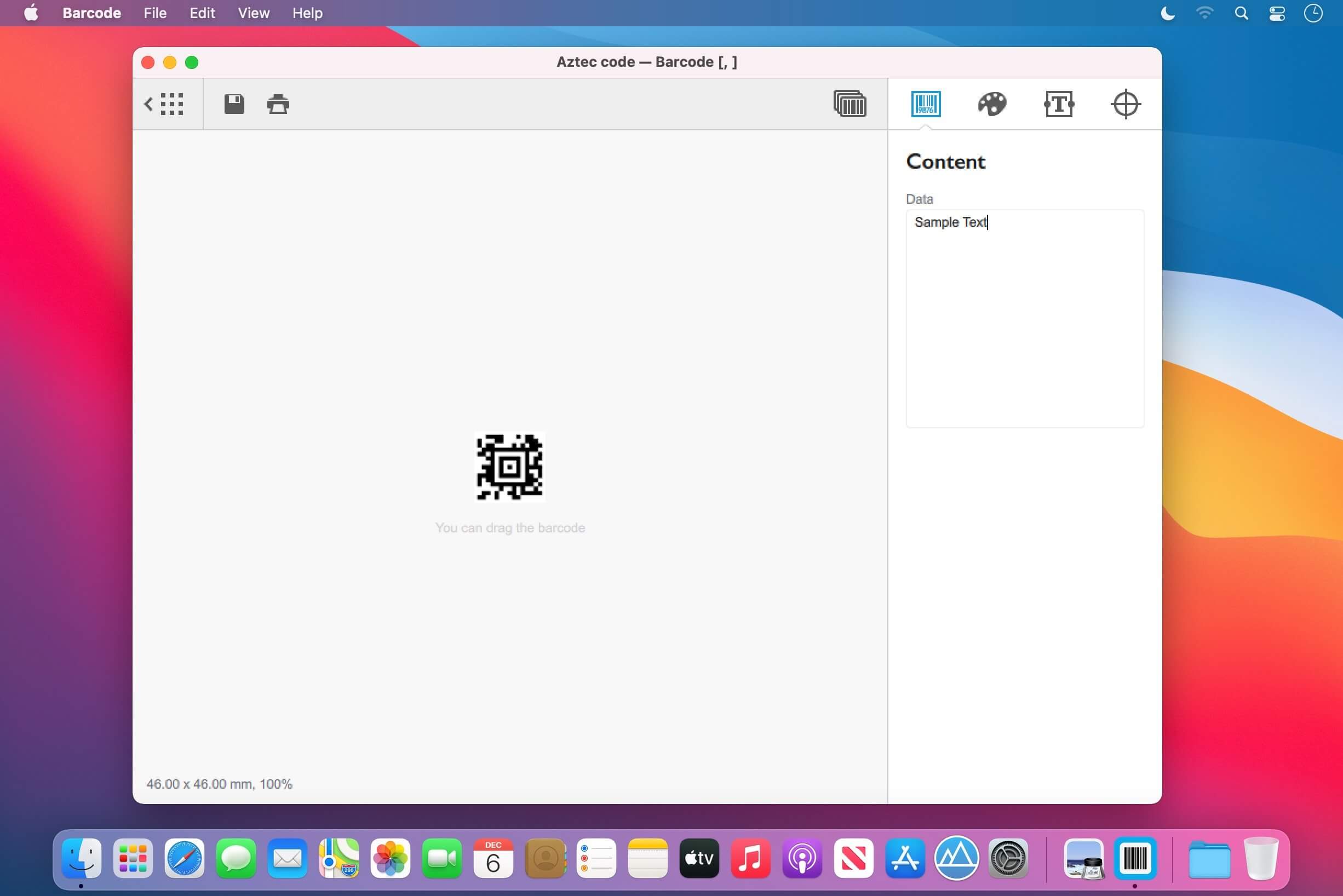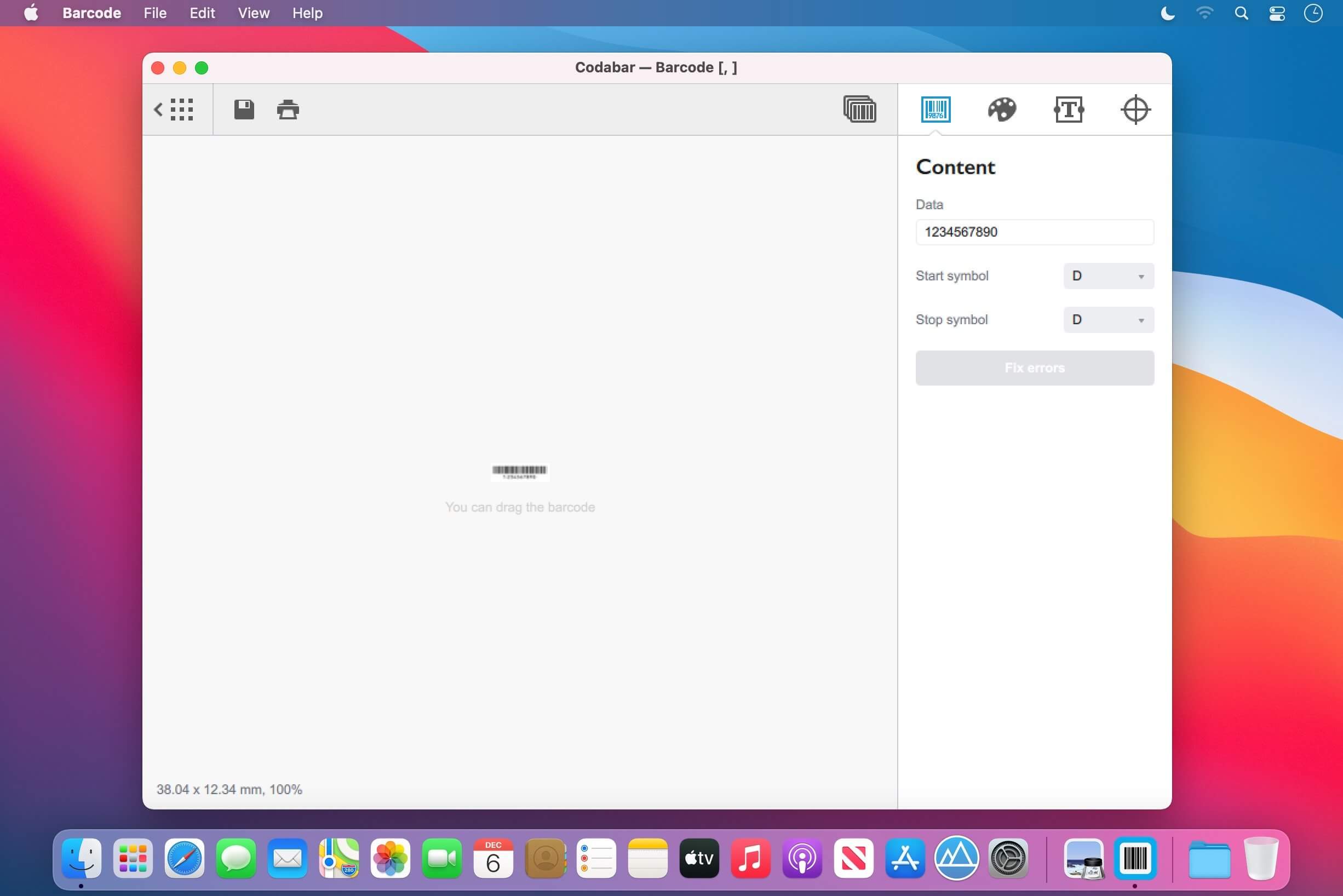Barcode is a professional barcode-making application, supporting all the major types of barcodes. Compared to other software of its kind, Barcode offers professional features like spot colors and bars width adjustment support. It also offers many barcode customization options that you hardly find anywhere else
More Features
- Vector output — the software outputs EPS, PDF and SVG files that can be used without quality loss;
- Raster output — you can also export to most common raster formats, including monochrome TIFF and PNG;
- CMYK and spot colors support — you can specify colors in CMYK and RGB formats, or provide spot color names instead;
- Transparent background — you can disable barcode background in exported files;
- Custom texts — add custom texts or labels to barcodes;
- Drag and drop export — simply drag barcodes to your favorite graphics editor;
- Barcodes import — instantly decode barcode images and edit them straight away;
- Printing support — print barcodes directly from the software.
What’s New:
Version 2.2.2:
Marks Panel and Canvas:
- This version adds a canvas feature that lets you specify the dimensions of the barcode artwork and fit the barcode there. Marks panel has been changed to reflect that.
- Note that the crop marks feature is deprecated and will be removed in the near future. You can turn it back in setting, but consider not using it for new barcodes.
New Custom Texts Features:
- Custom texts got variables support, so you can now embed barcode data, addons, pricing etc into the text elements.
- Besides that, more control on alignment is added, so you can align the custom text elements left, center or right against the left, center or the right side of the barcode.
Importing Barcodes:
- You can now import barcode images and create your own barcodes based on the imported data and symbology.
- Most of the symbologies are supported, addons and pricing information is also imported for EAN, UPC and ISBN barcodes.
Other Features:
- New Wi–Fi QR Code added.
- New Bank Transfer QR Code added.
- UPC–E barcode improved to read the number system from barcode data.
- Barcode search/filtering added to the barcodes list: just start typing there or use Ctrl/Cmd+F keyboard shortcut.
- Clicking the export icon in the toolbar by holding the Shift key brings an alternative saving window, similar to the Ctrl/Cmd+Shift+S keyboard shortcut.
- Addons for EAN–13, UPC–A and ISBN barcodes can now have custom fonts.
- Batch export got special output file names support.
- Console wrapper is added for Windows to simplify the command line usage of Barcode.
Screenshots: