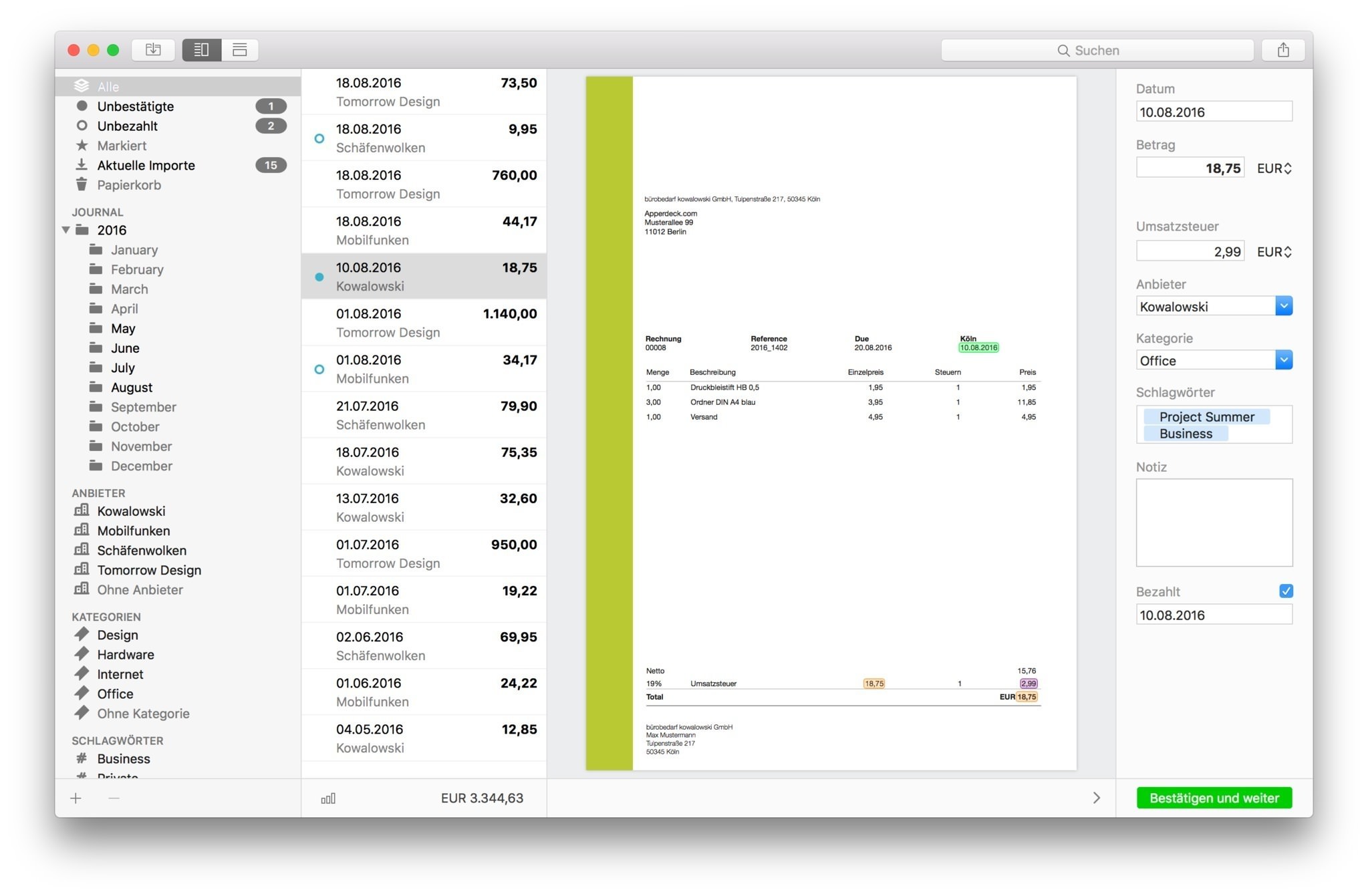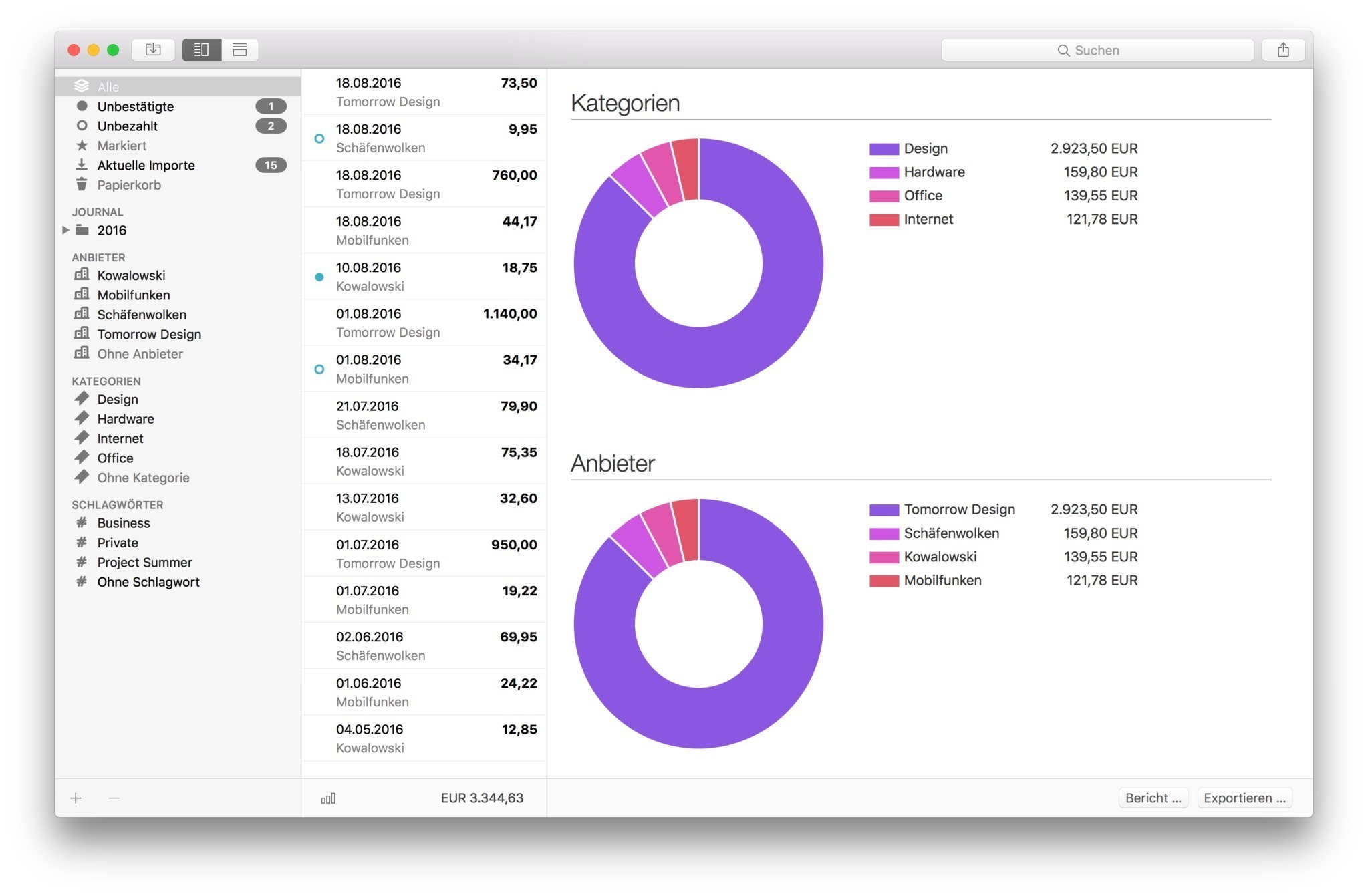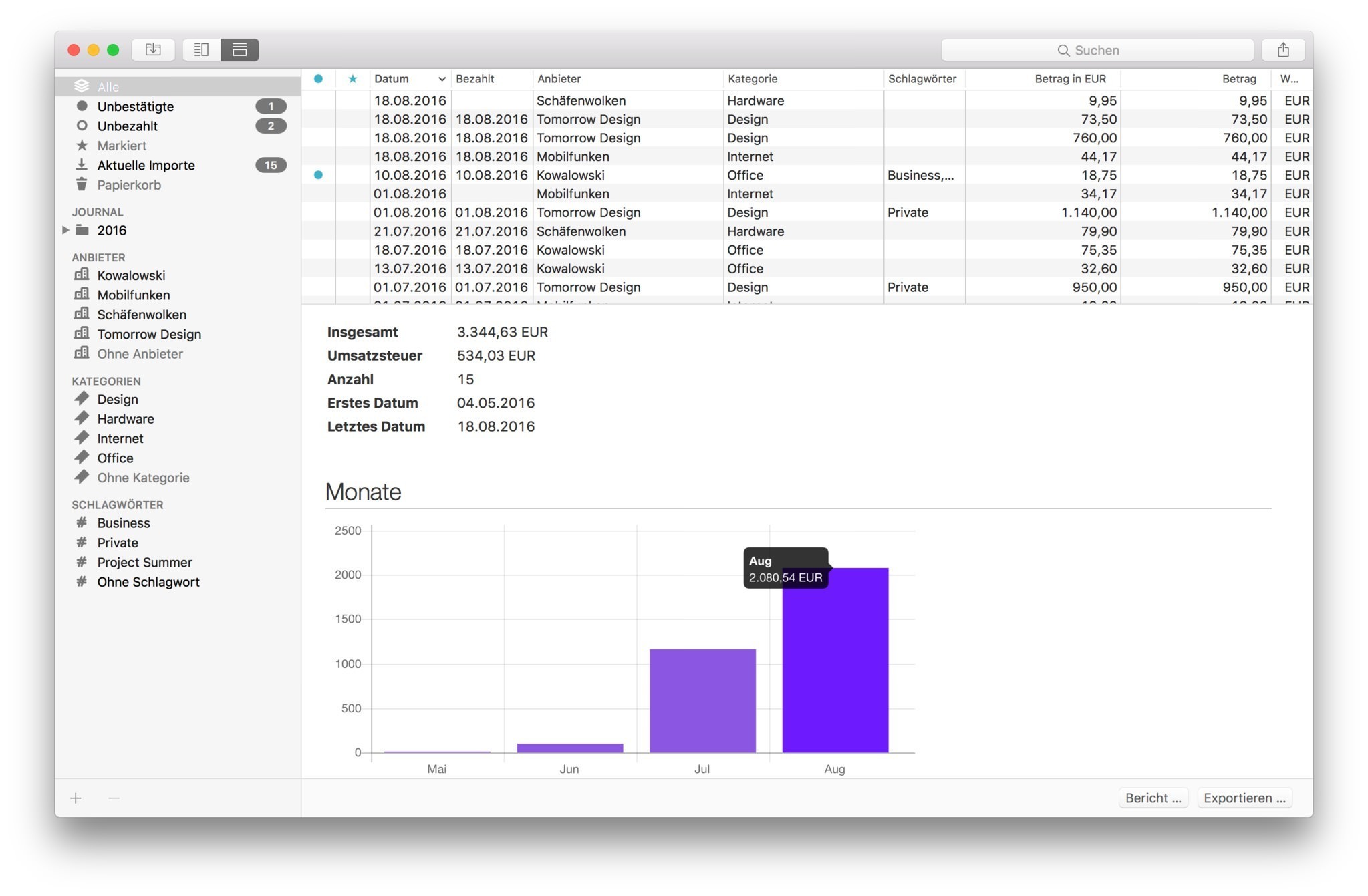Invoices management tool that can detect the amount recorded in each invoice and automatically organize the entries by provider or category. Receipts aims to help you manage and organize incoming invoices in an efficient manner: you get to import the documents, and the utility will try to detect the amount automatically, convert it to the reference currency, and sort it by provider or category.
Receipts offers smart document and invoice collection.
Features
- Recognize: Receipts recognizes gross invoice amount, slip date, declared sales tax, currency, and bank account details automatically and, thus enables the busy user to speed up his receipts management.
- Classify: Receipts’ smart content recognition identifies once recorded providers automatically, and thus is able to capture recurring documents correctly and assign to the right category.
- Analyze: Apart from bar graphs and pie chats in the dashboard giving a quick glance at expenditures by periods, providers and categories, export function enables you to analyze recorded data individually and to enhance your tax declaration.
What’s New:
Version 1.9.12
- Fix “Observed Folder” issues related to remembering correct folder locations and access rights.
- Fix recognition issues for ¥ symbol. Prefers default currency, if it is among the ¥ symbol using currencies.
- The number of pages analyzed is limited to 3 by default now. It can be changed via the settings dialog. This fixes a bug, where analyzing very large documents previously might have caused infinite processing.
- Overhaul extensions / integrations; Mail script can be updated, see receipts-app.com/exension
- Show user notification mails imported by Apple Mail rules
- Fix for dragging emails on the dock icon
- New database repair tool for absolute emergencies.
- Receipts got its own accent color :)
Screenshots: