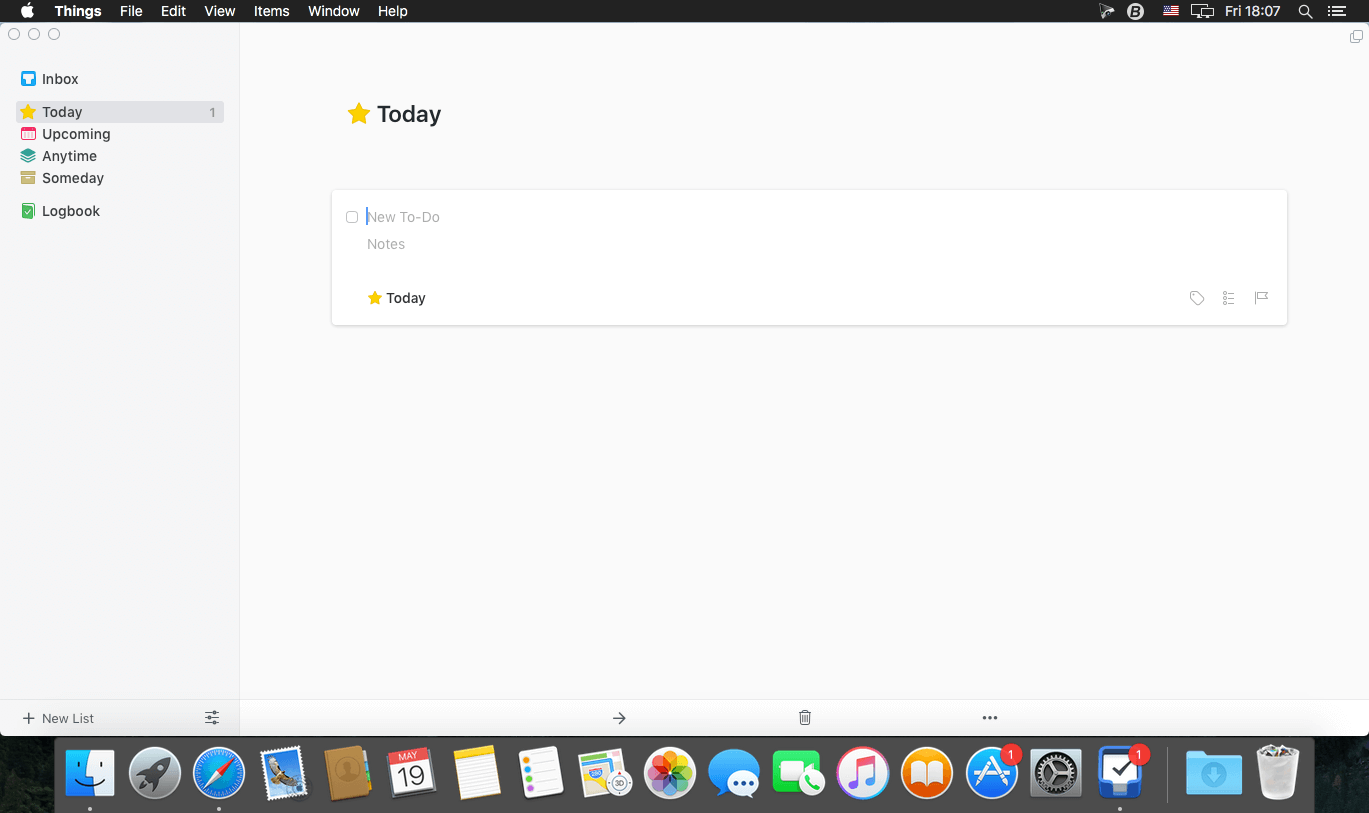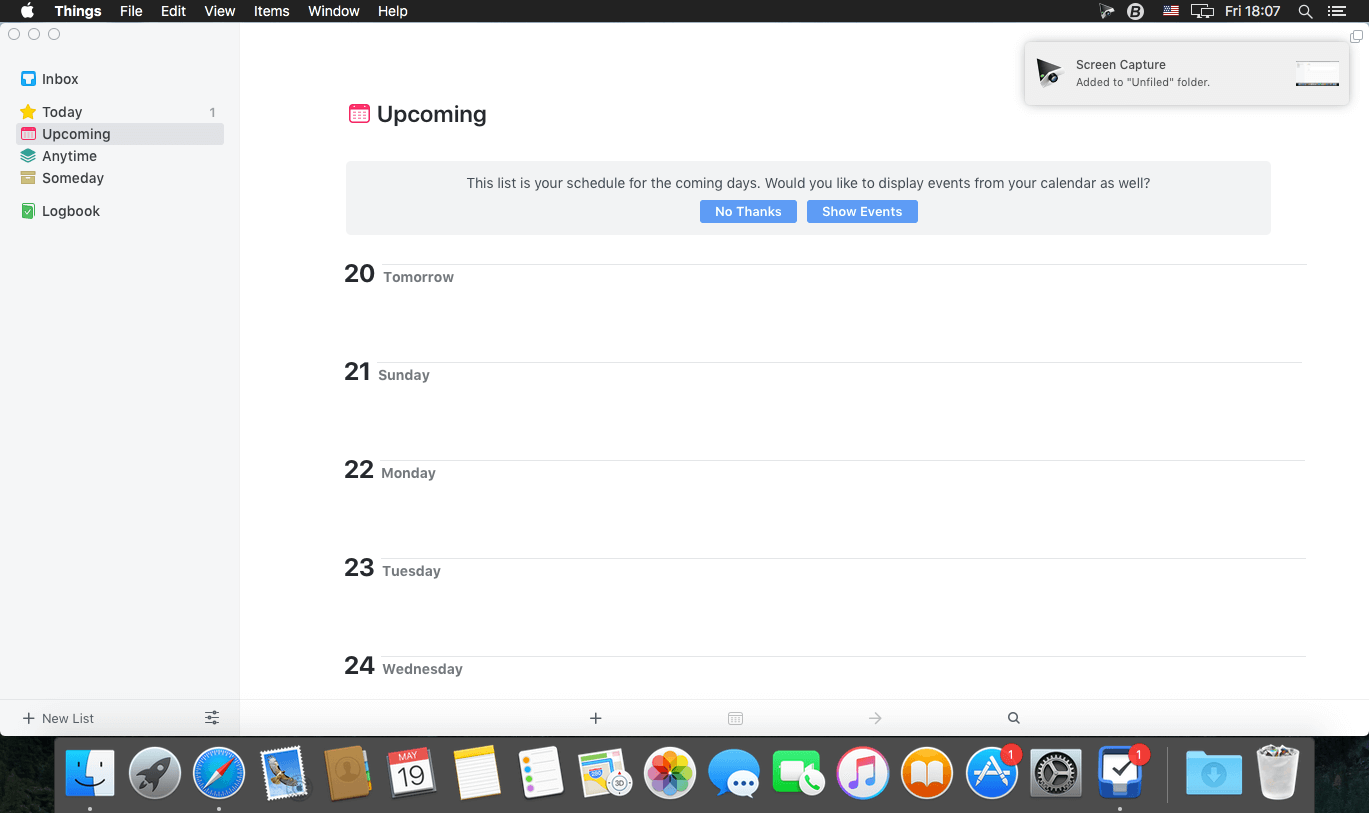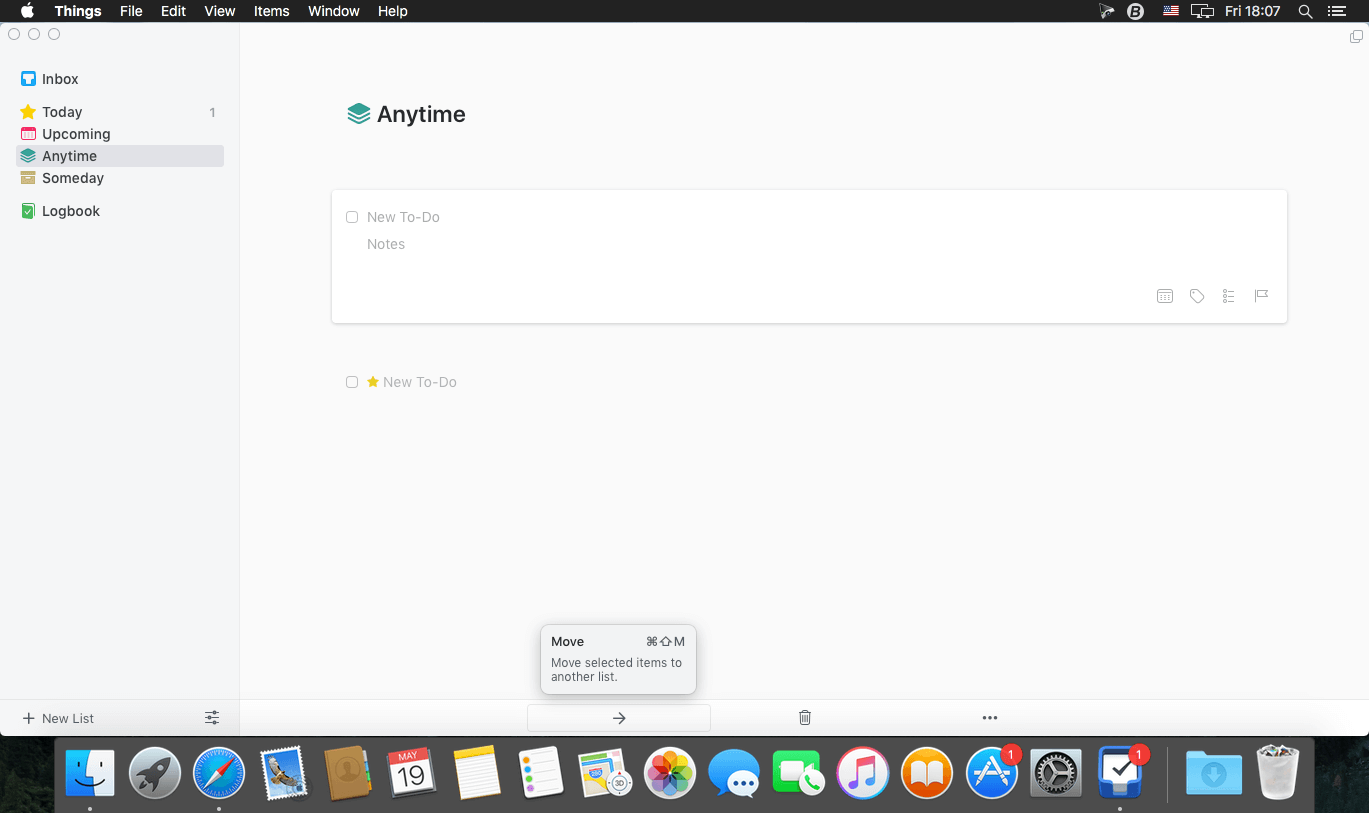Things is a task management solution that helps to organize your tasks in an elegant and intuitive way. Things combines powerful features with simplicity through the use of tags and its intelligent filter bar. A Leopard style source list allows for quick and easy focusing. Together with a beautiful user interface, Things aims at the seemingly impossible: making task management both easy and fun.
Our screencast is a great introduction.
- The big picture. A Leopard-style source list lets you easily focus without ever switching view modes or wrapping your head around filter criteria.
- A magical tag bar automatically appears when needed and adapts to the currently displayed list. It lets you drill down even the longest list of To-Dos. Hierarchical tags? We got you covered!
- Teamwork. Things offers convenient collaboration features. Easily delegate tasks to members of your team. (This is work in progress.)
- No columns! Whether it’s multiple tags, dates or notes, To-Do items display their information on an as needed basis. No more space wasted by empty or irrelevant column cells!
- Out of your head, out of your way. A quick entry HUD lets you enter any idea the moment it hits you. Never let the thought of an unfinished business distract you again.
- Yours forever. We won’t lock you in. Things will use an open XML file format to store your data. (Not yet activated.)
- Things even supports GTD, so if you’re familiar and comfortable with GTD concepts, you’ll feel right at home.
What’s New:
Version 3.15.16
- Enhanced the Add to Things share extension (e.g. in Safari): it can now grab a webpage’s title and text selection.
- Improved performance when duplicating to-dos and projects.
- Improved pasteboard content clean-up when pasting into lists.
- Fixed a bug where back-arrow navigation could fail after entering a project via Return/Enter.
- Fixed a bug where, in a rare circumstance, an orphaned heading could be created as a result of a sync merge.
- Fixed a bug where default tags could get out of sync.
- Fixed a crash that could occur if Things tried to sync while a repeating to-do was being configured.
- Fixed a crash that could occur when copying or dragging a to-do with no title.
- Fixed a crash that occurred in the popover management system.
- Various internal model improvements.
THINGS 3.15
This is our big update for macOS 12 Monterey with two headline features: integration with Apple’s new Shortcuts app for Mac and wide-reaching performance improvements in Things. We’ve also improved support for international keyboards, added time-sensitive notifications, and more.
APPLE SHORTCUTS
Things for Mac now has full integration with Apple’s Shortcuts app. Use it to make templates for things you do regularly, create to-dos with pre-filled content, quickly view your lists, and more. Check out our support pages for some tips to get started: thingsapp.com
Any shortcuts you’ve already created on iPhone or iPad will simply work on macOS 12 Monterey once you upgrade.
MAJOR PERFORMANCE IMPROVEMENTS
Over the past months we’ve put a ton of work into improving performance. This involved a massive unification of Mac & iOS code and a redefinition of how lists operate under the hood. The resulting speed boost will be most noticeable for those with very large databases and many projects, but the app will be generally snappier for everyone.
There were also a few situations where Things would behave differently on Mac & iOS. As an added benefit, our work on code unification eliminates such quirks, providing a more consistent experience across devices.
INTERNATIONAL KEYBOARD SUPPORT
With the release of macOS 12 Monterey and iPadOS 15, keyboard shortcuts can adapt to your specific keyboard layout. Apple’s own apps have adopted this behavior on Mac and iPad, and we’ve now built it into Things.
If you have a US keyboard, your shortcuts won’t change. On non-US layouts, shortcuts involving letters will mostly stay the same. Shortcuts involving special characters will now be easier to type, and some that were previously impossible to use can now be typed for the first time!
To see the new shortcuts for your keyboard layout:
- On Mac, simply browse the app’s menu or go to Help > Keyboard Shortcuts.
- On iPad, hold down the Cmd key.
AND MORE
- Widget customization: You can now choose which list the “+” button saves to.
- Time-Sensitive notifications: Things’ notifications always get through, even in a Focus mode, so you never miss anything important.
- Quick Note integration: After viewing one of your lists in Things you can switch to Apple Notes and click the “Add Link” button there.
- Import from Reminders: The new Tags are now imported (if a tag doesn’t exist in Things, it will be created).
- System Services: To-dos and list contents are now passed to the Services menu as text.
Screenshots: