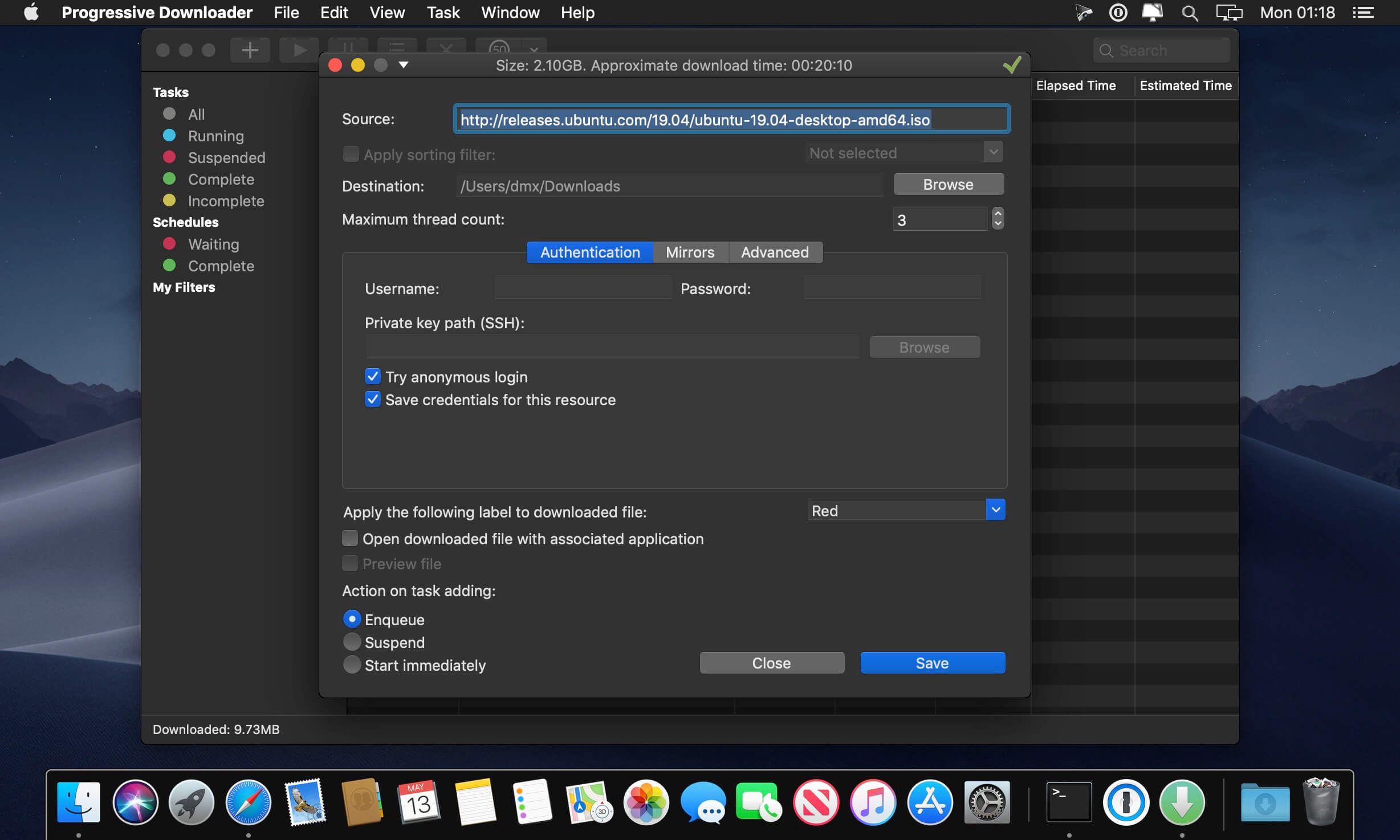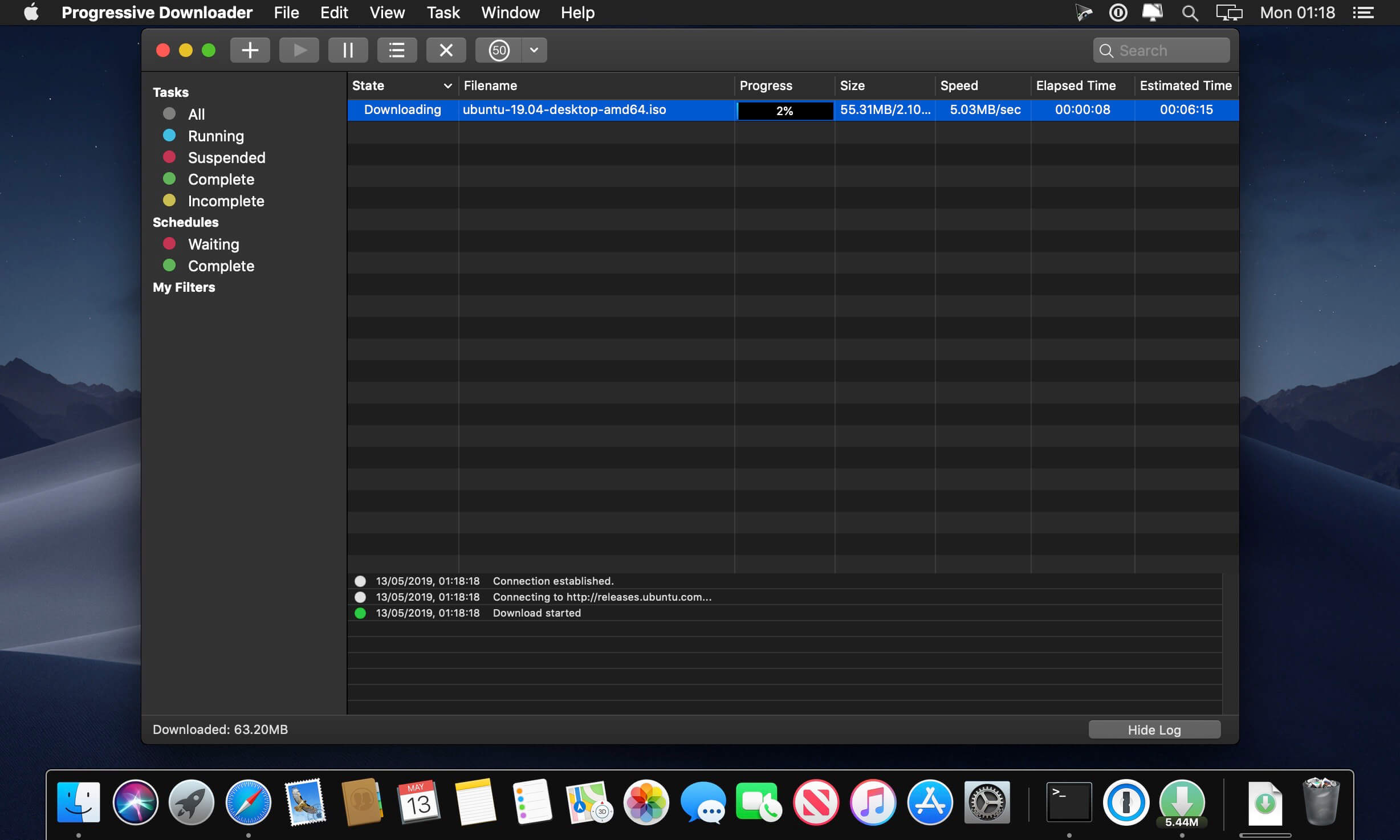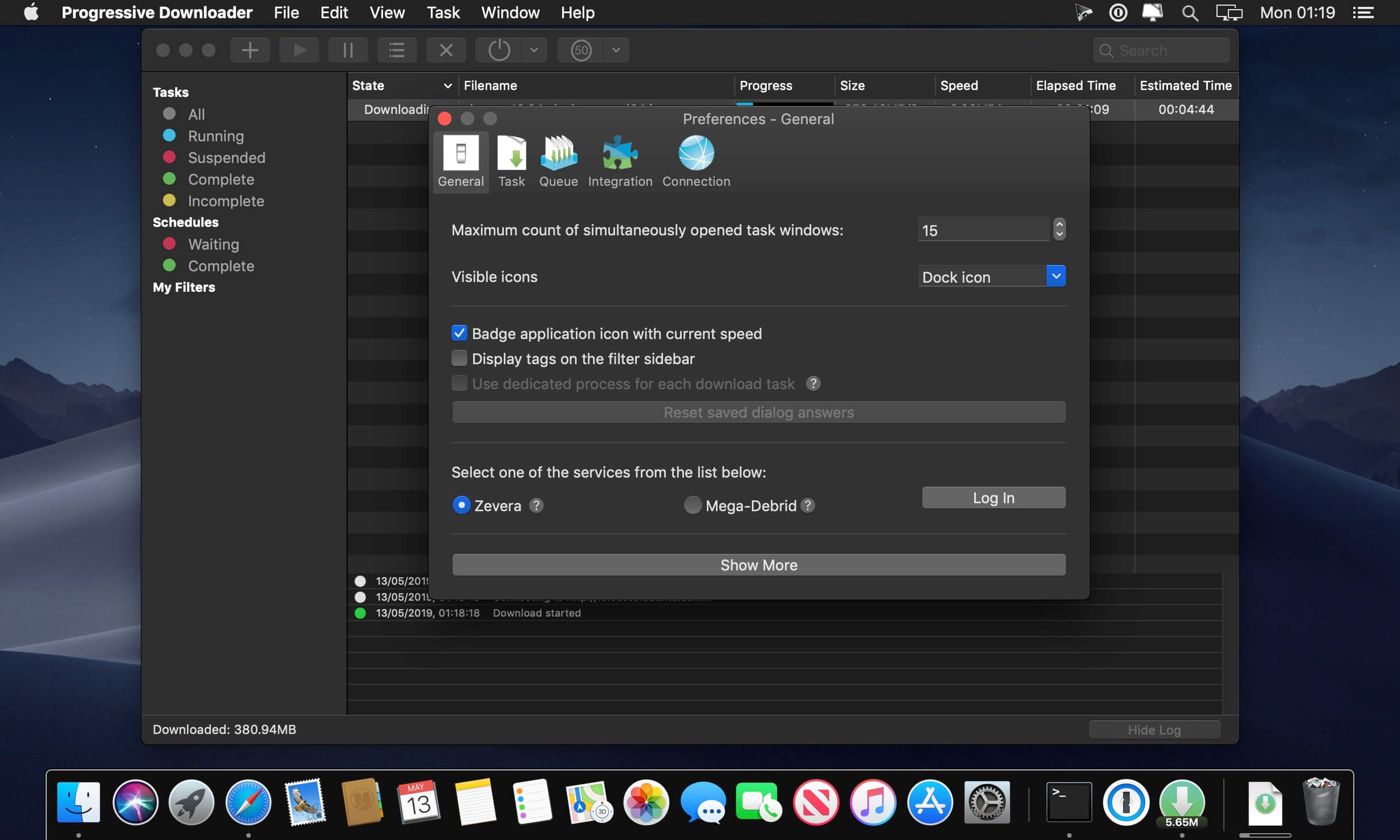Progressive Downloader is a powerful and flexible download manager.
Key features:
- HTTP(S), FTP, FTPS and SFTP(SSH) protocols support.
- Auto-resume downloads. Any interrupted download will be automatically resumed when your system wakes up or the application relaunches.
- Multi-thread downloads. Application downloads different parts of the file at the same time to make the downloading process faster.
- Queue manager. Control the order of your downloads by changing download priority.
- Mirror search. Automatic search for different locations of the same file to take the fastest one.
- Smart drag and drop. Drag and drop a part of text with hyperlinks on the application badge to download them. You can also do a similar operation with any text or html file.
- FTP, FTPS and SFTP browser. Browse and download files with double click or using drag and drop
What’s New:
Version 5.2
- A fix for an issue when app must be restarted to reveal the status bar icon’s menu.
- A fix for an issue when side panel icon size doesn’t follow system settings.
- A fix for an issue when task sorting behaves weirdly if it’s sorted by state.
- App updates will be performed by the Sparkle framework.
- Groups – a new feature that combines sorting filters with something new.
- View filters have been removed.
- Apple Safari integration (Plus users only) will test that everything’s ready before getting enabled.
- Set maximum completed tasks in the appplication’s preferences.
- Stability improvements & bug fixes.
Screenshots: