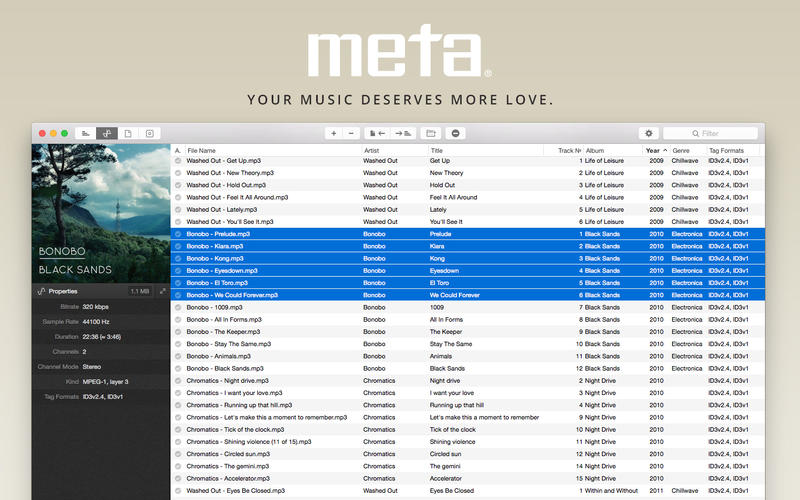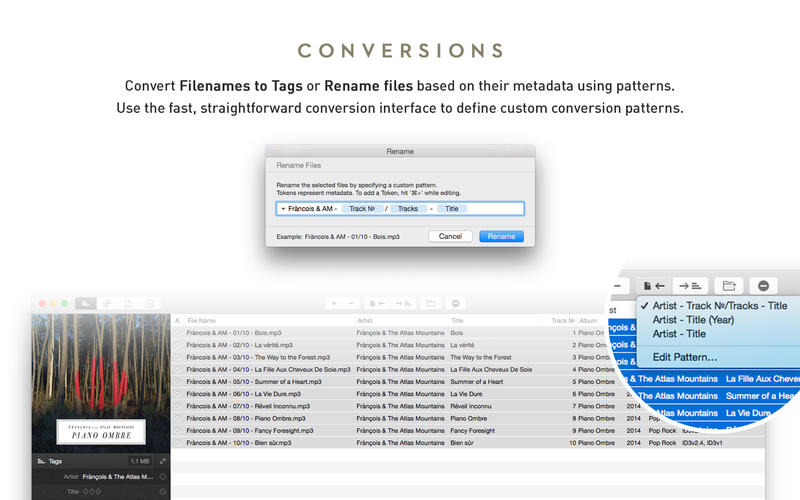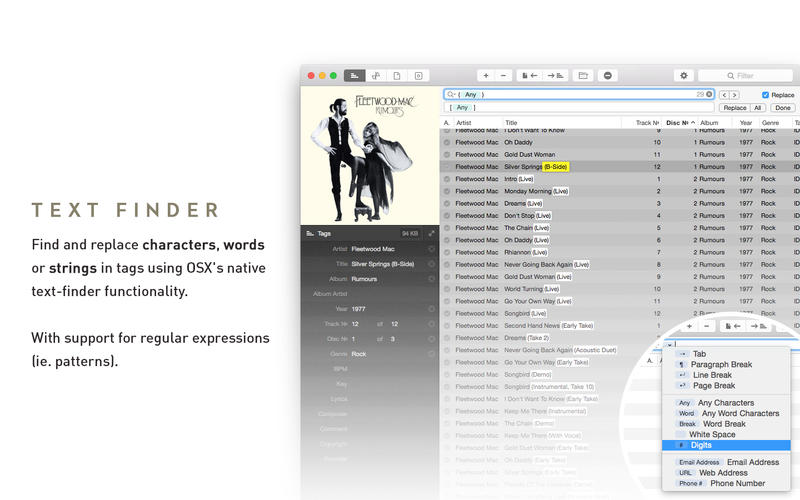Meta helps you manage your ever-growing digital music collection. Use it to easily edit information such as a song’s artist, title, album, album cover, etc. It supports editing of most audio formats such as MP3, MP4, M4A, FLAC, Ogg, OGA, SPX, WAV, AIFF, and a variety of metadata formats including ID3v1, ID3v2.3, ID3v2.4, iTunes MP4, Vorbis comments, and APE tags.
Features
- A polished, intuitive user interface that adopts OS X’s standards
- Write metadata to multiple files at once (Batch Tag Editing)
- Remove all metadata from files (Strip Tags)
- Change typecase (capitalise, upper/lowercase, titlecase), strip underscores
- Rename files based on their metadata or instead, convert filenames to metadata
- Find and Replace characters, words, or strings in metadata, with support for regular expressions (patterns)
- Add selected tracks to iTunes, or refresh their metadata using a simple keyboard shortcut
- Automatically generate track numbers
- Benefit from built in file management operations (Move, Delete, Reveal in Finder)
- Interface is compatible with Retina displays
Album covers can easily be set or exported via drag-and-drop, and it is possible to configure Meta so that it scales, crops, and compresses images each time a new image is set, so as to keep your audio files’ size to a minimum.
What’s New:
Version 2.0.0:
New:
- Native support for Apple Silicon, aka. M1 Macs, aka. ARM64.
- New and shiny Find & Replace sidebar with: search scopes, pattern matching, and recents.
- New utility to Import tags from CSV files.
Enhancements:
- New file command to “Refresh tags” (ie. re-read metadata from disk when changed externally to Meta)
- Artwork thumbnails in the list view, for easier and sexier lookup
- Added “.ape” file format support
- Added “Description” tag
- Added “Previous” option to the startup directory selector
- Autocomplete now also suggests currently listed metadata
Fixes:
- Fixed Meta setting itself up as the default handler for some audio formats
- Fixed view selector tab issues for machines ante macOS 11
- Fixed a bug that prevented from editing the “total” part of track/disc numbers in the sidebar
Screenshots: