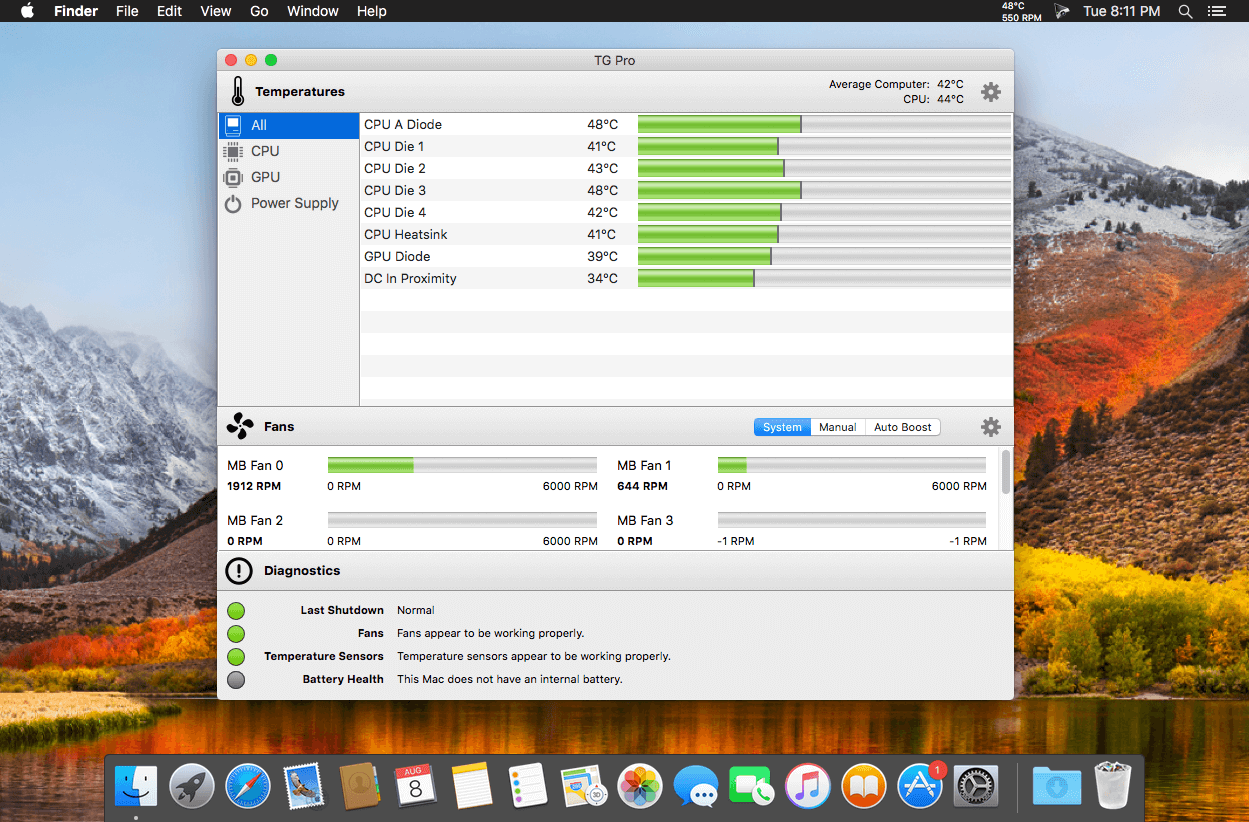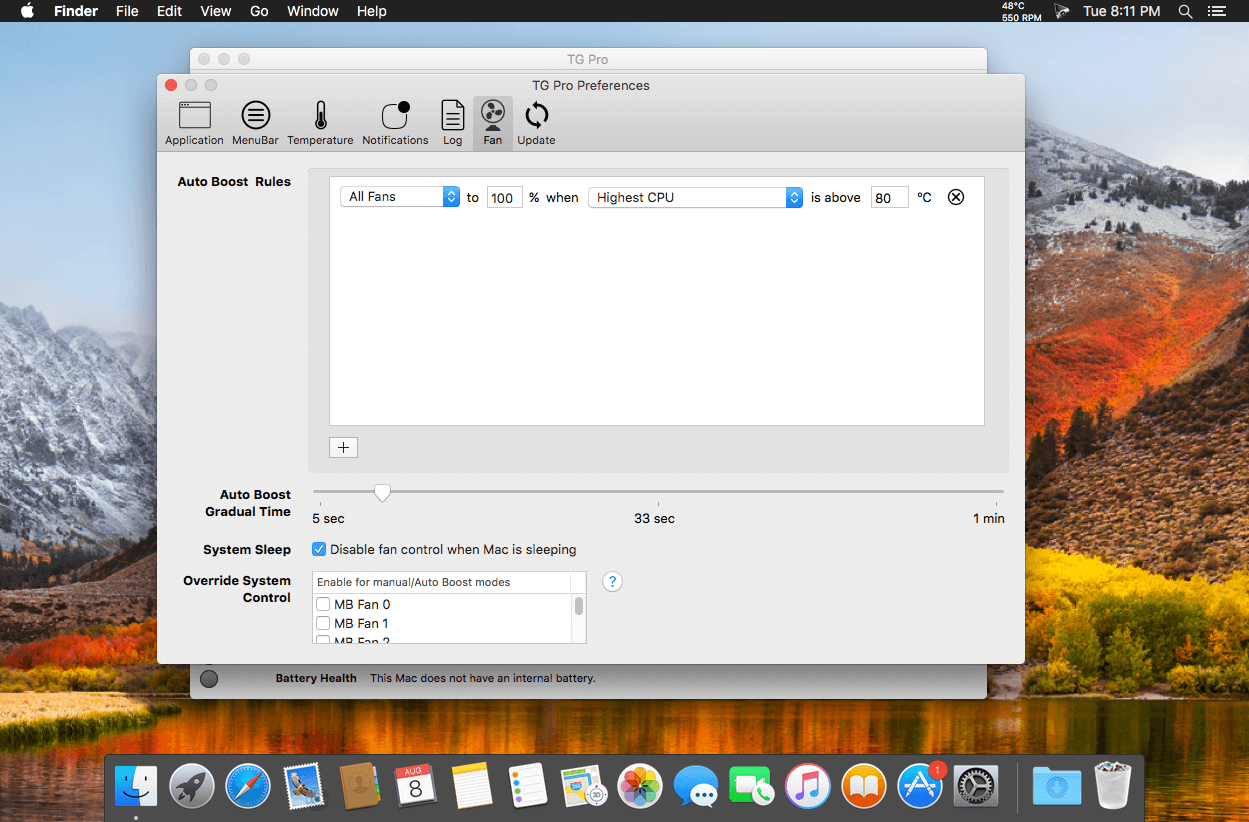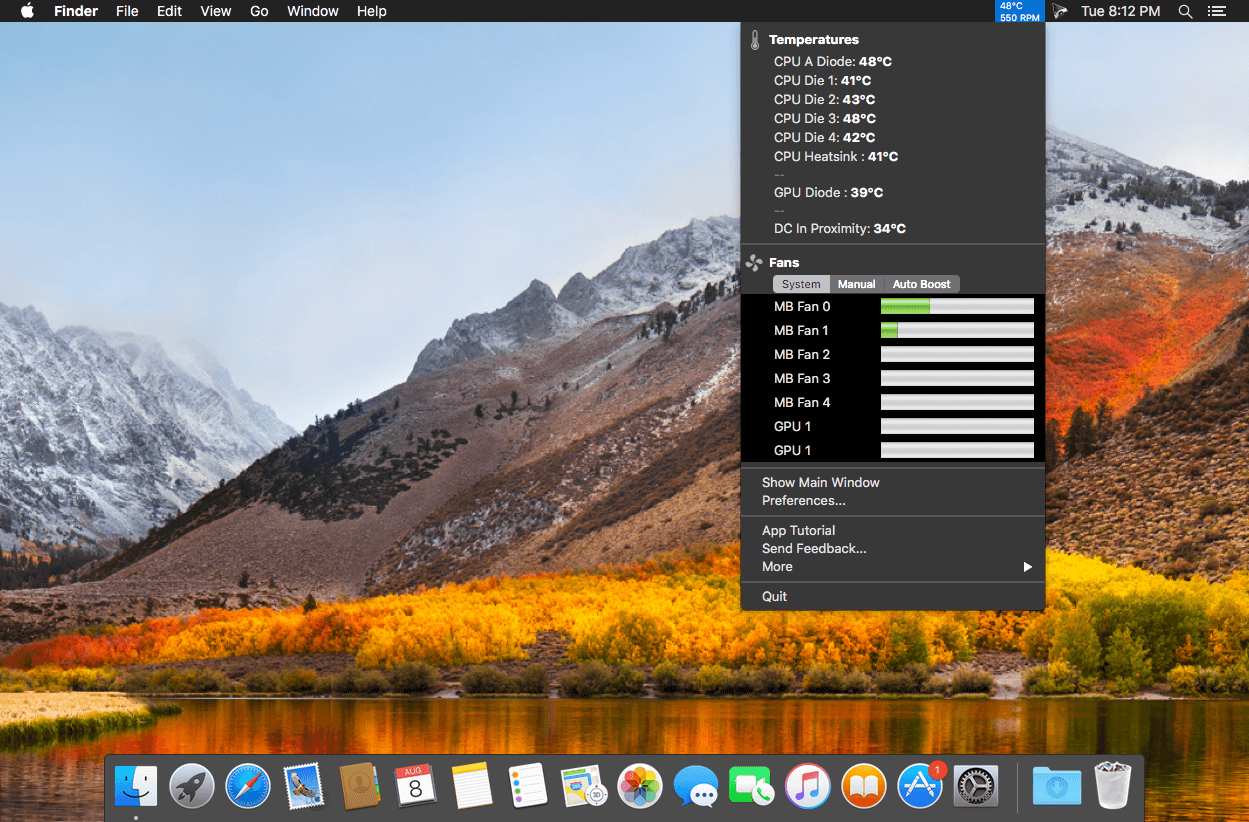Temperature Gauge Pro will also show a notification through the Notification Center or Growl when a temperature is hit or Auto Boost is enabled. Also, log all information to a CSV for graphing in an external app. Works on all Macs, whether it’s a laptop or desktop.
Temperature Gauge Pro is a must-have utility for every Mac user with three top features:
- Check up on your Mac by viewing the current and maximum recorded temperatures for every sensor. Choose between Celsius or Fahrenheit.
- Tune the fan speeds so that your Mac can run cooler with the manual fan control. Or have the fans spin at maximum speed with Auto Boost when a specific temperature is hit.
- Discover faulty fans and temperature sensors with the built-in diagnostics.
What’s New:
Version 2.67:
- [New] Added full support for the 2022 Mac Studio with either M1 Max or M1 Ultra.
- [Fixed] Issue where some longer fan names would get cut off at the end.
- [Fixed] Issue where the 14-inch MacBook Pro with 8 CPU cores was showing the wrong number.
- [Fixed] Issue where the fan controls weren’t aligned properly with the temperatures in the drop down menu.
Screenshots: