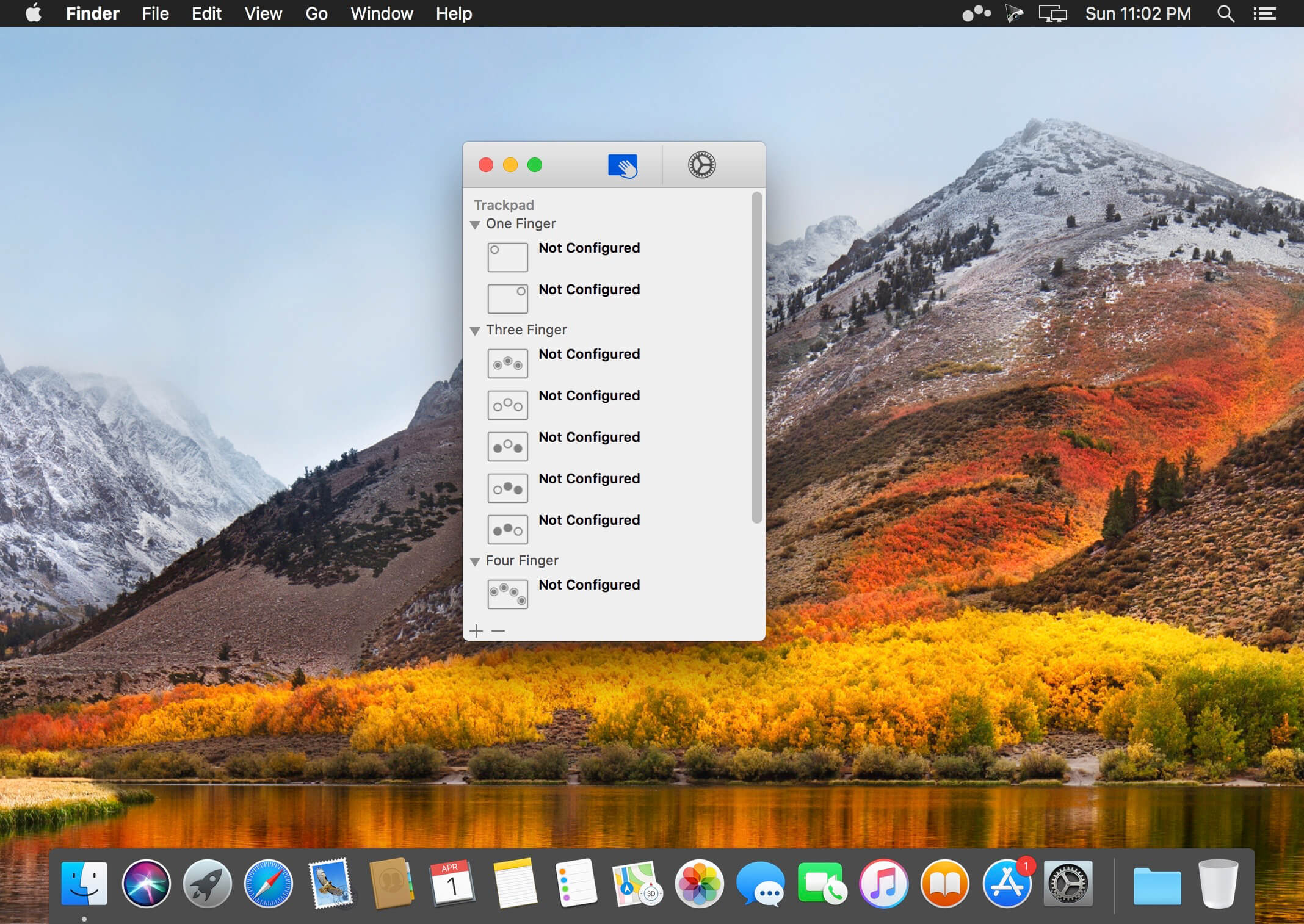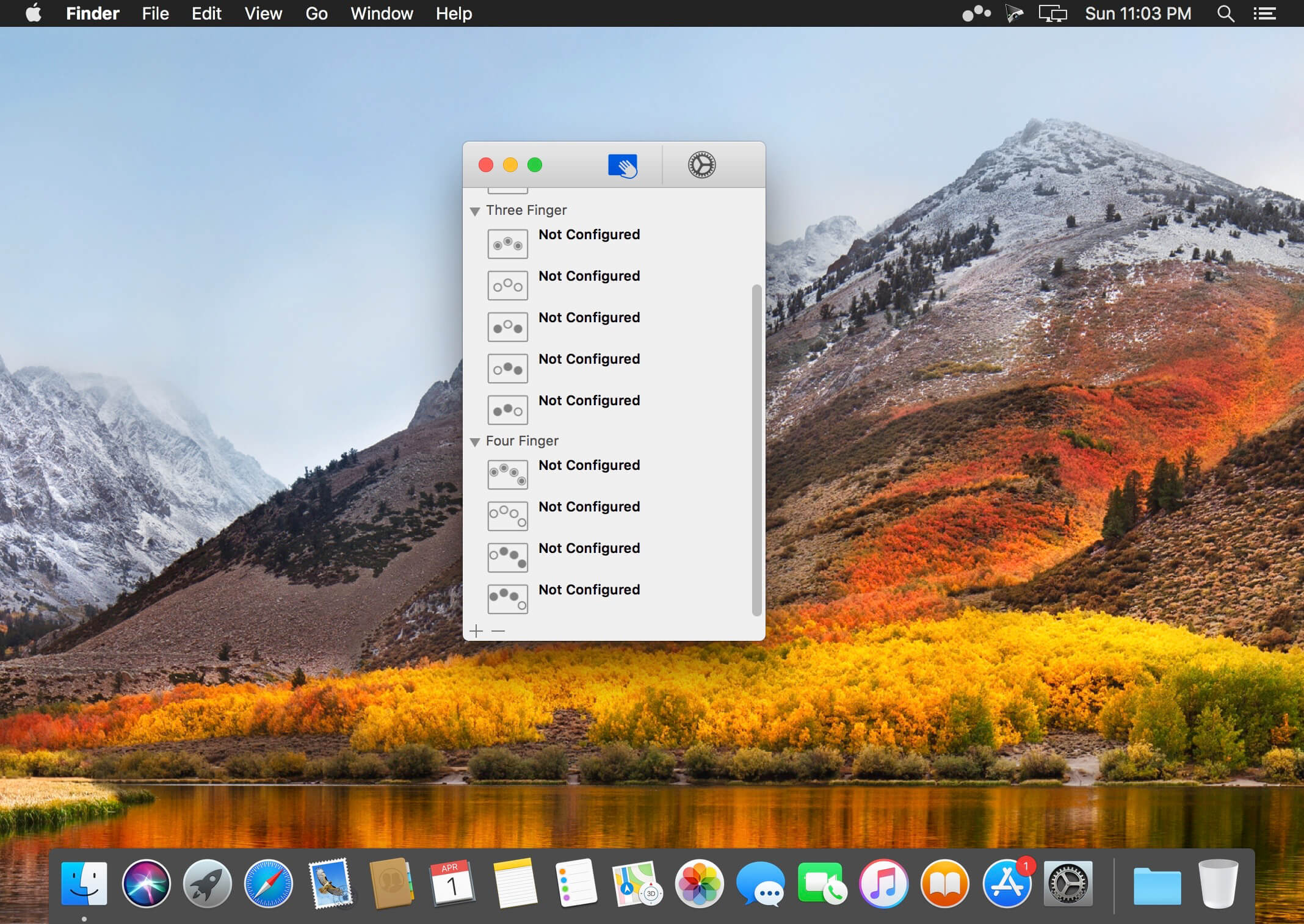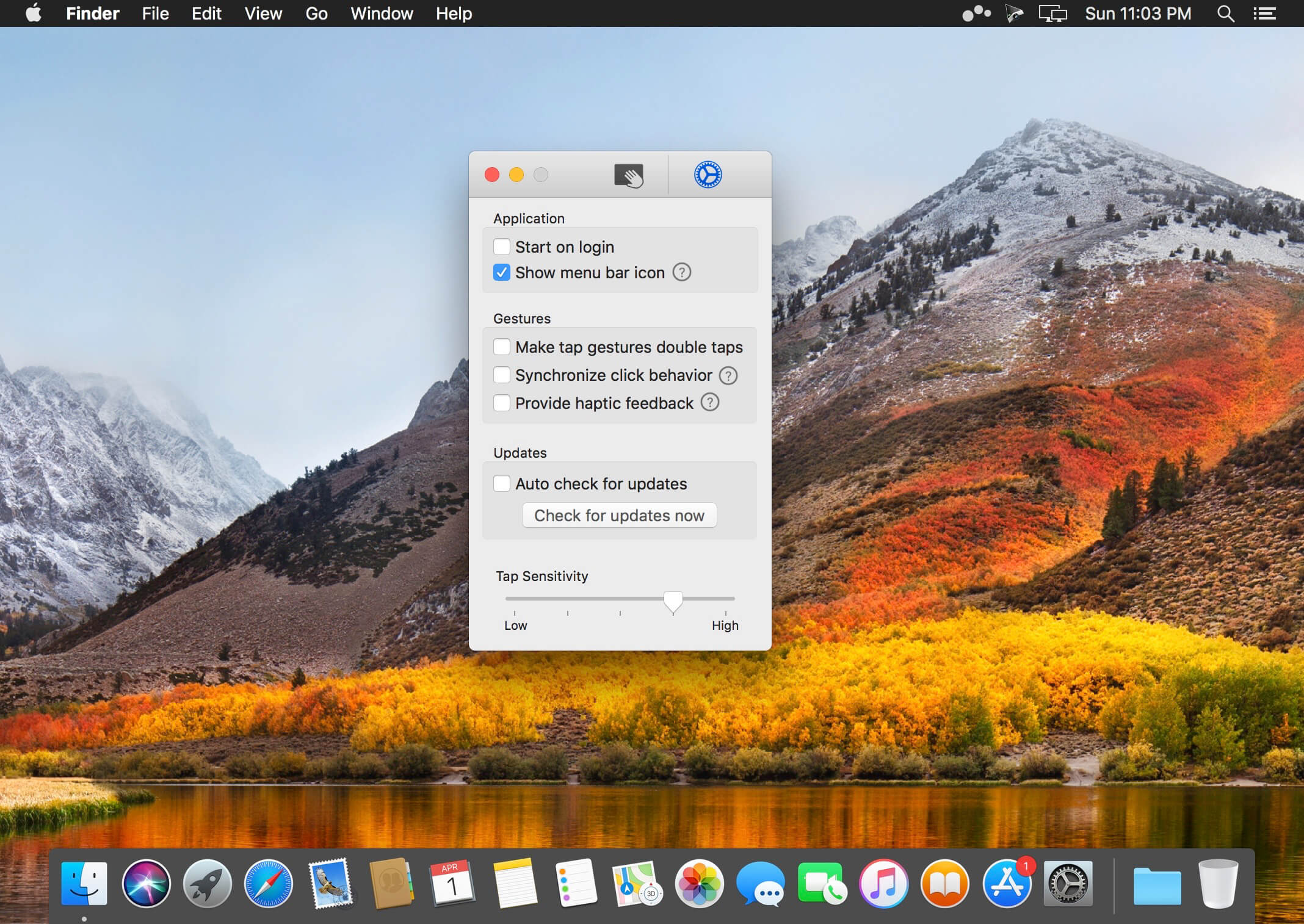Easily add gestures to macOS
Multitouch lets you tie a custom action to a specific magic trackpad or magic mouse gesture. For example, a three finger click can execute a paste. Improve your workflow by executing keyboard shortcuts, controlling your browser’s tabs, performing a middle mouse click, and much more.
Features
- One time purchase and free updates with a growing list of gestures and actions.
- Privacy. No user data is gathered from the app.
- Does not require Accessibility privileges to run.
What’s New:
Version 1.27:
- Added gestures: rest three, four, or five touches and remove all but one
- Added gestures: rest three or four touches, remove all but one and move in a direction
- Added initial key remapping capability
- Added mouse button remap capability
- Adjusted rest one swipe one and rest one swipe two sensitivity, and tied them better to the swipe & precision settings in the Settings tab
- Adjusted rest one tap one precision
Screenshots: