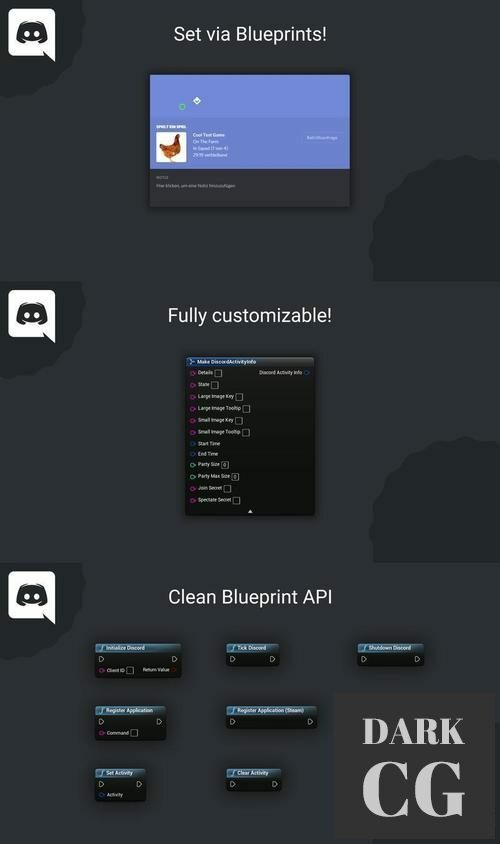
Attention! With the 2.0 update of this plugin, you need to download the Discord SDK binaries for yourself!
Check the documention here to learn how to do that – it’s easy, I promise!
You’re german? Check out the german tutorial of my plugin here!
Always wondered how games can display info like the current map, player count and game mode on Discord? Using
Rich Presence
!
And now you can too! This plugin supplies an
extremely easy to use
Blueprint interface for setting the
Discord Presence
!
Make sure to create your
Discord Developer App
here (it’s just filling out a form!). Then on your newly created app’s settings, go to
OAuth2
and enter
as a
Redirect
. After this is set up, you’re good to go!
In Unreal, just call
Initialize Discord
with your Client ID on game startup!
- Current Version: 4.0 – 4.1, 4.25 – 4.27
- More Info: https://www.unrealengine.com/marketplace/en-US/product/discord-rich-presence
Password/解压密码:www.tbtos.com





