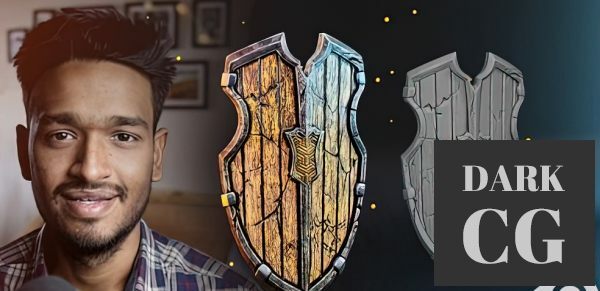
Low poly assets are in great demand in the gaming and realtime visualization industry. In this class, let’s learn to create a low poly model of a stylised shield in blender. We will be modelling, sculpting, texturing, baking in blender.
The class begins with modelling from a plane. Then we look into the other steps like sculpting and texturing. You will get to learn some of the core concepts of creating 3D assets like the best tips for modelling, sculpting and baking high poly details into a low poly model.
What you will Learn –
Workflow for creating low poly 3d models.
3D modelling approach and tricks.
Modelling with non destructive modifiers.
UV Unwrapping.
Using displacement maps.
High resolution sculpting using multi-resolution modifier.
Adding sculpt details like cracks and damage using alpha brushes.
Baking high poly details onto normal map.
Creating Mesh maps like Ambient occlusion and Curvature.
Texturing using PBR workflow.
Lighting and Rendering.
Creating a turntable for presentation.
Single software workflow from start to finish.
Why you should take this class
This class outlines strong foundations on 3D asset creation.
This class shows a fun way to learn the 3D asset creation process.
Low poly asset creation is in demand as the gaming and realtime industry is growing.
I have shared some of my best tips and techniques for creating such models in blender.
You can use the techniques shown in this class to create your own stylised low poly 3D asset.
Password/解压密码:www.tbtos.com





