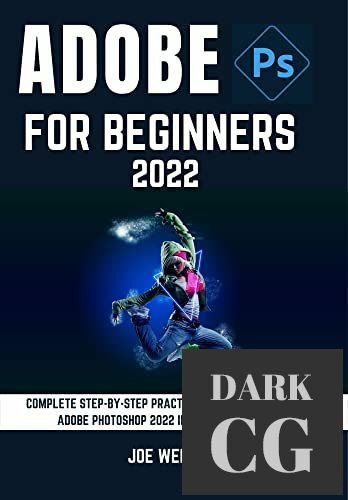
You yearned for detailed pictures; we gave you Adobe Photoshop. As time and season went by, we continually upgraded the software to give you exquisite images.
Bring your imagination to a reality with our Adobe Photoshop 2022 Guide, the best delight to highlight the new year.
Are you someone whose imaginative mind is constantly visualizing how to adjust the features of a living or non-living thing using a camera editor? Do you enjoy playing with images? Do you already have an in-depth knowledge of image and video editing, or, you simply are a rookie who would not be satisfied until you are fed with Adobe Photoshop knowledge? Whichever cannoup you belong to, you need a medium to bring your beautiful imaginations to life. That medium is the all-in-one Adobe Photoshop 2022 software.
However, navigating through the software can be a bit dicey. As such, we have created an easy-to-understand, beginner, intermediate and expert friendly user guide to help you make the best use of the software.
Have a glimpse of the packages in this guide
Well-detailed background knowledge of Adobe Photoshop.
Insight into the new features in the latest version 2022 of Adobe Photoshop.
Understanding the Photoshop workspace (the panels, menus, and more)
The best tools for image editing.
How to convert your soft visuals to hard copies.
Utilizing layers
Adjusting images to suit your taste.
Making selections
Warp texts and images
Photo merging
Understanding Camera Raw Editor
Resolution and how to work with it
Know how to change image dimension without affecting the resolution
Change an object colour in an image without affecting the background
Resampling images easily.
Calibrate your monitor
Understand the colour workspace
The how-to of blending images
Work with contextual menus
Applying filters
How to share images to the web and also how to prepare images for print.
Straighten viewpoint
Navigate keyboard shortcuts for different commands and more…
English | January 20, 2022 | ISBN: N/A | ASIN: B09QQH4B83 | 333 pages | EPUB | 11 Mb
Password/解压密码:www.tbtos.com






评论4