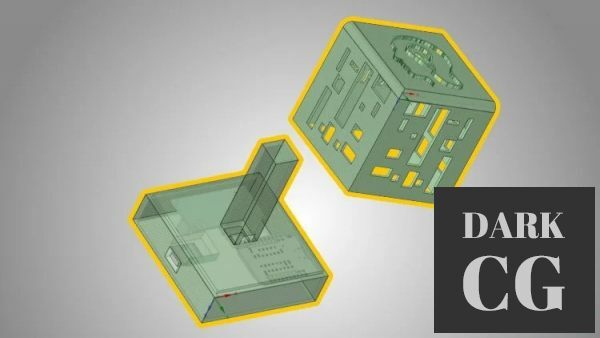
Download video course by Skillshare – Introduction to DesignSpark Mechanical for 3D Printing Designs.
In this video course I will introduce you to DesignSpark Mechanical. This program is free and offers you a lot of features that make your 3D everyday life easier. It allows you to design accurately and is easy and fast to learn because of the slim and clean menu. The functions are nevertheless varied, so that even more complex constructions can be created with it.
This video course will give you a first overview of DesignSpark Mechanical. We will get right into the program with an implementation of a practical project.
We will construct a light box in a few simple steps.
You will learn in this course:
Create 3D objects that you can then hollow out with a click. So you have a 3D container with a few clicks.
Cut recesses in surfaces
Integrate external components like electronic parts. Based on the dimensions, recesses or attachments are then built in.
We’ll convert SVG to SPL data so we can add or punch out patterns on our light box.
You’ll also learn how to punch or raise lettering onto a surface.
This small project can be done quickly and you will learn the most important commands of DesignSpark Mechanical.
If you are further interested in implementing the complete project, check out my course “Sunrise Alarm Clock” on Udemy. In this practical project we will control exactly this LED light using WLAN and our own website.
Password/解压密码:www.tbtos.com





